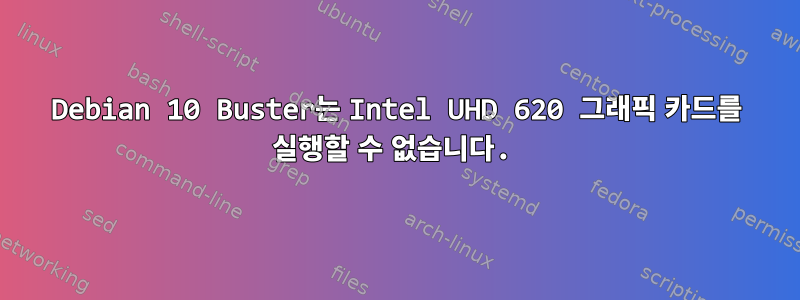
Asus Zenbook UX434에 Debian 10을 설치하려고 하는데 설치 후 검은색 화면이 나타납니다. 콘솔 모드에서 커널을 5.4로 백포트하여 로그인할 수 있었습니다. 그런데 그래픽 가속이 안되고 모든게 느려지네요...
우분투를 설치했는데 모든 것이 잘 작동합니다.
Debian 차단기의 경우:
glxinfo |grep -A 15 Extended
Extended renderer info (GLX_MESA_query_renderer):
Vendor: VMware, Inc. (0xffffffff)
Device: llvmpipe (LLVM 7.0, 256 bits) (0xffffffff)
Version: 18.3.6
Accelerated: no
Video memory: 15895MB
Unified memory: no
Preferred profile: core (0x1)
Max core profile version: 3.3
Max compat profile version: 3.1
Max GLES1 profile version: 1.1
Max GLES[23] profile version: 3.0
OpenGL vendor string: VMware, Inc.
OpenGL renderer string: llvmpipe (LLVM 7.0, 256 bits)
OpenGL core profile version string: 3.3 (Core Profile) Mesa 18.3.6
OpenGL core profile shading language version string: 3.30
Graphics: Device-1: Intel driver: i915 v: kernel
Display: wayland server: X.Org 1.20.4 driver: vesa unloaded: fbdev,modesetting
resolution: 1920x1080~60Hz, 1080x2160~50Hz
OpenGL: renderer: llvmpipe (LLVM 7.0 256 bits) v: 3.3 Mesa 18.3.6
Ubuntu에서는 가속이 가능하며 Debian에서는 llvmpipe 대신 Mesa Intel(R) UHD Graphics(CML GT2)를 사용합니다.
저는 유닉스를 처음 접했습니다. 이 노트북에 데비안을 올바르게 설치하는 방법을 도와주실 수 있나요?
펌웨어( ) 설치를 시도했지만 firmware-misc-nonfree도움이 되지 않았습니다.
CPU는 인텔 코어 i7-10510U입니다.


