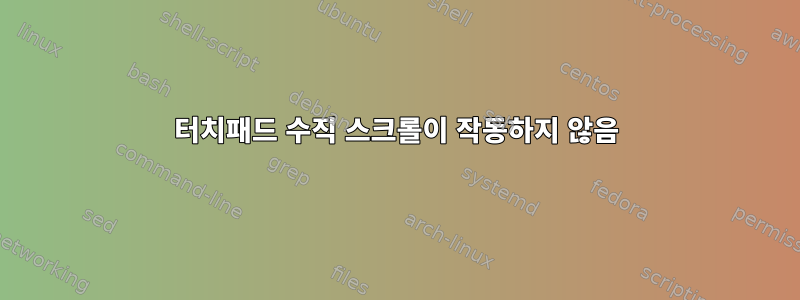
저는 우분투 18.04와 libinput을 드라이버로 사용하고 있습니다. 내 시스템에서는 스크롤이 작동하지 않습니다. 자연 스크롤과 두 손가락 스크롤 옵션의 모든 조합을 변경해 보았으나 여전히 작동하지 않습니다. 이 명령을 실행했습니다.
xinput --list-props 12
12는 내 시스템의 터치패드 장치 ID입니다. 위 명령의 출력
Device 'SynPS/2 Synaptics TouchPad':
Device Enabled (171): 1
Coordinate Transformation Matrix (173): 1.000000, 0.000000, 0.000000, 0.000000, 1.000000, 0.000000, 0.000000, 0.000000, 1.000000
libinput Tapping Enabled (324): 1
libinput Tapping Enabled Default (325): 0
libinput Tapping Drag Enabled (326): 1
libinput Tapping Drag Enabled Default (327): 1
libinput Tapping Drag Lock Enabled (328): 0
libinput Tapping Drag Lock Enabled Default (329): 0
libinput Tapping Button Mapping Enabled (330): 1, 0
libinput Tapping Button Mapping Default (331): 1, 0
libinput Natural Scrolling Enabled (306): 1
libinput Natural Scrolling Enabled Default (307): 0
libinput Disable While Typing Enabled (332): 1
libinput Disable While Typing Enabled Default (333): 1
libinput Scroll Methods Available (308): 1, 1, 0
libinput Scroll Method Enabled (309): 1, 0, 0
libinput Scroll Method Enabled Default (310): 1, 0, 0
libinput Click Methods Available (334): 1, 1
libinput Click Method Enabled (335): 0, 1
libinput Click Method Enabled Default (336): 1, 0
libinput Middle Emulation Enabled (313): 0
libinput Middle Emulation Enabled Default (314): 0
libinput Accel Speed (315): 0.151079
libinput Accel Speed Default (316): 0.000000
libinput Left Handed Enabled (320): 0
libinput Left Handed Enabled Default (321): 0
libinput Send Events Modes Available (291): 1, 1
libinput Send Events Mode Enabled (292): 0, 0
libinput Send Events Mode Enabled Default (293): 0, 0
Device Node (294): "/dev/input/event6"
Device Product ID (295): 2, 7
libinput Drag Lock Buttons (322): <no items>
libinput Horizontal Scroll Enabled (323): 1
내 이해는 이 목록에 libinput 수직 스크롤 옵션이 없기 때문에 다음을 시도했습니다.
sudo xinput set-prop 12 "310" 1,1,0
위 명령의 다양한 조합을 모두 시도했지만 매번 동일한 오류가 발생합니다.
X Error of failed request: BadAccess (attempt to access private resource denied)
Major opcode of failed request: 131 (XInputExtension)
Minor opcode of failed request: 57 ()
Serial number of failed request: 19
Current serial number in output stream: 20
다른 패키지를 사용하여 해결할 수 있는 경우 솔루션이나 대안을 제안해 주세요.
답변1
읽기 전용 속성 "libinput 스크롤 방법 활성화 기본값"을 설정하려고 합니다. "libinput Scroll Method Enabled" 속성을 309로 설정할 수도 있습니다(숫자 대신 문자열을 사용할 수도 있음).


