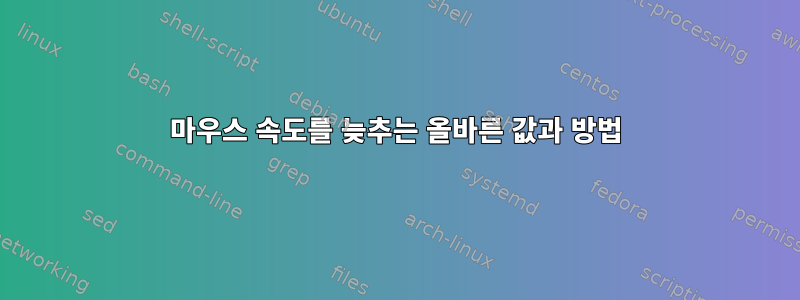
Os=debianstretch(파트너). 터치패드를 사용할 때 마우스가 너무 빠릅니다.
xinput --list-props "SynPS/2 Synaptics TouchPad"
Device 'SynPS/2 Synaptics TouchPad':
Device Enabled (149): 1
Coordinate Transformation Matrix (151): 1.000000, 0.000000, 0.000000, 0.000000, 1.000000, 0.000000, 0.000000, 0.000000, 1.000000
Device Accel Profile (279): 1
Device Accel Constant Deceleration (280): 2.500000
Device Accel Adaptive Deceleration (281): 1.000000
Device Accel Velocity Scaling (282): 12.500000
Synaptics Edges (283): 1751, 5191, 1624, 4282
Synaptics Finger (284): 25, 30, 0
Synaptics Tap Time (285): 180
Synaptics Tap Move (286): 222
Synaptics Tap Durations (287): 180, 180, 100
Synaptics ClickPad (288): 0
Synaptics Middle Button Timeout (289): 75
Synaptics Two-Finger Pressure (290): 282
Synaptics Two-Finger Width (291): 7
Synaptics Scrolling Distance (292): 101, 101
Synaptics Edge Scrolling (293): 1, 0, 0
Synaptics Two-Finger Scrolling (294): 1, 0
Synaptics Move Speed (295): 1.000000, 1.750000, 0.039588, 0.000000
Synaptics Off (296): 0
Synaptics Locked Drags (297): 0
Synaptics Locked Drags Timeout (298): 5000
Synaptics Tap Action (299): 0, 0, 0, 0, 0, 0, 0
Synaptics Click Action (300): 1, 3, 2
Synaptics Circular Scrolling (301): 0
Synaptics Circular Scrolling Distance (302): 0.100000
Synaptics Circular Scrolling Trigger (303): 0
Synaptics Circular Pad (304): 0
Synaptics Palm Detection (305): 0
Synaptics Palm Dimensions (306): 10, 200
Synaptics Coasting Speed (307): 20.000000, 50.000000
Synaptics Pressure Motion (308): 30, 160
Synaptics Pressure Motion Factor (309): 1.000000, 1.000000
Synaptics Grab Event Device (310): 0
Synaptics Gestures (311): 1
Synaptics Capabilities (312): 1, 0, 1, 1, 1, 1, 1
Synaptics Pad Resolution (313): 85, 60
Synaptics Area (314): 0, 0, 0, 0
Synaptics Noise Cancellation (315): 25, 25
Device Product ID (276): 2, 7
Device Node (275): "/dev/input/event1"
설정
gsettings list-recursively org.mate.peripherals-touchpad
org.mate.peripherals-touchpad tap-button-one-finger 1
org.mate.peripherals-touchpad natural-scroll false
org.mate.peripherals-touchpad tap-to-click false
org.mate.peripherals-touchpad tap-button-three-finger 2
org.mate.peripherals-touchpad horizontal-edge-scrolling false
org.mate.peripherals-touchpad tap-button-two-finger 3
org.mate.peripherals-touchpad two-finger-click 3
org.mate.peripherals-touchpad vertical-edge-scrolling true
org.mate.peripherals-touchpad disable-while-typing false
org.mate.peripherals-touchpad horizontal-two-finger-scrolling false
org.mate.peripherals-touchpad vertical-two-finger-scrolling true
org.mate.peripherals-touchpad three-finger-click 2
org.mate.peripherals-touchpad touchpad-enabled true
xorg.conf가 존재하지 않습니다.
lspci -nnk | grep "VGA\|'Kern'\|3D\|Display" -A2
00:02.0 VGA compatible controller [0300]: Intel Corporation 3rd Gen Core processor Graphics Controller [8086:0166] (rev 09)
Subsystem: Lenovo 3rd Gen Core processor Graphics Controller [17aa:21f3]
Kernel driver in use: i915
확립된이것
승인된 답변이 없습니다.
답변1
해결되었습니다. 이는 실제로 스크롤 동작입니다.
gsettings set org.mate.peripherals-touchpad vertical-two-finger-scrolling false
gsettings set org.mate.peripherals-touchpad natural-scroll true
gsettings set org.mate.peripherals-touchpad vertical-edge-scrolling false
gsettings set org.mate.peripherals-touchpad disable-while-typing true
이제 커서가 더 이상 뒤집히지 않습니다.


