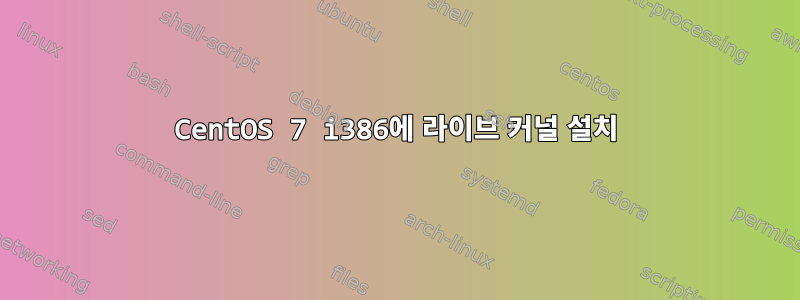
라이브 커널을 설치하려는 컴퓨터가 있습니다.
내 운영체제:
# uname -a
Linux localhost.localdomain 3.10.0-1127.el7.centos.plus.i686 #1 SMP Sun Apr 5 18:08:31 UTC 2020 i686 i686 i386 GNU/Linux
/etc/yum.repos.d/CentOS-rt.repo다음 내용으로 파일을 만들었습니다.
# CentOS-rt.repo
[rt]
name=CentOS-7 - rt
baseurl=http://mirror.centos.org/centos/\$releasever/rt/\$basearch/
gpgcheck=1
gpgkey=file:///etc/pki/rpm-gpg/RPM-GPG-KEY-CentOS-7
패키지를 업데이트하려고 하면 오류 메시지가 나타납니다. 아래를 참조하세요.
# yum update -y
Loaded plugins: fastestmirror, langpacks
Loading mirror speeds from cached hostfile
* base: mirror1.hs-esslingen.de
* extras: mirror1.hs-esslingen.de
* updates: mirror1.hs-esslingen.de
base | 3.6 kB 00:00:00
extras | 2.9 kB 00:00:00
http://mirror.centos.org/centos/7/rt/i386/repodata/repomd.xml: [Errno 14] HTTP Error 404 - Not Found
Trying other mirror.
To address this issue please refer to the below wiki article
https://wiki.centos.org/yum-errors
If above article doesn't help to resolve this issue please use https://bugs.centos.org/.
One of the configured repositories failed (CentOS-7 - rt),
and yum doesn't have enough cached data to continue. At this point the only
safe thing yum can do is fail. There are a few ways to work "fix" this:
1. Contact the upstream for the repository and get them to fix the problem.
2. Reconfigure the baseurl/etc. for the repository, to point to a working
upstream. This is most often useful if you are using a newer
distribution release than is supported by the repository (and the
packages for the previous distribution release still work).
3. Run the command with the repository temporarily disabled
yum --disablerepo=rt ...
4. Disable the repository permanently, so yum won't use it by default. Yum
will then just ignore the repository until you permanently enable it
again or use --enablerepo for temporary usage:
yum-config-manager --disable rt
or
subscription-manager repos --disable=rt
5. Configure the failing repository to be skipped, if it is unavailable.
Note that yum will try to contact the repo. when it runs most commands,
so will have to try and fail each time (and thus. yum will be be much
slower). If it is a very temporary problem though, this is often a nice
compromise:
yum-config-manager --save --setopt=rt.skip_if_unavailable=true
failure: repodata/repomd.xml from rt: [Errno 256] No more mirrors to try.
http://mirror.centos.org/centos/7/rt/i386/repodata/repomd.xml: [Errno 14] HTTP Error 404 - Not Found
나는 이전에 커널을 설치한 적이 없습니다.
위의 오류를 우회할 수 있도록 도와주세요.
감사해요.
답변1
실시간 커널은 AMD64/x86_64 아키텍처에서만 사용할 수 있는 것으로 보입니다. 귀하의 아키텍처는 i386(32비트)입니다. 저장소 URL은 브라우저에서 접근할 수 있으므로, 열면CentOS 7 실시간 커널또는Cern의 Centos 실시간 커널64비트 지원만 표시됩니다. 이것도 확인됐습니다Red Hat의 라이브 커널 설치 가이드, 9페이지, 64비트만 지원합니다. RHEL 7은 32비트 라이브러리만 지원하는 64비트 배포판이므로 이는 놀라운 일이 아닙니다. 하지만 Red Hat의 문서를 읽어보시길 권합니다. 실시간 커널의 이점과 실제로 필요한지 여부를 이해하는 데 도움이 될 것입니다.


