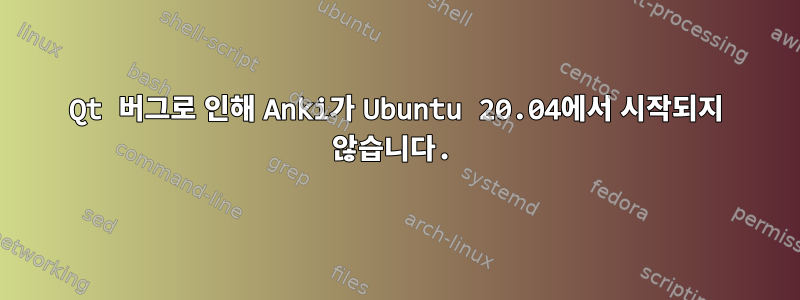
Anki 웹 페이지의 지침에 따라 Ubuntu 20.04에서 Anki를 실행하고 싶습니다. 그러나 명령줄이나 응용 프로그램 메뉴에서 실행하려고 하면 작동하지 않습니다. 오류는 다음과 같습니다.
Qt info: Could not load the Qt platform plugin "xcb" in "" even though it was found.
Qt fatal: This application failed to start because no Qt platform plugin could be initialized. Reinstalling the application may fix this problem.
Available platform plugins are: eglfs, linuxfb, minimal, minimalegl, offscreen, vnc, wayland-egl, wayland, wayland-xcomposite-egl, wayland-xcomposite-glx, webgl, xcb.
xcb를 실행 sudo make install하거나 설치해도 문제가 해결되지 않습니다. 여기에 문제가 있나요?
답변1
Ubuntu에 이미 버전을 설치하지 않는 이유는 무엇입니까?
답변2
Linux Mint 18.2의 문제가 해결되었습니다.
sudo apt-get install libxcb-xinerama0


