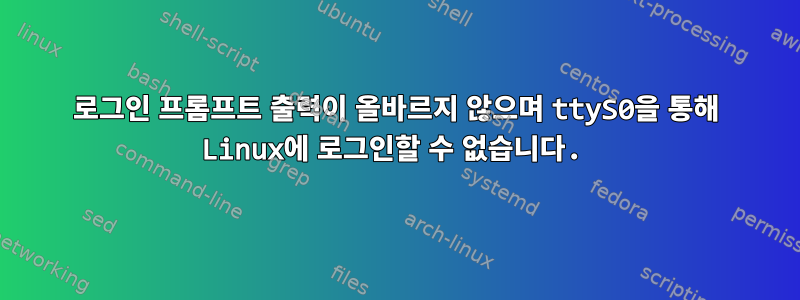
내 시스템은 비디오 카드가 없는 Intel Atom 마더보드를 기반으로 하며 직렬 포트(전송 속도 115200)와 이더넷 포트를 통해 통신합니다. PXE를 통해 CentOS를 설치했는데 설치 후 처음으로 시스템을 재부팅했습니다. 다음은 직렬 콘솔을 통한 마지막 몇 줄의 출력입니다. 나중에 키보드를 통해 입력할 때 응답합니다.
[ OK ] Started Notify NFS peers of a restart.
[ OK ] Started Logout off all iSCSI sessions on shutdown.
[ OK ] Reached target Remote File Systems (Pre).
[ OK ] Reached target Remote File Systems.
Starting Permit User Sessions...
Starting Crash recovery kernel arming...
Starting Availability of block devices...
[ OK ] Started System Logging Service.
[ OK ] Started OpenSSH server daemon.
[ OK ] Started Availability of block devices.
[ OK ] Started Permit User Sessions.
[ OK ] Started Job spooling tools.
[ OK ] Started Serial Getty on ttyS0.
[ OK ] Reached target Login Prompts.
[ OK ] Started Command Scheduler.
Starting Terminate Plymouth Boot Screen...
[ OK ] Created slice User Slice of root.
[ OK ] Started Session c1 of user root.
[ 20.825375] fuse init (API version 7.22)
****0`3鎬~x饉****[ 31.791710] XFS (sdb1): Mounting V5 Filesystem
[ 31.875202] XFS (sdb1): Ending clean mount
~x饉[ 48.919242] TCP: lp registered
따라서 로그인 프롬프트가 올바르게 출력될 수 없으며, 사용자 이름과 비밀번호를 입력하여 로그인할 수 없습니다. 마지막 줄과 마지막 세 번째 줄의 시작 부분에 일부 문자가 깨져 있는 것을 볼 수 있습니다. 나는 이것이 로그인 프롬프트라고 생각하지만 어떤 이유로 인해 비정상적인 패턴으로 출력됩니다.
이제 ssh를 통해 계속 로그인할 수 있으며 serial-getty@ 서비스의 상태를 확인했습니다.
[root@CentOS ~]# systemctl status [email protected]
● [email protected] - Serial Getty on ttyS0
Loaded: loaded (/usr/lib/systemd/system/[email protected]; enabled; vendor preset: disabled)
Active: active (running) since Fri 2015-01-02 00:20:42 CST; 28min ago
Docs: man:agetty(8)
man:systemd-getty-generator(8)
http://0pointer.de/blog/projects/serial-console.html
Main PID: 5242 (agetty)
CGroup: /system.slice/system-serial\x2dgetty.slice/[email protected]
└─5242 /sbin/agetty --keep-baud 115200 ttyS0 linux
Jan 02 00:20:42 CentOS systemd[1]: Started Serial Getty on ttyS0.
그러니 도움과 조언을 부탁드립니다. 감사합니다!
답변1
ModemManager.service가 ttyS0과 충돌하는 이유를 찾은 것 같습니다. 이 서비스를 비활성화하면 시작 프로세스가 다시 시작됩니다.


