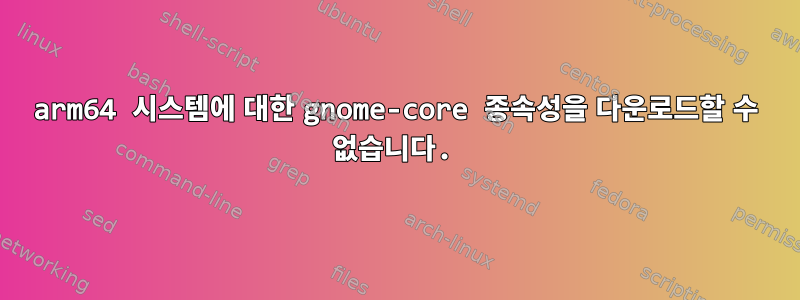
gnome-coredebian 10 arm-64 장치에 설치하기 위해 패키지 종속성을 다운로드하고 싶기 때문에 다음 명령을 사용했습니다.
sudo apt-cache depends -i gnome-core:arm64 | awk '/Depends:/ {print $2}' | xargs apt-get download
그리고 이 오류가 발생했습니다:
E: Unable to locate package <adwaita-icon-theme:arm64>
E: Unable to locate package <fonts-cantarell:arm64>
E: Unable to locate package <sound-theme-freedesktop:arm64>
E: Unable to locate package <gnome-backgrounds:arm64>
E: Unable to locate package <gnome-session:arm64>
E: Unable to locate package <gnome-shell-extensions:arm64>
E: Unable to locate package <gnome-user-docs:arm64>
E: Unable to locate package <gsettings-desktop-schemas:arm64>
E: Unable to locate package <firefox:arm64>
E: Unable to locate package <chromium-browser:arm64>
E: Unable to locate package <system-config-printer-common:arm64>
이전에는 arm64 아키텍처가 사용되었고 dpkg --add-architecture arm64 리포지토리가 main활성화 되었지만 contrib이 작업을 수행 apt update한 apt-get update다음 다시 시도했지만 아무것도 변경되지 않았으며 동일한 오류가 발생했습니다.
저는 Debian 10 Buster x86-64 WSL 시스템을 사용하고 있습니다.
문제는 무엇이며 해당 종속성을 어떻게 다운로드할 수 있습니까?
답변1
apt-cache이 방법으로 출력을 구문 분석할 수 없습니다.
...
Depends: <adwaita-icon-theme:arm64>
adwaita-icon-theme
...
그리고 추출하려는 패키지 이름이 <adwaita-icon-theme:arm64>유효한 이름이 아닙니다.
' 출력의 꺾쇠 괄호는 apt-cache depends파서가 설치할 버전을 찾지 못했음을 의미합니다. 아래 줄은 무엇을 설치해야 하는지 보여줍니다. adwaita-icon-theme이는 "Multi-Arch:foreign"으로 표시되어 있기 때문에 발생합니다. 버전이 종속성을 충족합니다.
그 외에도 대체 종속성을 해결하지 않습니다.
|Depends: firefox-esr:arm64
|Depends: firefox:arm64
|Depends: chromium:arm64
|Depends: <chromium-browser:arm64>
모두 설치하는 것이 아니라 그 중 하나만 설치하면 됩니다.
이 모든 것이 apt-cache외부 아키텍처 다운로드를 위한 패키지 목록을 작성하는 것을 매우 어렵게 만듭니다. 외부 최소 chroot를 사용하는 것이 더 좋습니다 apt-get install --download-only.
설치하다
mmdebstrap:sudo apt install mmdebstrap qemu-user qemu-user-static binfmt-support libfakeroot:arm64 libfakechroot:arm64기본
arm64chroot를 설정합니다:sudo mmdebstrap --architectures=arm64 buster gnome-core-arm64chroot를 입력하세요:
sudo chroot gnome-core-arm64종속성 다운로드
gnome-core:apt-get update apt-get install --download-only gnome-corechroot를 종료하면
gnome-core-arm64/var/cache/apt/archives.


