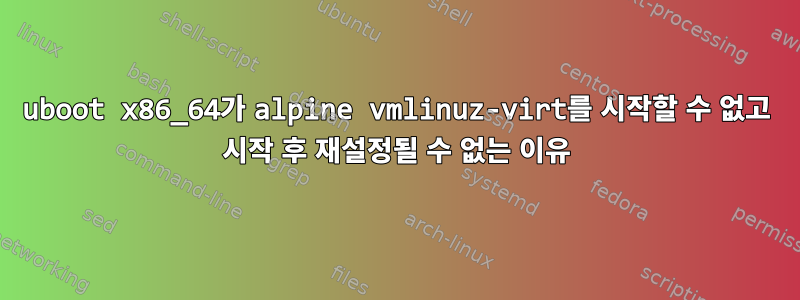
qemu-x86_64uboot.rom알파인이 있는 버트
가상 머신 Linux 받기
wget https://mirrors.aliyun.com/alpine/v3.12/releases/x86_64/netboot/{vmlinuz,initramfs}-virt
이제 qemu를 시작하세요
qemu-system-x86_64 -m 1024 -smp 2 -nographic -bios u-boot.rom \
-kernel vmlinuz-virt \
-initrd initramfs-virt \
-append 'root=/dev/ram console=ttyS0'
# load kernel
qfw load
# boot according to last command output
zboot 0000000001000000 5632a0 0000000004000000 453acb
커널 구독 메시지를 예상했는데 uboot가 재설정된 것 같습니다.
Valid Boot Flag
Setup Size = 0x00004000
Magic signature found
Using boot protocol version 2.0d
Linux kernel version 5.4.43-1-virt (buildozer@build-3-12-x86_64) #2-Alpine SMP Thu, 28 May 2020 20:13:48 UTC
Building boot_params at 0x00090000
Loading bzImage at address 100000 (5649056 bytes)
U-Boot SPL 2020.04 (Aug 10 2020 - 14:50:54 +0000)
CPU: x86_64, vendor AMD, device 663h
Trying to boot from SPI
Jumping to 64-bit U-Boot: Note many features are missing
U-Boot 2020.04 (Aug 10 2020 - 14:50:54 +0000)
CPU: QEMU Virtual CPU version 2.5+
DRAM: 1 GiB
Incorrect expansion ROM header signature 4daa
Model: QEMU x86 (I440FX)
Net: e1000: 52:54:00:12:34:56
Warning: e1000#0 using MAC address from ROM
eth0: e1000#0
Hit any key to stop autoboot: 0
starting USB...
No working controllers found
USB is stopped. Please issue 'usb start' first.
scanning bus for devices...
Device 0: unknown device
Device 0: unknown device
설정에 어떤 문제가 있나요? u-boot를 사용하여 vmlinuz-virt를 시작하는 방법은 무엇입니까?
편집하다
ide에서 로드하면 동일한 메시지가 표시됩니다.
# a bootable image
qemu-system-x86_64 -nographic -m 1024 -accel hvf -hda images/virt/alpine.qcow2
# using uboot can not boot
qemu-system-x86_64 -nographic -m 1024 -bios artifacts/uboot/qemu-x86_64/u-boot.rom -hda images/virt/alpine.qcow2
uboot 명령
load ide 0 ${kernel_addr_r} /vmlinuz-virt
load ide 0 ${ramdisk_addr_r} /initramfs-virt
zboot ${kernel_addr_r} - ${ramdisk_addr_r} ${filesize}
를 표시한 후 Loading bzImage at address다음 메시지는 다음과 같습니다.U-Boot 2020.04 (Aug 10 2020 - 14:50:54 +0000)
편집 2 i386이 작동할 수 있습니다. 이는 uboot x86_84와 관련이 있습니다.


