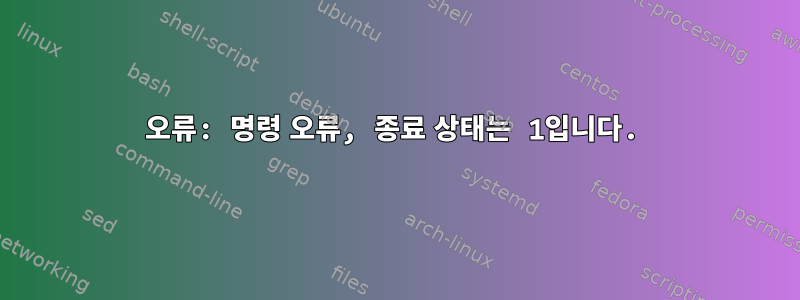
다음을 사용하여 파이게임을 설치해 보세요.pip3 파이게임 설치Ubuntu 20.04에서 오류가 발생했습니다. 어떤 종류의 도움을 주셔서 감사합니다
내 오류는 다음과 같습니다
ERROR: Command errored out with exit status 1:
command: /usr/bin/python3 -c 'import sys, setuptools, tokenize; sys.argv[0] = '"'"'/tmp/pip-install-9w9lq7il/pygame/setup.py'"'"'; file='"'"'/tmp/pip-install-9w9lq7il/pygame/setup.py'"'"';f=getattr(tokenize, '"'"'open'"'"', open)(file);code=f.read().replace('"'"'\r\n'"'"', '"'"'\n'"'"');f.close();exec(compile(code, file, '"'"'exec'"'"'))' egg_info --egg-base /tmp/pip-install-9w9lq7il/pygame/pip-egg-info
cwd: /tmp/pip-install-9w9lq7il/pygame/
Complete output (29 lines):
WARNING, No "Setup" File Exists, Running "buildconfig/config.py"
Using UNIX configuration...
/bin/sh: 1: sdl-config: not found
/bin/sh: 1: sdl-config: not found
/bin/sh: 1: sdl-config: not found
Package freetype2 was not found in the pkg-config search path.
Perhaps you should add the directory containing `freetype2.pc'
to the PKG_CONFIG_PATH environment variable
No package 'freetype2' found
Package freetype2 was not found in the pkg-config search path.
Perhaps you should add the directory containing `freetype2.pc'
to the PKG_CONFIG_PATH environment variable
No package 'freetype2' found
Package freetype2 was not found in the pkg-config search path.
Perhaps you should add the directory containing `freetype2.pc'
to the PKG_CONFIG_PATH environment variable
No package 'freetype2' found
/bin/sh: 1: freetype-config: not found
/bin/sh: 1: freetype-config: not found
/bin/sh: 1: freetype-config: not found
Hunting dependencies...
WARNING: "sdl-config" failed!
WARNING: "pkg-config freetype2" failed!
WARNING: "freetype-config" failed!
Unable to run "sdl-config". Please make sure a development version of SDL is installed.
----------------------------------------
ERROR: Command errored out with exit status 1: python setup.py egg_info Check the logs for full command output.
답변1
sudo apt install libfreetype-dev libdsl2-dev
답변2
Pip은 구체적으로 다음과 같이 불평했습니다.
/bin/sh: 1: sdl-config: not found
그리고
No package 'freetype2' found
/bin/sh: 1: freetype-config: not found
그럼 그 사람들은 어디에 있나요? Google 검색을 사용해 볼 수 있지만 apt-file아직 설치하지 않은 경우 설치할 수도 있습니다 .
sudo apt install apt-file
그런 다음 이를 사용하여 손실된 파일을 찾습니다. 예를 들어:
apt-file search "sdl-config"
apt-file search "freetype-config"
libfreetype-dev및 를 설치해야 함을 알 수 있습니다 libdsl2-dev.


