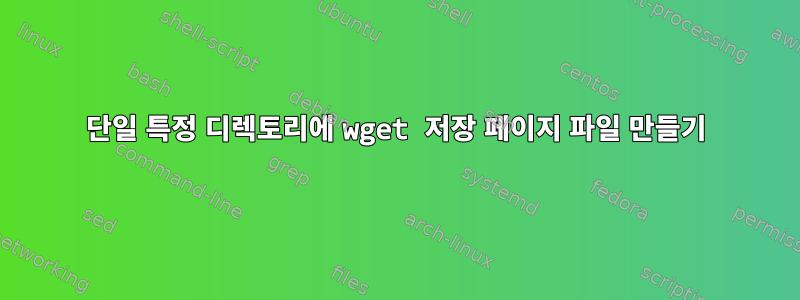
Firefox를 통해 웹페이지를 저장하면 다음과 같은 디렉터리 구조가 나타납니다.
.
├── Some Page/
└── Some Page.html
따라서 .html 파일과 이미지, 자바스크립트, CSS 등이 포함된 폴더가 있습니다.
wget동일한 결과(html + 단일 대형 폴더)를 얻기 위해 (또는 다른 명령줄 도구)를 사용할 수 있습니까?
편집: 여러 웹 페이지를 다운로드하고 때로는 각 페이지가 다운로드된 위치를 확인하는 것이 혼란스럽기 때문에 이것이 필요합니다.
답변1
문제를 완전히 이해하지 못할 수도 있지만 간단한 해결 방법은 해당 -r플래그를 사용하는 것입니다. 그래서:
wget -r www.site.com
최대 5단계 깊이의 항목은 재귀적으로 크롤링되고( -l NN이 최대 깊이인 경우 변경할 수도 있음) ./www.site.com/에 저장되며 기본적으로 크롤링한 URL이 다시 생성됩니다. 폴더 구조는 이 폴더 내에 있습니다. 그래서 당신은 끝납니다 :
.
├── www.site.com /
└─────── pics
| └─── image1.jpg
| └─── image2.jpg
└─────── index.html
└─────── links.html
그러나 이렇게 하면 index.html 파일이 현재 폴더에 유지되지 않고 대신 사이트 폴더에 저장됩니다.
디렉토리 구조를 가지고 놀고 싶다면 경로를 줄이는 방법에 대한 정보가 있는 매뉴얼 페이지가 있습니다.
Directory Options
-nd
--no-directories
Do not create a hierarchy of directories when retrieving recursively. With this option turned on, all files will get saved to the current directory, without clobbering (if a name shows up more than once, the filenames
will get extensions .n).
-x
--force-directories
The opposite of -nd---create a hierarchy of directories, even if one would not have been created otherwise. E.g. wget -x http://fly.srk.fer.hr/robots.txt will save the downloaded file to fly.srk.fer.hr/robots.txt.
-nH
--no-host-directories
Disable generation of host-prefixed directories. By default, invoking Wget with -r http://fly.srk.fer.hr/ will create a structure of directories beginning with fly.srk.fer.hr/. This option disables such behavior.
--cut-dirs=number
Ignore number directory components. This is useful for getting a fine-grained control over the directory where recursive retrieval will be saved.
Take, for example, the directory at ftp://ftp.xemacs.org/pub/xemacs/. If you retrieve it with -r, it will be saved locally under ftp.xemacs.org/pub/xemacs/. While the -nH option can remove the ftp.xemacs.org/ part,
you are still stuck with pub/xemacs. This is where --cut-dirs comes in handy; it makes Wget not "see" number remote directory components. Here are several examples of how --cut-dirs option works.
No options -> ftp.xemacs.org/pub/xemacs/
-nH -> pub/xemacs/
-nH --cut-dirs=1 -> xemacs/
-nH --cut-dirs=2 -> .
--cut-dirs=1 -> ftp.xemacs.org/xemacs/
...
If you just want to get rid of the directory structure, this option is similar to a combination of -nd and -P. However, unlike -nd, --cut-dirs does not lose with subdirectories---for instance, with -nH --cut-dirs=1, a
beta/ subdirectory will be placed to xemacs/beta, as one would expect.


