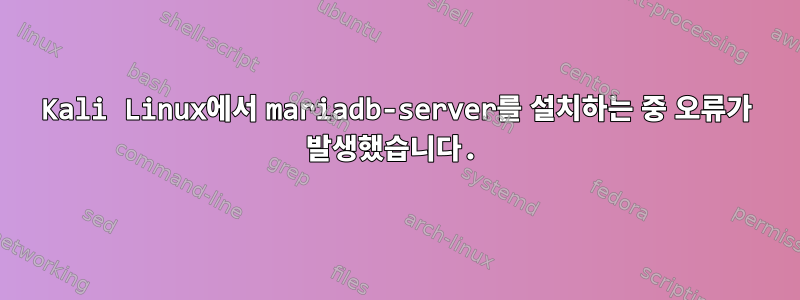
Kali Linux 상자에서 첫 번째 DVWA 설정을 시작했습니다. 루트로 mariadb-server설치를 시도했습니다 . apt-get install mariadb-server오류가 발생하여 계속할 수 없습니다.
Preparing to unpack .../6-mariadb-client-10.3_1%3a10.3.23-1_amd64.deb ...
Unpacking mariadb-client-10.3 (1:10.3.23-1) ...
Selecting previously unselected package mariadb-server-core-10.3.
Preparing to unpack .../7-mariadb-server-core-10.3_1%3a10.3.23-1_amd64.deb ...
Unpacking mariadb-server-core-10.3 (1:10.3.23-1) ...
Selecting previously unselected package rsync.
Preparing to unpack .../8-rsync_3.2.2-2_amd64.deb ...
Unpacking rsync (3.2.2-2) ...
Setting up mariadb-common (1:10.3.23-1) ...
update-alternatives: error: alternative path /etc/mysql/mariadb.cnf doesn't exist
dpkg: error processing package mariadb-common (--configure):
installed mariadb-common package post-installation script subprocess returned error exit status 2
Errors were encountered while processing:
mariadb-common
needrestart is being skipped since dpkg has failed
E: Sub-process /usr/bin/dpkg returned an error code (1)
root@kali:~#
문제는 손상된 dpkg 패키지라고 생각합니다. 이것에 대해 더 많이 알아야 해요.
답변1
좋습니다. 오류에 따르면 파일이 누락되었습니다. 당신이 할 수 있는 일은 패키지를 다운로드하고 압축을 풀고 누락된 파일을 삽입한 다음 패키지를 다시 설치하는 것입니다.
먼저 다음 명령을 실행하여 패키지를 다운로드합니다.
cd
mkdir mariadbcommon
cd mariadbcommon
apt-get download mariadb-common
이제 파일을 추출합니다.
ar xvf *
tar xvf dat*
그런 다음 필요한 파일을 올바른 위치에 복사합니다.
cp ./etc/mysql/mariadb.cnf /etc/mysql/mariadb.cnf
마지막으로 패키지를 다시 설치합니다.
apt-get update
apt-get install --reinstall mariadb-common
올바른 측정을 위해 원래 패키지를 다시 설치하십시오.
apt-get install --reinstall mariadb-server
시스템 전체 구성 파일을 다루는 데 문제가 없으면 다음 명령을 실행할 수 있습니다.
apt install --reinstall -o Dpkg::Options::="--force-confmiss" mariadb-common
그리고
apt install --reinstall -o Dpkg::Options::="--force-confmiss" mariadb-server
오류가 있으면 메시지를 남겨주세요.
또한 파일 누락 오류가 발생하는 경우 apt-file파일이 포함된 패키지를 식별하는 데 도움이 됩니다. 다음은 문제 해결 과정을 안내합니다.
먼저 apt 파일을 설치합니다.
apt-get update
apt-get install apt-file
apt-file update
/etc/mysql/mariadb.cnf예를 들어, 누락된 파일이 포함된 패키지를 검색하려면 다음 명령을 실행하세요.
apt-file search /etc/mysql/mariadb.cnf
apt-get download그런 다음 apt download또는 명령을 사용하여 필요한 패키지를 다운로드하고 패키지(deb 파일)를 다운로드합니다.
그런 다음 이 ar xvf *명령을 사용하여 deb 파일의 압축을 푼 다음, 이 tar xvf dat*명령을 사용하여 시스템 파일이 포함된 "data.tar.xz" 파일의 압축을 풉니다.
마지막으로 명령을 사용하여 추출된 파일을 올바른 위치에 복사합니다 cp.


