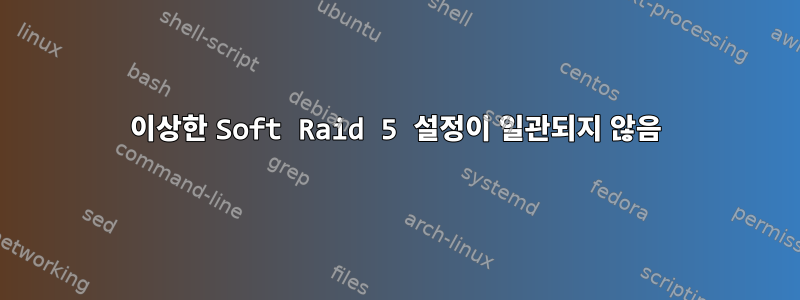
저는 최근에 큰 결심을 하고 운영 체제를 Fedora 11에서 Fedora 15로 업그레이드했는데, Fedora 11에서 만든 Raid 설정을 Fedora 15가 볼 수 없는 이유를 알아내려고 노력했습니다. 제가 놓친게 틀림없다고 생각해서 여기서 집단지성을 호소합니다.
업그레이드할 때 Fedora 15용 새 부팅 드라이브를 사용하여 부팅 드라이브를 물리적으로 교체하고 Fedora 11 또는 15로 부팅할 수 있었습니다. Fedora 11에서는 여전히 Raid를 볼 수 있으며 모든 것이 정상입니다. Fedora 15는 매우 이상한 것을 보여줍니다.
[@psusi가 요청한 출력을 추가하도록 편집됨]
페도라 11에서
일반 부팅 드라이브(/dev/sda)와 raid 5(/dev/sdb, /dev/sdc, /dev/sdd)에 구축된 lvm이 있습니다.
특히, RAID 디스크 /dev/md/127_0은 /dev/sdb1, /dev/sdc1, /dev/sdd1에서 구축되며, 여기서 각 파티션은 전체 디스크 공간을 차지합니다.
부팅 드라이브의 볼륨 그룹(/dev/vg_localhost/)은 관련이 없습니다. RAID 디스크에 생성한 볼륨 그룹은 /dev/lvm-tb-storage/입니다.
시스템에서 얻은 설정은 다음과 같습니다(mdadm, pvscan, lvscan 등).
[root@localhost ~]# cat /etc/mdadm.conf
[root@localhost ~]# pvscan
PV /dev/md127 VG lvm-tb-storage lvm2 [1.82 TB / 0 free]
PV /dev/sda5 VG vg_localhost lvm2 [61.44 GB / 0 free]
Total: 2 [1.88 TB] / in use: 2 [1.88 TB] / in no VG: 0 [0 ]
[root@localhost ~]# lvscan
ACTIVE '/dev/lvm-tb-storage/tb' [1.82 TB] inherit
ACTIVE '/dev/vg_localhost/lv_root' [54.68 GB] inherit
ACTIVE '/dev/vg_localhost/lv_swap' [6.77 GB] inherit
[root@localhost ~]# vgdisplay
--- Volume group ---
VG Name lvm-tb-storage
System ID
Format lvm2
Metadata Areas 1
Metadata Sequence No 6
VG Access read/write
VG Status resizable
MAX LV 0
Cur LV 1
Open LV 1
Max PV 0
Cur PV 1
Act PV 1
VG Size 1.82 TB
PE Size 4.00 MB
Total PE 476839
Alloc PE / Size 476839 / 1.82 TB
Free PE / Size 0 / 0
VG UUID wqIXsb-KRZQ-eRnH-JvuP-VdHk-XJTG-DSWimc
--- Volume group ---
VG Name vg_localhost
System ID
Format lvm2
Metadata Areas 1
Metadata Sequence No 3
VG Access read/write
VG Status resizable
MAX LV 0
Cur LV 2
Open LV 2
Max PV 0
Cur PV 1
Act PV 1
VG Size 61.44 GB
PE Size 4.00 MB
Total PE 15729
Alloc PE / Size 15729 / 61.44 GB
Free PE / Size 0 / 0
VG UUID IVIpCV-C4qg-Lii7-zwkz-P3si-MXAZ-WYUSe6
[root@localhost ~]# vgscan
Reading all physical volumes. This may take a while...
Found volume group "lvm-tb-storage" using metadata type lvm2
Found volume group "vg_localhost" using metadata type lvm2
[root@localhost ~]# mdadm --detail --scan
ARRAY /dev/md/127_0 metadata=0.90 UUID=bebfd467:cb6700d9:29bdc0db:c30228ba
[root@localhost ~]# ls -al /dev/md
total 0
drwxr-xr-x. 2 root root 60 2011-09-13 03:14 .
drwxr-xr-x. 19 root root 5180 2011-09-13 03:15 ..
lrwxrwxrwx. 1 root root 8 2011-09-13 03:14 127_0 -> ../md127
[root@localhost ~]# mdadm --detail /dev/md/127_0
/dev/md/127_0:
Version : 0.90
Creation Time : Wed Nov 5 18:26:25 2008
Raid Level : raid5
Array Size : 1953134208 (1862.65 GiB 2000.01 GB)
Used Dev Size : 976567104 (931.33 GiB 1000.00 GB)
Raid Devices : 3
Total Devices : 3
Preferred Minor : 127
Persistence : Superblock is persistent
Update Time : Tue Sep 13 03:28:51 2011
State : clean
Active Devices : 3
Working Devices : 3
Failed Devices : 0
Spare Devices : 0
Layout : left-symmetric
Chunk Size : 64K
UUID : bebfd467:cb6700d9:29bdc0db:c30228ba
Events : 0.671154
Number Major Minor RaidDevice State
0 8 17 0 active sync /dev/sdb1
1 8 49 1 active sync /dev/sdd1
2 8 33 2 active sync /dev/sdc1
[root@localhost ~]# cat /proc/mdstat
Personalities : [raid6] [raid5] [raid4]
md127 : active raid5 sdb1[0] sdc1[2] sdd1[1]
1953134208 blocks level 5, 64k chunk, algorithm 2 [3/3] [UUU]
unused devices: <none>
[root@localhost ~]# mdadm --examine /dev/sdb1
/dev/sdb1:
Magic : a92b4efc
Version : 0.90.00
UUID : bebfd467:cb6700d9:29bdc0db:c30228ba
Creation Time : Wed Nov 5 18:26:25 2008
Raid Level : raid5
Used Dev Size : 976567104 (931.33 GiB 1000.00 GB)
Array Size : 1953134208 (1862.65 GiB 2000.01 GB)
Raid Devices : 3
Total Devices : 3
Preferred Minor : 127
Update Time : Tue Sep 13 03:29:50 2011
State : clean
Active Devices : 3
Working Devices : 3
Failed Devices : 0
Spare Devices : 0
Checksum : f1ddf826 - correct
Events : 671154
Layout : left-symmetric
Chunk Size : 64K
Number Major Minor RaidDevice State
this 0 8 17 0 active sync /dev/sdb1
0 0 8 17 0 active sync /dev/sdb1
1 1 8 49 1 active sync /dev/sdd1
2 2 8 33 2 active sync /dev/sdc1
[root@localhost ~]# fdisk -lu 2>&1
Disk /dev/dm-0 doesn't contain a valid partition table
Disk /dev/dm-1 doesn't contain a valid partition table
Disk /dev/md127 doesn't contain a valid partition table
Disk /dev/dm-2 doesn't contain a valid partition table
Disk /dev/sda: 250.0 GB, 250000000000 bytes
255 heads, 63 sectors/track, 30394 cylinders, total 488281250 sectors
Units = sectors of 1 * 512 = 512 bytes
Disk identifier: 0x00000080
Device Boot Start End Blocks Id System
/dev/sda1 63 610469 305203+ 83 Linux
/dev/sda2 610470 359004554 179197042+ 83 Linux
/dev/sda3 * 359004555 359414154 204800 83 Linux
/dev/sda4 359422245 488279609 64428682+ 5 Extended
/dev/sda5 359422308 488278371 64428032 8e Linux LVM
Disk /dev/sdb: 1000.2 GB, 1000204886016 bytes
255 heads, 63 sectors/track, 121601 cylinders, total 1953525168 sectors
Units = sectors of 1 * 512 = 512 bytes
Disk identifier: 0xb03e1980
Device Boot Start End Blocks Id System
/dev/sdb1 63 1953134504 976567221 da Non-FS data
Disk /dev/sdc: 1000.2 GB, 1000204886016 bytes
255 heads, 63 sectors/track, 121601 cylinders, total 1953525168 sectors
Units = sectors of 1 * 512 = 512 bytes
Disk identifier: 0x7db522d5
Device Boot Start End Blocks Id System
/dev/sdc1 63 1953134504 976567221 da Non-FS data
Disk /dev/sdd: 1000.2 GB, 1000204886016 bytes
255 heads, 63 sectors/track, 121601 cylinders, total 1953525168 sectors
Units = sectors of 1 * 512 = 512 bytes
Disk identifier: 0x20af5840
Device Boot Start End Blocks Id System
/dev/sdd1 63 1953134504 976567221 da Non-FS data
Disk /dev/dm-0: 58.7 GB, 58707673088 bytes
255 heads, 63 sectors/track, 7137 cylinders, total 114663424 sectors
Units = sectors of 1 * 512 = 512 bytes
Disk identifier: 0x00000000
Disk /dev/dm-1: 7264 MB, 7264534528 bytes
255 heads, 63 sectors/track, 883 cylinders, total 14188544 sectors
Units = sectors of 1 * 512 = 512 bytes
Disk identifier: 0x00000000
Disk /dev/md127: 2000.0 GB, 2000009428992 bytes
2 heads, 4 sectors/track, 488283552 cylinders, total 3906268416 sectors
Units = sectors of 1 * 512 = 512 bytes
Disk identifier: 0x00000000
Disk /dev/dm-2: 2000.0 GB, 2000007725056 bytes
255 heads, 63 sectors/track, 243153 cylinders, total 3906265088 sectors
Units = sectors of 1 * 512 = 512 bytes
Disk identifier: 0x00000000
내가 가지고 있는 커널 부팅 매개변수
kernel /vmlinuz-2.6.30.10-105.2.23.fc11.x86_64 ro root=/dev/mapper/vg_localhost-lv_root rhgb quiet
페도라 15에서
새 부팅 드라이브에 Fedora 15를 설치했고 설치 프로그램이 해당 드라이브(/dev/vg_20110912a/)에 lvm도 생성했지만 이는 다시 중요하지 않습니다.
Fedora 15에서는 lvm관련 없는 부팅 드라이브 pvscan외에는 아무것도 표시되지 않습니다. 그런데 아주 이상한 사실이 드러났습니다. 원래의 공격대가 3개의 공격대로 나뉘어 있었고, 그 조합이 매우 혼란스러웠다는 것입니다.vgscanmdadm
[root@localhost ~] # cat /etc/mdadm.conf
# mdadm.conf written out by anaconda
MAILADDR root
AUTO +imsm +1.x -all
[root@localhost ~]# pvscan
PV /dev/sda2 VG vg_20110912a lvm2 [59.12 GiB / 0 free]
Total: 1 [59.12 GiB] / in use: 1 [59.12 GiB] / in no VG: 0 [0 ]
[root@localhost ~]# lvscan
ACTIVE '/dev/vg_20110912a/lv_home' [24.06 GiB] inherit
ACTIVE '/dev/vg_20110912a/lv_swap' [6.84 GiB] inherit
ACTIVE '/dev/vg_20110912a/lv_root' [28.22 GiB] inherit
[root@localhost ~]# vgdisplay
--- Volume group ---
VG Name vg_20110912a
System ID
Format lvm2
Metadata Areas 1
Metadata Sequence No 4
VG Access read/write
VG Status resizable
MAX LV 0
Cur LV 3
Open LV 3
Max PV 0
Cur PV 1
Act PV 1
VG Size 59.12 GiB
PE Size 32.00 MiB
Total PE 1892
Alloc PE / Size 1892 / 59.12 GiB
Free PE / Size 0 / 0
VG UUID 8VRJyx-XSQp-13mK-NbO6-iV24-rE87-IKuhHH
[root@localhost ~]# vgscan
Reading all physical volumes. This may take a while...
Found volume group "vg_20110912a" using metadata type lvm2
[root@localhost ~]# mdadm --detail --scan
ARRAY /dev/md/0_0 metadata=0.90 UUID=153e151b:8c717565:fd59f149:d2ea02c9
ARRAY /dev/md/127_0 metadata=0.90 UUID=bebfd467:cb6700d9:29bdc0db:c30228ba
[root@localhost ~]# ls -l /dev/md
total 4
lrwxrwxrwx. 1 root root 8 Sep 13 02:39 0_0 -> ../md127
lrwxrwxrwx. 1 root root 10 Sep 13 02:39 0_0p1 -> ../md127p1
lrwxrwxrwx. 1 root root 8 Sep 13 02:39 127_0 -> ../md126
-rw-------. 1 root root 120 Sep 13 02:39 md-device-map
[root@localhost ~]# cat /dev/md/md-device-map
md126 0.90 bebfd467:cb6700d9:29bdc0db:c30228ba /dev/md/127_0
md127 0.90 153e151b:8c717565:fd59f149:d2ea02c9 /dev/md/0_0
[root@localhost ~]# mdadm --detail /dev/md/0_0
/dev/md/0_0:
Version : 0.90
Creation Time : Tue Nov 4 21:45:19 2008
Raid Level : raid5
Array Size : 976762496 (931.51 GiB 1000.20 GB)
Used Dev Size : 976762496 (931.51 GiB 1000.20 GB)
Raid Devices : 2
Total Devices : 2
Preferred Minor : 127
Persistence : Superblock is persistent
Update Time : Wed Nov 5 09:04:28 2008
State : clean
Active Devices : 2
Working Devices : 2
Failed Devices : 0
Spare Devices : 0
Layout : left-symmetric
Chunk Size : 64K
UUID : 153e151b:8c717565:fd59f149:d2ea02c9
Events : 0.2202
Number Major Minor RaidDevice State
0 8 48 0 active sync /dev/sdd
1 8 16 1 active sync /dev/sdb
[root@localhost ~]# mdadm --detail /dev/md/127_0
/dev/md/127_0:
Version : 0.90
Creation Time : Wed Nov 5 18:26:25 2008
Raid Level : raid5
Array Size : 1953134208 (1862.65 GiB 2000.01 GB)
Used Dev Size : 976567104 (931.33 GiB 1000.00 GB)
Raid Devices : 3
Total Devices : 2
Preferred Minor : 126
Persistence : Superblock is persistent
Update Time : Tue Sep 13 00:39:51 2011
State : clean, degraded
Active Devices : 2
Working Devices : 2
Failed Devices : 0
Spare Devices : 0
Layout : left-symmetric
Chunk Size : 64K
UUID : bebfd467:cb6700d9:29bdc0db:c30228ba
Events : 0.671154
Number Major Minor RaidDevice State
0 259 0 0 active sync /dev/md/0_0p1
1 0 0 1 removed
2 8 33 2 active sync /dev/sdc1
[root@localhost ~]# cat /proc/mdstat
Personalities : [raid6] [raid5] [raid4]
md126 : active (auto-read-only) raid5 md127p1[0] sdc1[2]
1953134208 blocks level 5, 64k chunk, algorithm 2 [3/2] [U_U]
md127 : active (auto-read-only) raid5 sdb[1] sdd[0]
976762496 blocks level 5, 64k chunk, algorithm 2 [2/2] [UU]
unused devices: <none>
[root@localhost ~]# mdadm --examine /dev/sdb1
/dev/sdb1:
Magic : a92b4efc
Version : 0.90.00
UUID : bebfd467:cb6700d9:29bdc0db:c30228ba
Creation Time : Wed Nov 5 18:26:25 2008
Raid Level : raid5
Used Dev Size : 976567104 (931.33 GiB 1000.00 GB)
Array Size : 1953134208 (1862.65 GiB 2000.01 GB)
Raid Devices : 3
Total Devices : 3
Preferred Minor : 127
Update Time : Tue Sep 13 00:39:51 2011
State : clean
Active Devices : 3
Working Devices : 3
Failed Devices : 0
Spare Devices : 0
Checksum : f1ddd04f - correct
Events : 671154
Layout : left-symmetric
Chunk Size : 64K
Number Major Minor RaidDevice State
this 0 8 17 0 active sync /dev/sdb1
0 0 8 17 0 active sync /dev/sdb1
1 1 8 49 1 active sync /dev/sdd1
2 2 8 33 2 active sync /dev/sdc1
[root@localhost ~]# fdisk -lu 2>&1
Disk /dev/mapper/vg_20110912a-lv_swap doesn't contain a valid partition table
Disk /dev/mapper/vg_20110912a-lv_root doesn't contain a valid partition table
Disk /dev/md127 doesn't contain a valid partition table
Disk /dev/mapper/vg_20110912a-lv_home doesn't contain a valid partition table
Disk /dev/sda: 64.0 GB, 64023257088 bytes
255 heads, 63 sectors/track, 7783 cylinders, total 125045424 sectors
Units = sectors of 1 * 512 = 512 bytes
Sector size (logical/physical): 512 bytes / 512 bytes
I/O size (minimum/optimal): 512 bytes / 512 bytes
Disk identifier: 0x0001aa2f
Device Boot Start End Blocks Id System
/dev/sda1 * 2048 1026047 512000 83 Linux
/dev/sda2 1026048 125044735 62009344 8e Linux LVM
Disk /dev/sdb: 1000.2 GB, 1000204886016 bytes
255 heads, 63 sectors/track, 121601 cylinders, total 1953525168 sectors
Units = sectors of 1 * 512 = 512 bytes
Sector size (logical/physical): 512 bytes / 512 bytes
I/O size (minimum/optimal): 512 bytes / 512 bytes
Disk identifier: 0xb03e1980
Device Boot Start End Blocks Id System
/dev/sdb1 63 1953134504 976567221 da Non-FS data
Disk /dev/sdc: 1000.2 GB, 1000204886016 bytes
255 heads, 63 sectors/track, 121601 cylinders, total 1953525168 sectors
Units = sectors of 1 * 512 = 512 bytes
Sector size (logical/physical): 512 bytes / 512 bytes
I/O size (minimum/optimal): 512 bytes / 512 bytes
Disk identifier: 0x7db522d5
Device Boot Start End Blocks Id System
/dev/sdc1 63 1953134504 976567221 da Non-FS data
Disk /dev/sdd: 1000.2 GB, 1000204886016 bytes
255 heads, 63 sectors/track, 121601 cylinders, total 1953525168 sectors
Units = sectors of 1 * 512 = 512 bytes
Sector size (logical/physical): 512 bytes / 512 bytes
I/O size (minimum/optimal): 512 bytes / 512 bytes
Disk identifier: 0x20af5840
Device Boot Start End Blocks Id System
/dev/sdd1 63 1953134504 976567221 da Non-FS data
Disk /dev/mapper/vg_20110912a-lv_swap: 7348 MB, 7348420608 bytes
255 heads, 63 sectors/track, 893 cylinders, total 14352384 sectors
Units = sectors of 1 * 512 = 512 bytes
Sector size (logical/physical): 512 bytes / 512 bytes
I/O size (minimum/optimal): 512 bytes / 512 bytes
Disk identifier: 0x00000000
Disk /dev/mapper/vg_20110912a-lv_root: 30.3 GB, 30299652096 bytes
255 heads, 63 sectors/track, 3683 cylinders, total 59179008 sectors
Units = sectors of 1 * 512 = 512 bytes
Sector size (logical/physical): 512 bytes / 512 bytes
I/O size (minimum/optimal): 512 bytes / 512 bytes
Disk identifier: 0x00000000
Disk /dev/md127: 2000.0 GB, 2000009428992 bytes
2 heads, 4 sectors/track, 488283552 cylinders, total 3906268416 sectors
Units = sectors of 1 * 512 = 512 bytes
Sector size (logical/physical): 512 bytes / 512 bytes
I/O size (minimum/optimal): 65536 bytes / 131072 bytes
Disk identifier: 0x00000000
Disk /dev/md126: 1000.2 GB, 1000204795904 bytes
255 heads, 63 sectors/track, 121601 cylinders, total 1953524992 sectors
Units = sectors of 1 * 512 = 512 bytes
Sector size (logical/physical): 512 bytes / 512 bytes
I/O size (minimum/optimal): 65536 bytes / 65536 bytes
Disk identifier: 0x20af5840
Device Boot Start End Blocks Id System
/dev/md126p1 63 1953134504 976567221 da Non-FS data
Partition 1 does not start on physical sector boundary.
Disk /dev/mapper/vg_20110912a-lv_home: 25.8 GB, 25836912640 bytes
255 heads, 63 sectors/track, 3141 cylinders, total 50462720 sectors
Units = sectors of 1 * 512 = 512 bytes
Sector size (logical/physical): 512 bytes / 512 bytes
I/O size (minimum/optimal): 512 bytes / 512 bytes
Disk identifier: 0x00000000
내 커널 부팅 매개변수:
kernel /vmlinuz-2.6.40.4-5.fc15.x86_64 ro root=/dev/mapper/vg_20110912a-lv_root rd_LVM_LV=vg_20110912a/lv_root rd_LVM_LV=vg_20110912a/lv_swap rd_NO_LUKS rd_NO_MD rd_NO_DM LANG=en_US.UTF-8 SYSFONT=latarcyrheb-sun16 KEYTABLE=us rhgb quiet rdblacklist=nouveau nouveau.modeset=0 nodmraid
최종적 으로 표시되는 결과는 페도라 11과 완전히 동일하지만 왜 /dev/sdb와 /dev/sdd만 표시되고, /dev/sdc1과 /dev/md/0_0p1은 표시되는지 mdadm --examine /dev/sdb1이해가 되지 않습니다 .mdadm --detail /dev/md/0_0mdadm --detail /dev/md/127_0
페도라 15에서는 올바른 결과가 나오 므로 mdadm --examine /dev/sdb1어떻게든 레이드에 접근이 가능 하지만 어떻게 해야 할지 모르겠습니다. 새로운 레이드 /dev/md2를 생성/조립하고 lvm내가 생성한 것이 마술처럼 나타나기를 바라야 합니까?
미리 감사드립니다.
답변1
오래되고 거친 레이드 슈퍼블록이 주변에 놓여 있는 것 같습니다. 사용 중인 어레이에는 3개의 디스크가 있고 uuid는 bebfd467:cb6700d9:29bdc0db:c30228ba이며 2008년 11월 5일에 생성되었습니다. Fedora 15는 첫 번째 파티션 대신 전체 어레이 디스크를 사용하여 전날 생성된 두 개의 디스크만 있는 또 다른 RAID 어레이를 인식했습니다. Fedora 15는 이전 raid 어레이를 활성화한 다음 해당 어레이를 올바른 어레이의 구성 요소 중 하나로 사용하려고 시도하여 혼란을 일으키는 것으로 보입니다.
내 생각에는 오래된 가짜 슈퍼블록을 파괴해야 할 것 같습니다.
mdadm --zero-superblock /dev/sdb /dev/sdd
실제로 현재 백업이 있습니까? ;)


