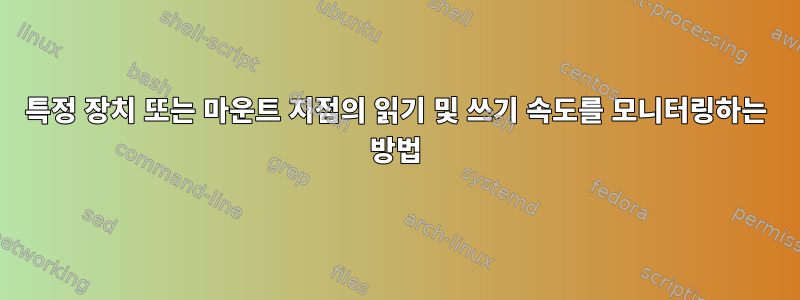
Linux에서 특정 장치 또는 마운트 지점(예: /dev/sdc2마운트할 장치) 의 읽기 및 쓰기 속도를 모니터링하는 방법은 무엇입니까 /mnt/data/?
예를 들어 속도를 MB/s 단위로 표시하고 초당 한두 번 업데이트하려고 합니다.
답변1
iostatiostat -md /dev/devicename 1특히 귀하의 사용 사례에 대해 진실의 원천이 되십시오 .
-m Display statistics in megabytes per second.
-z Tell iostat to omit output for any devices for which there was no activity during the sample period.
root@kahnbox:/home/kahn$ iostat -md /dev/sda 1
Linux 5.4.17-100.fc30.x86_64 (kahnbox) 31/07/20 _x86_64_ (4 CPU)
Device tps MB_read/s MB_wrtn/s MB_read MB_wrtn
sda 4.61 0.00 0.12 2521 152976
Device tps MB_read/s MB_wrtn/s MB_read MB_wrtn
sda 3.00 0.00 0.04 0 0
Device tps MB_read/s MB_wrtn/s MB_read MB_wrtn
sda 0.00 0.00 0.00 0 0
tps: Indicate the number of transfers per second that were issued to the device. A transfer is an I/O request to the device. Multiple logical requests can be combined into a single I/O request to the device. A transfer is of indeterminate size.
-z나는 잡담을 줄이기 때문에 깃발을 선호합니다 . 명령 끝에 를 포함하면 1결과가 제공되는 동안 매초마다 결과를 얻을 수 있습니다.
이 유틸리티를 설치하려면 다음 sysstat패키지를 구해야 합니다.
root@kahnbox:/home/kahn$ yum whatprovides iostat
Last metadata expiration check: 1:32:20 ago on Fri 31 Jul 2020 13:44:22 EDT.
sysstat-11.7.3-3.fc30.x86_64 : Collection of performance monitoring tools for Linux
Repo : @System
Matched from:
Filename : /usr/bin/iostat
sysstat-11.7.3-3.fc30.x86_64 : Collection of performance monitoring tools for Linux
Repo : fedora
Matched from:
Filename : /usr/bin/iostat
답변2
나는 이것이 iostat이러한 목적을 위해 선택한 도구라고 생각합니다. 예:
iostat -d -t -p sdc 1 2
sdc이 명령은 속도 정보를 1초 간격으로 두 번 인쇄합니다.


