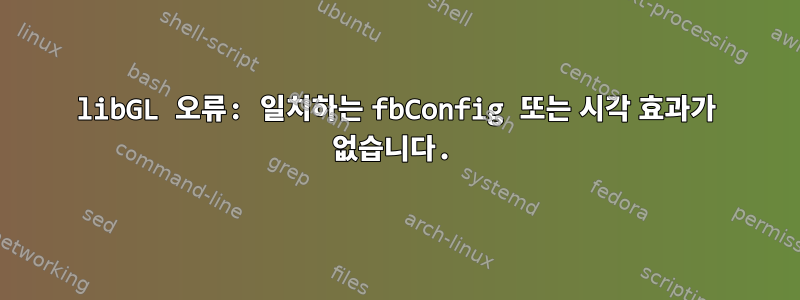
A라는 이름의 호스트와 B라는 이름의 컴퓨터가 있습니다. glxgearsSSH를 통해 호스트 A에서 실행을 시도했습니다 .
ssh user@A -Y glxgears
오류가 발생합니다.
libGL error: No matching fbConfigs or visuals found
libGL error: failed to load driver: swrast
X Error of failed request: GLXBadContext
Major opcode of failed request: 151 (GLX)
Minor opcode of failed request: 6 (X_GLXIsDirect)
Serial number of failed request: 43
Current serial number in output stream: 42
호스트 A에는 Intel 그래픽 카드가 있고 클라이언트 B에는 NVIDIA 드라이버가 있습니다.
ㅏ:
OpenGL vendor string: Intel Open Source Technology Center
OpenGL renderer string: Mesa DRI Intel(R) UHD Graphics 600 (GLK 2)
OpenGL core profile version string: 4.6 (Core Profile) Mesa 20.0.8
OpenGL core profile shading language version string: 4.60
OpenGL core profile context flags: (none)
OpenGL core profile profile mask: core profile
OpenGL core profile extensions:
OpenGL version string: 3.0 Mesa 20.0.8
OpenGL shading language version string: 1.30
OpenGL context flags: (none)
OpenGL extensions:
OpenGL ES profile version string: OpenGL ES 3.2 Mesa 20.0.8
OpenGL ES profile shading language version string: OpenGL ES GLSL ES 3.20
OpenGL ES profile extensions:
두번째:
OpenGL vendor string: NVIDIA Corporation
OpenGL renderer string: Quadro K2000/PCIe/SSE2
OpenGL core profile version string: 4.6.0 NVIDIA 440.100
OpenGL core profile shading language version string: 4.60 NVIDIA
OpenGL core profile context flags: (none)
OpenGL core profile profile mask: core profile
OpenGL core profile extensions:
OpenGL version string: 4.6.0 NVIDIA 440.100
OpenGL shading language version string: 4.60 NVIDIA
OpenGL context flags: (none)
OpenGL profile mask: (none)
OpenGL extensions:
OpenGL ES profile version string: OpenGL ES 3.2 NVIDIA 440.100
OpenGL ES profile shading language version string: OpenGL ES GLSL ES 3.20
OpenGL ES profile extensions:
머신 A와 B는 모두 glxgears로컬로 실행될 수 있습니다.
나는 다음 질문에 대한 답변을 시도했습니다.
SSH를 통해 X 응용 프로그램을 시작할 때 libGL 오류가 발생합니다.
https://ubuntuforums.org/showthread.php?t=2363759
https://bugzilla.gnome.org/show_bug.cgi?id=586777#c8
하지만 아무것도 도움이 되지 않습니다


