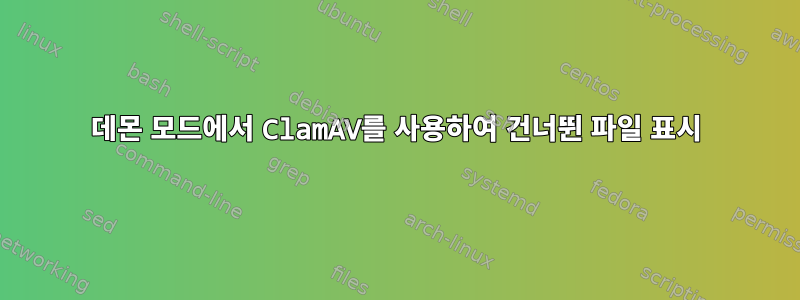
기본적으로 ClamAV는 25M보다 큰 파일을 무시합니다. 대용량 파일(700M)을 스캔하려고 하면 다음과 같은 결과가 나타납니다.
➜ clamscan file.avi
/home/dougui/Videos/file.avi: OK
----------- SCAN SUMMARY -----------
Known viruses: 8284573
Engine version: 0.102.4
Scanned directories: 0
Scanned files: 1
Infected files: 0
Data scanned: 0.00 MB
Data read: 700.61 MB (ratio 0.00:1)
Time: 13.149 sec (0 m 13 s)
파일이 올바른 것으로 표시됩니다. 명령을 실행하면 --debug다음 로그가 표시됩니다.
...
LibClamAV debug: Checking realpath of file.avi
LibClamAV debug: in cli_magic_scandesc (reclevel: 0/16)
LibClamAV debug: cli_updatelimits: scansize exceeded (initial: 104857600, consumed: 0, needed: 734642176)
LibClamAV debug: cli_updatelimits: filesize exceeded (allowed: 26214400, needed: 734642176)
LibClamAV debug: emax_reached: marked parents as non cacheable
LibClamAV debug: cli_magic_scandesc: returning 0 at line 3314 (no post, no cache)
/home/dougui/Videos/file.avi: OK
LibClamAV debug: Cleaning up phishcheck
LibClamAV debug: Freeing phishcheck struct
LibClamAV debug: Phishcheck cleaned up
스캔 크기와 파일 크기가 초과된 것 같습니다. 정리하자면, "데이터 스캐닝"과 "데이터 읽기"에는 차이도 있습니다. --alert-exceeds-max다음과 같은 경우 나타나는 검색을 건너뛰는 옵션을 찾았습니다 .
문제는 동일한 옵션을 찾을 수 없다는 것입니다 clamdscan. 구성을 변경하고 로그 파일을 확인해 보았으나 아무 것도 발견되지 않았습니다.
데몬 모드에서 건너뛴 파일을 확인하는 방법은 무엇입니까?
답변1
추가하면 AlertExceedsMax내 clamd.conf문제가 해결되었습니다. 모든 정보가 거기에 있습니다 man clamd.conf.
답변2
이러한 파일 제외를 사용하거나 오류가 Cronic(내 경우에는)과 혼동되는 경우 사용할 수 있습니다 --exclude=/tmpfile. -l logfile로그 파일을 모니터링하기만 하면 됩니다.$(tail "$clamlog" | grep Infected | cut -d" " -f3) != 0


