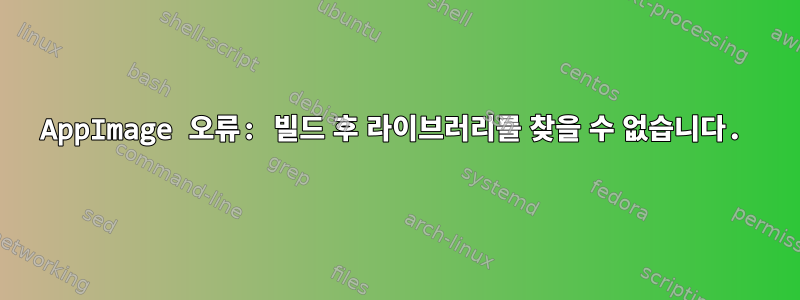
(Linux Mint 20) 제품군의 다양한 구성 요소를 구축할 수 있는지 확인하기 위한 테스트로 LibreOffice Base의 AppImage를 구축하려고 합니다. 이 내 꺼야 libreoffice-base.yml:
app: LibreOffice_Base
ingredients:
dist: focal
packages:
- libreoffice-base
sources:
- deb http://mirror.arizona.edu/ubuntu focal main restricted universe multiverse
- deb http://mirror.arizona.edu/ubuntu focal-updates main restricted universe multiverse
ppas:
- ppa:libreoffice/ppa
script:
- cp usr/share/applications/libreoffice-base.desktop .
- cp usr/share/icons/gnome/256x256/apps/libreoffice-base.png .
명령을 실행하면 bash -ex ./pkg2appimage libreoffice-base.yml애플리케이션 out/LibreOffice_Base-.glibc2.29-x86_64.AppImage이미지가 빌드됩니다(빌드 중 오류 없음). appimage를 실행하려고 하면 다음 오류 메시지가 나타납니다.
$ ./LibreOffice_Base-.glibc2.29-x86_64.AppImage
/tmp/.mount_LibreOnoGKp7/usr/lib/libreoffice/program/javaldx: error while loading shared libraries: libreglo.so: cannot open shared object file: No such file or directory
Warning: failed to read path from javaldx
/tmp/.mount_LibreOnoGKp7/usr/lib/libreoffice/program/soffice.bin: error while loading shared libraries: libreglo.so: cannot open shared object file: No such file or directory
uno-libs-private이 라이브러리를 검색해 보니 yml 파일에 패키지를 추가해야 한다는 것을 알았습니다 . 그러나 이로 인해 라이브러리가 libreglo.so있어야 할 위치( 에 있음) 에도 위의 오류 메시지가 나타납니다 LibreOffice_Base/LibreOffice_Base.AppDir/usr/lib/libreoffice/program/libreglo.so. 라이브러리는 이미 시스템에 설치되어 있지만 문제가 되지 않는 것 같습니다(그렇게 될 것이라고 생각하지 않았습니다). 내가 잘못하고 있는 거야?


