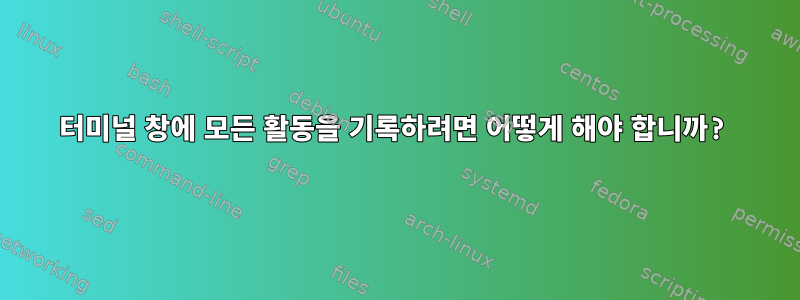
우분투 10.04/GNOME "클래식".
"gnome 터미널 관련" 항목을 모두 어떻게 기록합니까?
예를 들어, 2개의 gnome 터미널 창을 열고 이를 사용하여 두 개의 서로 다른 서버에 SSH로 연결하고 몇 시간 동안 작업한 다음 gnome 터미널 창을 닫은 다음 예를 들어 다음 두 로그 파일이 필요합니다.
logfile-2011-09-08-10-00-02.txt
logfile-2011-09-08-10-00-04.txt
따라서 각 GNOME 터미널을 완벽하게 문서화해야 합니다. 예: 언제 서버에서 명령을 실행했습니까?
터미널 세션을 완전히 녹음하는 좋은 방법이 있습니까? 클라이언트 측에서 "smitty"와 같은 메뉴를 로깅하는 솔루션이 있습니까?
답변1
무엇을 달성하고 싶은지 모르겠지만 특정 명령을 실행할 때 계산하고 싶다면 쉘 기록을 확인하고 실행 시간을 추가할 수 있습니다. 에서 man bash:
HISTTIMEFORMAT
If this variable is set and not null, its value is used as a
format string for strftime(3) to print the time stamp associated
with each history entry displayed by the history builtin. If
this variable is set, time stamps are written to the history file
so they may be preserved across shell sessions. This uses the
history comment character to dis‐tinguish timestamps from other
history lines.
충분하지 않은 경우 결제할 수 있습니다 script. 이는 쉘에 입력한 모든 내용(및 출력)을 파일에 저장하는 유틸리티입니다.
$ script /tmp/shell-output
Script started, file is /tmp/shell-output
$ echo everything is send to /tmp/shell-output, Even ssh sessions started here
편집하다script실행 파일에서 실행 하려면 ~/.bashrcbash가 파일을 읽지 않도록 제한하는 것이 좋습니다 RC.
$ script -c 'bash --norc' -f /path/to/saved_file


