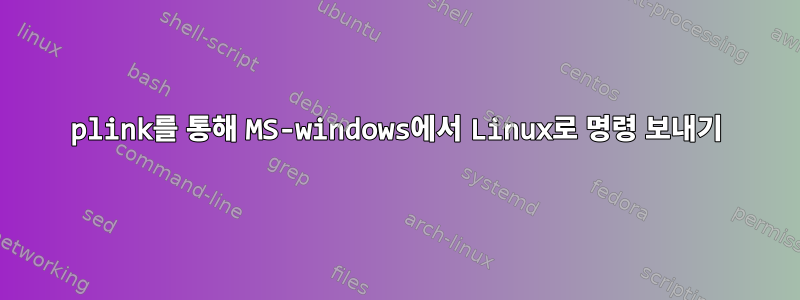
다음은 Windows에서 실행하는 스크립트입니다. 이 스크립트는 Linux에 연결하여 다음과 같은 많은 명령을 실행합니다.
- 서버 중지
- 새로 압축을 푼다
- 새로 시작하다
plink -batch [email protected] -P 22 -l root -pw mypassword /bin/bash /opt/server/stop.sh
plink -batch [email protected] -P 22 -l root -pw mypassword rm -R /opt/server/ --force
plink -batch [email protected] -P 22 -l root -pw mypassword unzip /opt/server.zip -d /opt/
plink -batch [email protected] -P 22 -l root -pw mypassword /bin/bash /opt/server/start.sh
하나로 명령을 보내는 방법은 무엇입니까 plink?
그것은 다음과 같습니다:
plink -batch [email protected] -P 22 -l root -pw mypassword /bin/bash /opt/server/stop.sh
& rm -R /opt/server/ --force
& unzip /opt/server.zip -d /opt/
& /bin/bash /opt/server/start.sh
답변1
나강하게명령줄에서 비밀번호를 얻는 클라이언트는 사용하지 않는 것이 좋습니다. 비밀번호를 입력하고 싶지 않다면 키페어를 생성해 로그인하세요.
하지만 이 문제는 다른 곳에서 논의해야 합니다. 귀하의 질문에 집중하겠습니다. 두 가지 옵션이 있습니다:
plink -batch [email protected] -P 22 -l root -pw mypassword sh -c "/opt/server/stop.sh && rm -R /opt/server/ --force && unzip /opt/server.zip -d /opt/ && /opt/server/start.sh"myscript.sh수행하고 사용하려는 작업을 수행하는 스크립트를 만듭니다.plink -batch [email protected] -P 22 -l root -pw mypassword myscript.sh
나는 모든 곳 &&이 아닌 &모든 곳에서 사용하고 있습니다. 차이점:
something &백그라운드 프로세스로 실행합니다something(원하는 작업이 아닐 수도 있습니다.something && nextthing실행something하고 반환 코드가 0인 경우에만 실행합니다nextthing. 이는 일반적으로 완료와 동일하고 큰 문제가 없음을 의미합니다something.something


