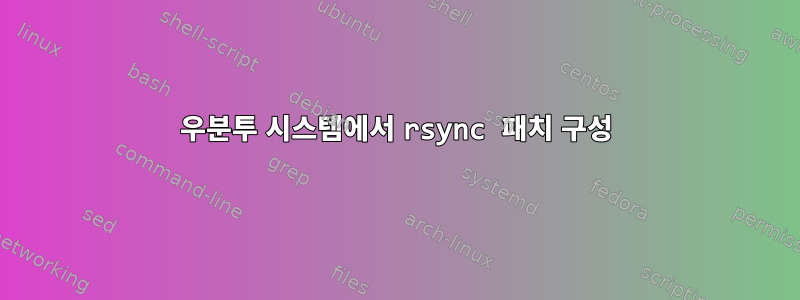
마이그레이션할 때 파일의 생성 시간을 보존하고 싶은데 이를 수행하는 패치 파일을 발견했습니다. Ubuntu 컴퓨터에서 경로를 구성했습니다. 그러나 시도할 때 -N을 인식하지 못합니다 rsync -aN <file> <output path>. 누군가 여기서 누락된 부분을 지적할 수 있다면 좋을 것입니다.
에서 이러한 단계를 수행했습니다 /usr/share/. 패치를 설치합니다. 이전에 우분투 컴퓨터에 rsync를 설치했습니다.
sudo curl -O https://download.samba.org/pub/rsync/src/rsync-3.1.3.tar.gz
sudo curl -O https://download.samba.org/pub/rsync/src/rsync-patches-3.1.3.tar.gz
sudo tar -xvf rsync-3.1.3.tar.gz
sudo tar -xvf rsync-patches-3.1.3.tar.gz
cd rsync-3.1.3
patch -p1 < patches/fileflags.diff
patch -p1 < patches/crtimes.diff
patch -p1 < patches/hfs-compression.diff
./configure
make
메시지가 표시됨에도 불구하고 구성이 성공한 것 같습니다 rm: conftest.c: resource busy.
checking whether -c -o works... rm: conftest.c: Resource busy
rm: conftest.c: Resource busy
yes
checking for stunnel... stunnel
checking for stunnel4... stunnel
checking for _acl... rm: conftest.c: Resource busy
no
checking for __acl... rm: conftest.c: Resource busy
no
checking for _facl... rm: conftest.c: Resource busy
no
checking for __facl... rm: conftest.c: Resource busy
no
checking whether to support ACLs... Using OS X ACLs
checking whether to support extended attributes... Using OS X xattrs
configure.sh: creating ./config.status
config.status: creating Makefile
config.status: creating lib/dummy
config.status: creating zlib/dummy
config.status: creating popt/dummy
config.status: creating shconfig
config.status: creating config.h
rsync 3.1.3 configuration successful
Note that yodl2man was not found, so pre-existing manpage files will be
used w/o change (if available) -- no .yo file changes will be used.
rm: conftest.c: Resource busy
다음 방법도 시도해 보았으나 패치 설정이 적용되지 않았습니다.
sudo systemctl start rsync
sudo systemctl enable rsync
답변1
한 가지 주목할 점은 파일 시스템이 스탬프에 생성된 콘텐츠를 저장하는지 여부입니다.
파일에 생년월일 스탬프가 있는지 확인하려면 이 명령을 실행하세요. 내 Ubuntu 18.04에는 생년월일 파일 스탬프 세트가 없습니다. (잘못된 파일 시스템 형식은 생년월일을 지원합니다)
실행 가능한 날짜를 얻으면 이것을 실행하십시오. - 생년월일이 없으면 rsync는 생년월일이 존재하지 않기 때문에 이를 전송하지 않습니다.
stat -c '%w' fileName.
예
마지막 줄에서 지적했듯이 이 기계에는 어떤 흔적도 남지 않습니다.
$ stat -c '%w' foo/foo1.txt
-


