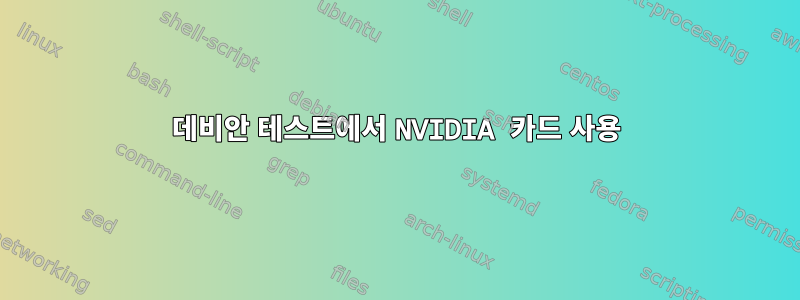
cinnamon을 시작할 때마다 "cinnamon이 현재 하드웨어 가속 없이 실행되고 있으므로 일반 CPU 사용량보다 훨씬 높은 것을 볼 수 있습니다"라는 메시지가 표시되고 내 nvidia 카드가 어떤 작업도 수행하지 않는 것 같습니다. 제 설치 과정이에요
uname -a
Linux myhostname 5.7.0-1-amd64 #1 SMP Debian 5.7.6-1 (2020-06-24) x86_64 GNU/Linux
/etc/apt/sources.list
deb http://ftp.us.debian.org/debian/ testing main contrib non-free
deb-src http://ftp.us.debian.org/debian/ testing main contrib non-free
deb http://security.debian.org/debian-security testing-security main contrib non-free
deb-src http://security.debian.org/debian-security testing-security main contrib non-free
$ nvidia-detect
Detected NVIDIA GPUs:
01:00.0 3D controller [0302]: NVIDIA Corporation GM107M [GeForce GTX 960M] [10de:139b] (rev a2)
Checking card: NVIDIA Corporation GM107M [GeForce GTX 960M] (rev a2)
Your card is supported by all driver versions.
Your card is also supported by the Tesla 440 drivers series.
Your card is also supported by the Tesla 418 drivers series.
It is recommended to install the
nvidia-driver
package.
그래서 sudo apt install nvidia-driver확인해야 할 메시지 하나를 제외하고는 설치가 매우 순조롭게 진행되었습니다.
Conflicting nouveau kernel module loaded
The free nouveau kernel module is currently loaded and conflicts with the non-free nvidia kernel module.
The easiest way to fix this is to reboot the machine once the installation has finished.
설치 후 누보를 블랙리스트에 올렸습니다.
$ cat /etc/modprobe.d/nvidia-blacklists-nouveau.conf
# You need to run "update-initramfs -u" after editing this file.
# see #580894
blacklist nouveau
재부팅 후 몇 가지 사항이 있습니다.lsmod
$ lsmod | grep -i nvidia
nvidia_drm 53248 0
nvidia_modeset 1118208 1 nvidia_drm
nvidia 20717568 22 nvidia_modeset
ipmi_msghandler 73728 2 ipmi_devintf,nvidia
drm_kms_helper 249856 2 nvidia_drm,i915
drm 606208 6 drm_kms_helper,nvidia_drm,i915
lspci나 에게서 떨어져
00:02.0 VGA compatible controller: Intel Corporation HD Graphics 530 (rev 06) (prog-if 00 [VGA controller])
엔비디아 카드의 경우
01:00.0 3D controller: NVIDIA Corporation GM107M [GeForce GTX 960M] (rev a2)
Subsystem: Dell XPS 15 9550
Flags: bus master, fast devsel, latency 0, IRQ 143, IOMMU group 1
Memory at dc000000 (32-bit, non-prefetchable) [size=16M]
Memory at b0000000 (64-bit, prefetchable) [size=256M]
Memory at c0000000 (64-bit, prefetchable) [size=32M]
I/O ports at e000 [size=128]
Expansion ROM at dd000000 [virtual] [disabled] [size=512K]
Capabilities: <access denied>
Kernel driver in use: nvidia
Kernel modules: nvidia
$ nvidia-settings --verbose
WARNING: NV-CONTROL extension not found on this Display.
ERROR: Unable to load info from any available system
주변을 검색하면서 우분투 명령 사용에 대한 많은 참고 자료를 보았습니다 prime-select. 데비안에 대한 제안이 있나요?
답변1
무료가 아닌 nvidia 드라이버 대신 nouveau 드라이버가 로드된 것 같습니다.위키피디아에서nvidia 드라이버, 블랙리스트 누보에 대해 Xorg를 구성한 후 재부팅하는 것이 좋습니다.
먼저 Xorg가 구성되어 있는지(보기 /etc/X11/xorg.conf.d/20-nvidia.conf또는 유사) 확인해야 하며, 그렇지 않은 경우 패키지 를 설치 nvidia-xconfig하고 sudo로 실행하여 자동 생성합니다. (제안대로여기)
그런 다음 다음 명령을 실행하여 nouveau를 블랙리스트에 추가하세요.
sudo echo "blacklist nouveau" > /etc/modprobe.d/blacklist-nvidia-nouveau.conf
sudo echo "options nouveau modeset=0" >> /etc/modprobe.d/blacklist-nvidia-nouveau.conf
그런 다음 다시 시작하십시오.


