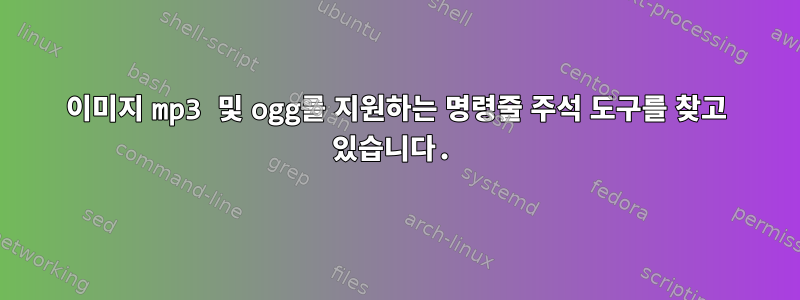
답변1
MP3의 경우 다음을 시도해 보세요.눈 D3, 발견한 후이것그러니 대답하세요.
--add-image=IMG_PATH:TYPE[:DESCRIPTION]
Add an image to the tag. The description and type
optional, but when used, both ':' delimiters must be
present. The type MUST be an string that corresponds
to one given with --list-image-types. If the IMG_PATH
value is empty the APIC frame with TYPE is removed.
Ogg의 경우머리말. 기본적으로 이미지 파일 로드를 지원하지 않지만 Vorbis의 커버 아트 태그는 COVERART 태그에 저장된 base64 인코딩 이미지 파일이고 COVERARTMIME의 MIME 유형입니다.
coverart=$(base64 $jpegfile)
vorbiscomment -a -t 'COVERART=$coverart' -t 'COVERARTMIME=image/jpeg' $infile $outfile
답변2
태그 편집기다양한 지원체재, 그리고 동시에GUI그리고명령줄 인터페이스상호 작용.
tageditor set \
album="${album}" \
artist="${artist}" \
title="${title}" \
genre="${genre}" \
--files "${file}"
답변3
https://github.com/quodlibet/mutagen제공됩니다 mid3v2. 클래식 버전보다 느리지만 id3v2절대적으로 안정적으로 실행됩니다.


