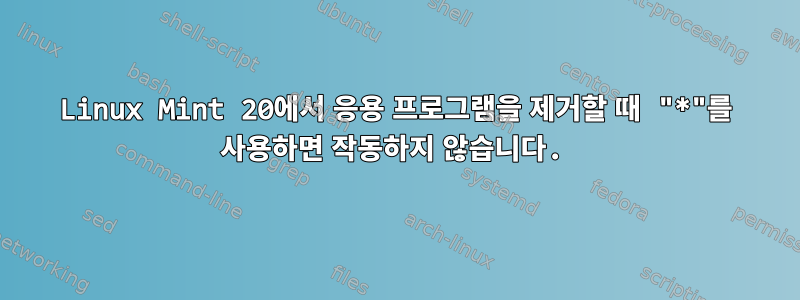
예를 들어, 다양한 LibreOffice 제품이 설치되어 있는데 이를 제거하고 싶습니다. 나는 시도했다:
sudo apt purge libreoffice*
LibreOffice의 모든 항목(Base, Calc, Draw 등)을 제거하기 전에는 작동했지만 지금은 작동하지 않습니다. 다음과 같은 오류가 발생합니다.
$ sudo apt purge libreoffice* Reading package lists... Done Building dependency tree Reading state information... Done E: Unable to locate package libreoffice*(LibreOffice가 설치되어 정상적으로 열리게 됩니다!)
$ sudo apt purge libreoffice/* Reading package lists... Done Building dependency tree Reading state information... Done Package 'libreoffice' is not installed, so not removed Selected version '1:6.4.4-0ubuntu0.20.04.1' (Ubuntu:20.04/focal-updates [amd64]) for 'libreoffice' 0 upgraded, 0 newly installed, 0 to remove and 0 not upgraded.$ sudo apt purge libreoffice\* Reading package lists... Done Building dependency tree Reading state information... Done E: Unable to locate package libreoffice*
Ubuntu 20.04 LTS 기반 Linux Mint 20 사용


