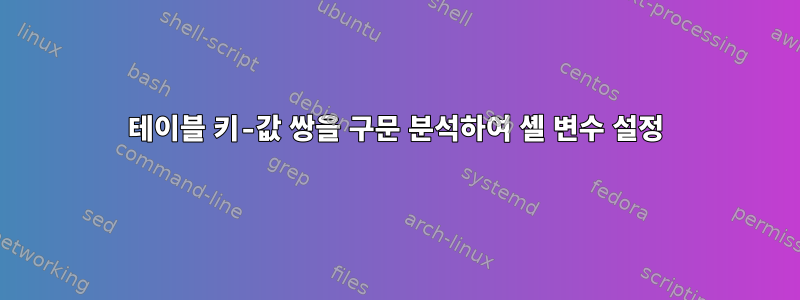
다음 테이블이 있습니다.
san0 san1 san2 san3 san4 san5 san6 san7
6.36% 6.24% 6.24% 6.24% 6.33% 6.25% 6.25% 6.25%
값을 셸 변수로 가져오려면 이 테이블을 구문 분석해야 합니다. 즉, 첫 번째 행의 레이블은 두 번째 행의 해당 필드에 있는 값을 사용하여 셸 변수가 되어야 합니다.
따라서 변수는 , will 등이 san0될 것입니다 .6.36%san46.33%
나는 많은 도구를 사용해 보았지만 때때로 사람들이 막히는 경우가 있습니다. 누구든지 도와줄 수 있나요?
답변1
#!/bin/bash
#first you take the input of the file, in two separate strings
IFS=$'\n'
{
read line1
read line2
} < yourfile
#then you create arrays out of the strings, by modifying IFS to
IFS=$'\t'
a=($(echo "$line1"))
b=($(echo "$line2"))
if [[ ${#a[@]} -eq ${#b[@]} ]] #if you want no var to be empty
then
num=0
while [[ -n "${a[$num]}" ]]
do
declare -g "$(echo ${a[$num]})"="$(echo ${b[$num]})"
((num++))
done
fi
이제 변수 ${!a[0]}를 이름으로 또는 간접적으로 호출할 수 있습니다.
답변2
프로세스 대체를 사용하여 변수 할당을 생성 awk하고 출력을 얻습니다.
. <(awk -F'\t' '{ for(i=1;i<=NF;i++) if (FNR==1) a[i]=$i; else print a[i] "=" $i }' file)
GNU와 동일 datamash:
. <(datamash --output-delimiter== transpose <file)
답변3
사용앗:
cols=8
declare $(awk -vcols=$cols -vRS= '{while (i++<cols) print $i"="$(i+cols)}' file)
echo "$san7"
6.25%


