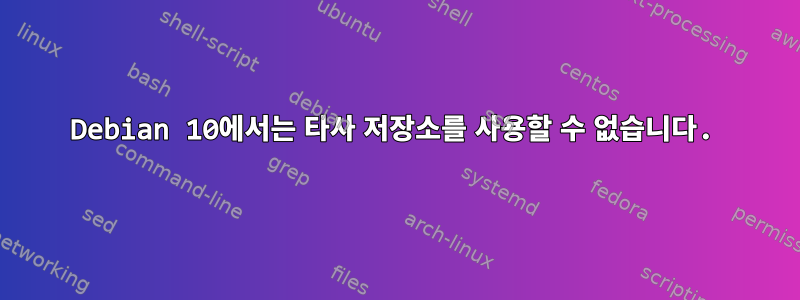
타사 저장소를 사용하는 데비안 10에서 문제가 있습니다. Docker와 ZeroTier One을 설치하고 싶지만 두 리포지토리를 모두 사용하려고 할 때 비슷한 문제가 발생했습니다.
ZeroTier의 경우 해당 웹 사이트에서 이 명령을 사용하도록 지시했습니다 curl -s https://install.zerotier.com | sudo bash. 이 작업을 수행하고 실행을 시도한 후 apt-update다음과 같은 문제가 발생했습니다.
Err:4 http://download.zerotier.com/debian/buster buster InRelease
The following signatures couldn't be verified because the public key is not available: NO_PUBKEY 1657198823E52A61
Reading package lists... Done
W: GPG error: http://download.zerotier.com/debian/buster buster InRelease: The following signatures couldn't be verified because the public key is not available: NO_PUBKEY 1657198823E52A61
E: The repository 'http://download.zerotier.com/debian/buster buster InRelease' is not signed.
N: Updating from such a repository can't be done securely, and is therefore disabled by default.
N: See apt-secure(8) manpage for repository creation and user configuration details.
Docker의 경우 해당 웹사이트의 지침을 직접 따랐습니다.여기. 을(를 ) 실행하려고 하면 apt-get update다음 오류가 발생합니다.
E: The repository 'https://download.docker.com/linux/debian \Release' does not have a Release file.
N: Updating from such a repository can't be done securely, and is therefore disabled by default.
N: See apt-secure(8) manpage for repository creation and user configuration details.
apt-secure매뉴얼 페이지를 읽고 온라인에서 찾을 수 있는 거의 모든 솔루션을 시도했지만 아무 소용이 없었습니다. 누군가 나를 도와주세요!
답변1
데비안에 GPG(GPG) 일단 설치되면 ZeroTier One을 설치하는 보다 안전한 옵션을 사용할 수 있습니다.
curl -s 'https://raw.githubusercontent.com/zerotier/ZeroTierOne/master/doc/contact%40zerotier.com.gpg' | gpg --import && \
if z=$(curl -s 'https://install.zerotier.com/' | gpg); then echo "$z" | sudo bash; fi
스크립트를 실행한 후 apt를 사용하여 Zerotier-1의 향후 업데이트를 관리합니다.
/etc/apt/sources.list당신이 말한 그 줄은 https://download.docker.com/linux/debian \Release올바르지 않습니다.
/etc/apt/sources.list편집을 위해 열기sudo nano /etc/apt/sources.listsource.list의 잘못된 행 앞에 문자를 추가하여 주석 처리합니다
#.변경 사항을 source.list에 저장하고 소프트웨어 소스 업데이트를 사용하세요
sudo apt update.
Nano 텍스트 편집기 키보드 단축키
키보드 조합 Ctrl+ 를 사용 O하고 키를 눌러 Enter파일을 현재 위치에 저장합니다. nano를 종료하려면
키보드 조합 Ctrl+를 사용하십시오 X.
새 호스트에 처음으로 Docker 엔진을 설치하기 전에 Docker 저장소를 설정해야 합니다. 그런 다음 리포지토리에서 Docker를 설치하고 업데이트할 수 있습니다.
HTTPS를 통해 리포지토리를 사용할
apt수 있도록 패키지 인덱스를 업데이트 하고 패키지를 설치합니다.aptsudo apt update sudo apt install \ apt-transport-https \ ca-certificates \ curl \ gnupg-agent \ software-properties-commonDocker 공식 GPG 키를 추가합니다.
curl -fsSL https://download.docker.com/linux/debian/gpg | sudo apt-key add -
9DC8 5822 9FC7 DD38 854A E2D8 8D81 803C 0EBF CD88이제 지문의 마지막 8자를 검색하여 지문이 포함된 키를 가지고 있는지 확인하세요.sudo apt-key fingerprint 0EBFCD88 pub 4096R/0EBFCD88 2017-02-22 Key fingerprint = 9DC8 5822 9FC7 DD38 854A E2D8 8D81 803C 0EBF CD88 uid Docker Release (CE deb) <[email protected]> sub 4096R/F273FCD8 2017-02-22다음 명령을 사용하여 설정하십시오.안정적인저장소.
sudo add-apt-repository \ "deb [arch=amd64] https://download.docker.com/linux/debian \ $(lsb_release -cs) \ stable" sudo apt update


