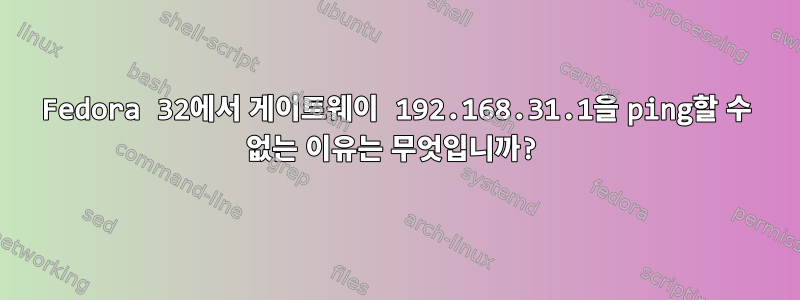
내 현재 IP는 192.168.31.77이지만 이제 게이트웨이 192.168.31.1에 ping을 보낼 수 없습니다. 이것이 내가 사용하고 있는 네트워크입니다 ifconfig.
[dolphin@MiWiFi-R4CM-srv network-scripts]$ ifconfig
br0: flags=4099<UP,BROADCAST,MULTICAST> mtu 1500
inet 192.168.31.78 netmask 255.255.255.0 broadcast 192.168.31.255
ether 06:b2:78:35:2c:73 txqueuelen 1000 (Ethernet)
RX packets 0 bytes 0 (0.0 B)
RX errors 0 dropped 0 overruns 0 frame 0
TX packets 1 bytes 54 (54.0 B)
TX errors 0 dropped 0 overruns 0 carrier 0 collisions 0
eno2: flags=4099<UP,BROADCAST,MULTICAST> mtu 1500
ether 2c:f0:5d:2c:6e:d5 txqueuelen 1000 (Ethernet)
RX packets 0 bytes 0 (0.0 B)
RX errors 0 dropped 0 overruns 0 frame 0
TX packets 0 bytes 0 (0.0 B)
TX errors 0 dropped 0 overruns 0 carrier 0 collisions 0
device interrupt 16 memory 0xa1200000-a1220000
lo: flags=73<UP,LOOPBACK,RUNNING> mtu 65536
inet 127.0.0.1 netmask 255.0.0.0
inet6 ::1 prefixlen 128 scopeid 0x10<host>
loop txqueuelen 1000 (Local Loopback)
RX packets 21641 bytes 10131426 (9.6 MiB)
RX errors 0 dropped 0 overruns 0 frame 0
TX packets 21641 bytes 10131426 (9.6 MiB)
TX errors 0 dropped 0 overruns 0 carrier 0 collisions 0
virbr0: flags=4099<UP,BROADCAST,MULTICAST> mtu 1500
inet 192.168.122.1 netmask 255.255.255.0 broadcast 192.168.122.255
ether 52:54:00:39:c6:9f txqueuelen 1000 (Ethernet)
RX packets 306 bytes 29011 (28.3 KiB)
RX errors 0 dropped 0 overruns 0 frame 0
TX packets 1275 bytes 349679 (341.4 KiB)
TX errors 0 dropped 0 overruns 0 carrier 0 collisions 0
vnet0: flags=4163<UP,BROADCAST,RUNNING,MULTICAST> mtu 1500
inet6 fe80::fc54:ff:fe68:f8d9 prefixlen 64 scopeid 0x20<link>
ether fe:54:00:68:f8:d9 txqueuelen 1000 (Ethernet)
RX packets 18802 bytes 1759871 (1.6 MiB)
RX errors 0 dropped 0 overruns 0 frame 0
TX packets 21395 bytes 2447455 (2.3 MiB)
TX errors 0 dropped 0 overruns 0 carrier 0 collisions 0
wlo1: flags=4163<UP,BROADCAST,RUNNING,MULTICAST> mtu 1500
inet 192.168.31.77 netmask 255.255.255.0 broadcast 192.168.31.255
inet6 fe80::2ac2:c907:fd23:c4d8 prefixlen 64 scopeid 0x20<link>
ether 74:d8:3e:76:46:98 txqueuelen 1000 (Ethernet)
RX packets 961736 bytes 1143507635 (1.0 GiB)
RX errors 0 dropped 0 overruns 0 frame 0
TX packets 373606 bytes 53955089 (51.4 MiB)
TX errors 0 dropped 0 overruns 0 carrier 0 collisions 0
arp -a출력 은 다음 과 같습니다 .
[dolphin@MiWiFi-R4CM-srv network-scripts]$ arp -a
? (192.168.31.29) at <incomplete> on br0
_gateway (192.168.31.1) at 50:d2:f5:7c:4a:60 [ether] on wlo1
? (192.168.31.30) at <incomplete> on br0
_gateway (192.168.31.1) at <incomplete> on br0
게이트웨이 주소를 ping할 수 없는 이유는 무엇입니까?
답변1
문제는 게이트웨이가 있는 네트워크인 동일한 네트워크( )를 공유하는 br0데 있습니다.wl01192.168.31.7/24
다른 네트워크를 할당하면 wl01문제가 해결됩니다.
192.168.31.1wl01올바른 장치를 통해 명시적인 경로를 생성하거나 브리지에 추가해 볼 수도 있습니다 .


