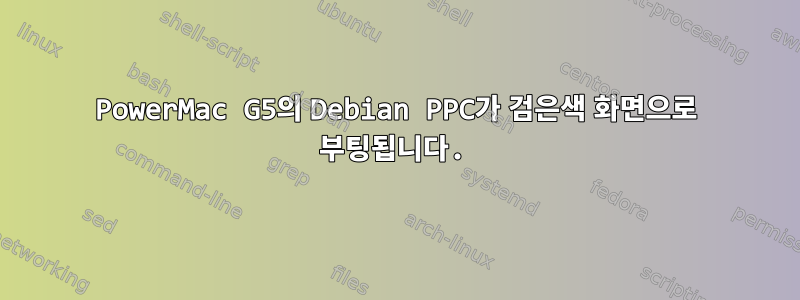
사이드 프로젝트로 오래된 G5 PowerMac에 Debian(squeeze)을 적용해 보고 싶습니다. 잘 설치되었지만 부트로더 및 커널 시작 출력 후 화면에 아무것도 나타나지 않습니다. 비디오 모드 문제인 것 같은데 어디서 변경할 수 있는지 찾을 수 없습니다. X가 아직 설치되지 않았으므로 로그인 프롬프트로 부팅해야 합니다.
어떤 아이디어가 있나요?
편집하다:/var/log/messages나에게도 같은 문제가 있었고 공백이 발생한 후 내가 하고 있던 일은 rescue64설치 CD에서 시스템을 조사하는 것이었습니다. 실제로 알고보니 화면이 깜박거리고 공백이 되기 전에 잠깐 봤던 대사들이 모두 로그에 들어간 것으로 드러났다. 그것들은 다음과 같습니다(구조 시스템에서 기계에서 꺼낼 수 없었기 때문에 이것을 입력해야 합니다):
[drm] Initialized drm 1.1.0 20060810
[drm] nouveau 0000:f0:10.0: Detected an NV30 generation card (0x034100b1)
[drm] nouveau 0000:f0:10.0: OF bios successfully copied (2403 bytes)
[drm] nouveau 0000:f0:10.0: Attempting to load BIOS image from PROM
[drm] nouveau 0000:f0:10.0: ... BIOS checksum invalid
[drm] nouveau 0000:f0:10.0: Attempting to load BIOS image from PRAMIN
[drm] nouveau 0000:f0:10.0: ... BIOS checksum invalid
[drm] nouveau 0000:f0:10.0: Attempting to load BIOS image from PCIROM
[drm] nouveau 0000:f0:10.0: ... BIOS signature not found
[drm] nouveau 0000:f0:10.0: Using BIOS image from PRAMIN
[drm] nouveau 0000:f0:10.0: BMP BIOS found
[drm] nouveau 0000:f0:10.0: BMP version 5.39
[drm] nouveau 0000:f0:10.0: Bios version 04.34.20.19
[drm] nouveau 0000:f0:10.0: Found Display COnfiguration Block version 2.2
[drm] nouveau 0000:f0:10.0: Raw DCB entry 0: 01100102 00000000
[drm] nouveau 0000:f0:10.0: Raw DCB entry 1: 01000100 000088b8
[drm] nouveau 0000:f0:10.0: Raw DCB entry 2: 02110212 11b00000
[drm] nouveau 0000:f0:10.0: Raw DCB entry 3: 02010210 11b088b8
[drm] nouveau 0000:f0:10.0: Raw DCB entry 4: 02010211 11b00003
[drm] nouveau 0000:f0:10.0: Parsing VBIOS init table 0 at offset 0x020A
[drm] nouveau 0000:f0:10.0: Parsing VBIOS init table 1 at offset 0x0457
[drm] nouveau 0000:f0:10.0: Parsing VBIOS init table 2 at offset 0x059D
[drm] nouveau 0000:f0:10.0: Parsing VBIOS init table 3 at offset 0x0723
[drm] nouveau 0000:f0:10.0: Parsing VBIOS init table 4 at offset 0x0740
[drm] nouveau 0000:f0:10.0: Parsing VBIOS init table 5 at offset 0x075D
[drm] nouveau 0000:f0:10.0: Parsing VBIOS init table 6 at offset 0x08E2
[TTM] ZOne kernel: Available graphics memory: 609784 kiB.
[drm] nouveau 0000:f0:10.0: 64 BiB VRAM
[drm] nouveau 0000:f0:10.0: 64 MiB GART (aperture)
[drm] nouveau 0000:f0:10.0: Allocating FIFO number 0
[drm] nouveau 0000:f0:10.0: nouveau_channel_alloc: initialised FIFO 0
[drm] nouveau 0000:f0:10.0: Initial CRTC_OWNER is 0
[drm] nouveau 0000:f0:10.0: Detected a DVI-I connector
[drm] nouveau 0000:f0:10.0: Detected a DVI-I connector
[drm] nouveau 0000:f0:10.0: Detected a TV connector
[drm] nouveau 0000:f0:10.0: Setting dpms mode 3 on tmds encoder (output 0)
[drm] nouveau 0000:f0:10.0: Setting dpms mode 3 on vga encoder (output 1)
[drm] nouveau 0000:f0:10.0: Setting dpms mode 3 on tmds encoder (output 2)
[drm] nouveau 0000:f0:10.0: Setting dpms mode 3 on vga encoder (output 3)
[drm] nouveau 0000:f0:10.0: Setting dpms mode 3 on TV encoder (output 4)
composite sync not supported
windfarm: SMU failed new fan command falling back to old method
[drm] nouveau 0000:f0:10.0: Load detected on output B
[drm] nouveau 0000:f0:10.0: allocated 720x576 fb: 0x49000, bo c00000004945e000
Console: switching to colour dummy device 80x25
Trying to free nonexistent resource <0000000098004000-000000009807bfff>
Console: switching to colour frame buffer device 90x36
[drm] nouveau 0000:f0:10.0: Setting dpmc mode 0 on TV encoder (output 4)
[drm] nouveau 0000:f0:10.0: Output TV-1 is running on CRTC 1 using output B
fb0: nouveaufb frame buffer device
registered panic notifier
[drm] Initialized nouveau 0.0.15 20090420 for 0000:f0:10.0 on minor 0
참고: nosplash video=ofonly fb=false커널 명령줄에 추가되었으므로 이는 다음과 같습니다.아니요돕다. 또한 이러한 매개변수는 기본적으로 추가됩니다(설치 프로그램이 수행하는 작업).
또한 참고: 이를 변경해도 nosplash fb=false아무 것도 변경되지 않습니다.
또 다른 점은 rescue64설치 프로그램 CD의 환경이 제대로 작동한다는 것입니다. 또한 해상도(또는 글꼴만?)를 전환하는 것처럼 보이지만 빈 화면으로 끝나지 않습니다...
답변1
글쎄, 내 자신의 질문에 답하기 위해 (위 편집 참조).
내 직감은 분명히 옳았거나 부분적으로 옳았습니다. nouveau로그에 언급된 모듈(위의 편집된 질문 참조)이 원인입니다.
- 평소처럼 데비안 6을 설치하세요
- 설치 후 다시 시작
- 다시 CD에서 부팅을 선택하고 이번에는
rescue64CD 부팅 프롬프트에 입력합니다. - 로케일, 키보드 설정 및 컴퓨터 이름에 대한 질문에 답한 다음 루트 파티션에서 셸을 실행합니다.
- (선택 사항) 누락된 파티션을 내부 폴더
/target(예: 잠재적 마운트 지점)에 마운트합니다. 이미 생성한 다른 TTY( 제 경우에는 전달됨)/boot를 사용할 수 있다는 점을 기억하세요.Alt+F1Alt+F4 - 이제 편집으로 이동합니다
/etc/modprobe.d/blacklist.local.conf(제가 아는 한,nano(1)사용 가능합니다. 기억나지 않는 경우: 모드리스이므로 커서를 원하는 위치로 이동하여 문자를 삽입한 다음 를 사용하거나Ctrl+O저장F3하고 종료하세요Ctrl+X. - 이전 단계에서 연 파일의
blacklist nouveau마지막 줄 아래에 줄을 추가합니다.blacklist - 실행하여
update-initramfs -u -k all변경 사항이 적용되는지 확인하세요. - 데비안으로 재부팅하세요. 이번에는 로그인 프롬프트가 표시됩니다(아마도
fsck잠시 실행한 후).
게으른 사람들을 위해설치 후 재부팅하지 마세요(2단계)대신 TTY2 등으로 전환하여 실행 chroot /target /bin/bash하고 위의 6단계부터 시작하는 단계를 따르세요.
나는 그것이 작동하도록 하기 위해 내가 한 일을 문서화하기 위해 첫 번째 버전을 만들었습니다. 즉, 문제를 조사한 다음 해결합니다.
/etc/yaboot.conf여러분 중 누군가가 저처럼 변경한 경우 변경 사항을 취소하고 ybin -v(수퍼유저로) 실행하여 "Holy Penguin Pee"로 드라이브를 축복받으세요.
$ sudo ybin -v
ybin: Finding OpenFirmware device path to `/dev/sda2'...
ybin: Installing first stage bootstrap /usr/lib/yaboot/ofboot onto /dev/sda2...
ybin: Installing primary bootstrap /usr/lib/yaboot/yaboot onto /dev/sda2...
ybin: Installing /etc/yaboot.conf onto /dev/sda2...
ybin: Setting attributes on ofboot...
ybin: Setting attributes on yaboot...
ybin: Setting attributes on yaboot.conf...
ybin: Blessing /dev/sda2 with Holy Penguin Pee...
ybin: Updating OpenFirmware boot-device variable in nvram...
다음은 이전에 수동으로 입력한 축어적 로그 내용입니다.
May 15 01:01:10 freyja kernel: [ 9.589577] [drm] Initialized drm 1.1.0 20060810
May 15 01:01:10 freyja kernel: [ 10.151602] [drm] nouveau 0000:f0:10.0: Detected an NV30 generation card (0x034100b1)
May 15 01:01:10 freyja kernel: [ 10.175308] [drm] nouveau 0000:f0:10.0: OF bios successfully copied (2403 bytes)
May 15 01:01:10 freyja kernel: [ 10.184505] [drm] nouveau 0000:f0:10.0: Attempting to load BIOS image from PROM
May 15 01:01:10 freyja kernel: [ 10.334022] [drm] nouveau 0000:f0:10.0: ... BIOS checksum invalid
May 15 01:01:10 freyja kernel: [ 10.338877] [drm] nouveau 0000:f0:10.0: Attempting to load BIOS image from PRAMIN
May 15 01:01:10 freyja kernel: [ 10.392373] [drm] nouveau 0000:f0:10.0: ... BIOS checksum invalid
May 15 01:01:10 freyja kernel: [ 10.397270] [drm] nouveau 0000:f0:10.0: Attempting to load BIOS image from PCIROM
May 15 01:01:10 freyja kernel: [ 10.412406] [drm] nouveau 0000:f0:10.0: ... BIOS signature not found
May 15 01:01:10 freyja kernel: [ 10.417552] [drm] nouveau 0000:f0:10.0: Using BIOS image from PRAMIN
May 15 01:01:10 freyja kernel: [ 10.466924] [drm] nouveau 0000:f0:10.0: BMP BIOS found
May 15 01:01:10 freyja kernel: [ 10.471646] [drm] nouveau 0000:f0:10.0: BMP version 5.39
May 15 01:01:10 freyja kernel: [ 10.476408] [drm] nouveau 0000:f0:10.0: Bios version 04.34.20.19
May 15 01:01:10 freyja kernel: [ 10.481141] [drm] nouveau 0000:f0:10.0: Found Display Configuration Block version 2.2
May 15 01:01:10 freyja kernel: [ 10.490332] [drm] nouveau 0000:f0:10.0: Raw DCB entry 0: 01100102 00000000
May 15 01:01:10 freyja kernel: [ 10.495056] [drm] nouveau 0000:f0:10.0: Raw DCB entry 1: 01000100 000088b8
May 15 01:01:10 freyja kernel: [ 10.499659] [drm] nouveau 0000:f0:10.0: Raw DCB entry 2: 02110212 11b00000
May 15 01:01:10 freyja kernel: [ 10.504234] [drm] nouveau 0000:f0:10.0: Raw DCB entry 3: 02010210 11b088b8
May 15 01:01:10 freyja kernel: [ 10.508838] [drm] nouveau 0000:f0:10.0: Raw DCB entry 4: 02010211 11b00003
May 15 01:01:10 freyja kernel: [ 10.513706] [drm] nouveau 0000:f0:10.0: Parsing VBIOS init table 0 at offset 0x020A
May 15 01:01:10 freyja kernel: [ 10.547388] [drm] nouveau 0000:f0:10.0: Parsing VBIOS init table 1 at offset 0x0457
May 15 01:01:10 freyja kernel: [ 10.556131] [drm] nouveau 0000:f0:10.0: Parsing VBIOS init table 2 at offset 0x059D
May 15 01:01:10 freyja kernel: [ 10.564761] [drm] nouveau 0000:f0:10.0: Parsing VBIOS init table 3 at offset 0x0723
May 15 01:01:10 freyja kernel: [ 10.573488] [drm] nouveau 0000:f0:10.0: Parsing VBIOS init table 4 at offset 0x0740
May 15 01:01:10 freyja kernel: [ 10.582329] [drm] nouveau 0000:f0:10.0: Parsing VBIOS init table 5 at offset 0x075D
May 15 01:01:10 freyja kernel: [ 10.599427] [drm] nouveau 0000:f0:10.0: Parsing VBIOS init table 6 at offset 0x08E2
May 15 01:01:10 freyja kernel: [ 10.635233] [TTM] Zone kernel: Available graphics memory: 609784 kiB.
May 15 01:01:10 freyja kernel: [ 10.640736] [drm] nouveau 0000:f0:10.0: 64 MiB VRAM
May 15 01:01:10 freyja kernel: [ 10.657097] [drm] nouveau 0000:f0:10.0: 64 MiB GART (aperture)
May 15 01:01:10 freyja kernel: [ 10.662541] [drm] nouveau 0000:f0:10.0: Allocating FIFO number 0
May 15 01:01:10 freyja kernel: [ 10.668951] [drm] nouveau 0000:f0:10.0: nouveau_channel_alloc: initialised FIFO 0
May 15 01:01:10 freyja kernel: [ 10.678762] [drm] nouveau 0000:f0:10.0: Initial CRTC_OWNER is 0
May 15 01:01:10 freyja kernel: [ 10.684222] [drm] nouveau 0000:f0:10.0: Detected a DVI-I connector
May 15 01:01:10 freyja kernel: [ 10.689702] [drm] nouveau 0000:f0:10.0: Detected a DVI-I connector
May 15 01:01:10 freyja kernel: [ 10.695849] [drm] nouveau 0000:f0:10.0: Detected a TV connector
May 15 01:01:10 freyja kernel: [ 10.703132] [drm] nouveau 0000:f0:10.0: Setting dpms mode 3 on tmds encoder (output 0)
May 15 01:01:10 freyja kernel: [ 10.713152] [drm] nouveau 0000:f0:10.0: Setting dpms mode 3 on vga encoder (output 1)
May 15 01:01:10 freyja kernel: [ 10.723157] [drm] nouveau 0000:f0:10.0: Setting dpms mode 3 on tmds encoder (output 2)
May 15 01:01:10 freyja kernel: [ 10.735303] [drm] nouveau 0000:f0:10.0: Setting dpms mode 3 on vga encoder (output 3)
May 15 01:01:10 freyja kernel: [ 10.745292] [drm] nouveau 0000:f0:10.0: Setting dpms mode 3 on TV encoder (output 4)
May 15 01:01:10 freyja kernel: [ 10.931817] composite sync not supported
May 15 01:01:10 freyja kernel: [ 10.963409] [drm] nouveau 0000:f0:10.0: Load detected on output B
May 15 01:01:10 freyja kernel: [ 10.968590] [drm] nouveau 0000:f0:10.0: allocated 720x576 fb: 0x49000, bo c000000049f1fa00
May 15 01:01:10 freyja kernel: [ 10.988557] Console: switching to colour dummy device 80x25
May 15 01:01:10 freyja kernel: [ 10.991886] Trying to free nonexistent resource <0000000098004000-000000009807bfff>
May 15 01:01:10 freyja kernel: [ 10.992864] Console: switching to colour frame buffer device 90x36
May 15 01:01:10 freyja kernel: [ 11.003430] [drm] nouveau 0000:f0:10.0: Setting dpms mode 0 on TV encoder (output 4)
May 15 01:01:10 freyja kernel: [ 11.003440] [drm] nouveau 0000:f0:10.0: Output TV-1 is running on CRTC 1 using output B
May 15 01:01:10 freyja kernel: [ 11.004528] fb0: nouveaufb frame buffer device
May 15 01:01:10 freyja kernel: [ 11.004540] registered panic notifier
May 15 01:01:10 freyja kernel: [ 11.004560] [drm] Initialized nouveau 0.0.15 20090420 for 0000:f0:10.0 on minor 0
(머신타임으로 인해 시간이 편향되어 있어 시간여행을 하지 않았습니다.)
답변2
내 경우에는 nouveau 드라이버를 사용할 수 있었지만 가속이 비활성화되었습니다.
가속을 비활성화하려면 - 참조이 Linux MINT 게시물. 요약하다:
파일을 만들고 /etc/modprobe.d/nouveau.conf줄을 추가하십시오.options nouveau noaccel=1
이 작업을 수행한 후 G5는 디스플레이 관리자가 실행되는 위치로 부팅되며, 이때 다음 메시지와 함께 화면이 다시 꺼집니다 /var/log/syslog.
9월 9일 12:04:44 alexis /usr/bin/dbus-launch[840]: gnome-session-is-accelerated: 하드웨어 3D 지원이 없습니다. 9월 9일 12:04:44 alexis /usr/bin/dbus-launch[840]: gnome-session-check-accelerated: 어시스턴트가 코드 256으로 종료되었습니다.
몇 가지 연구 끝에 3D 가속 없이는 그놈 세션 관리자가 손상될 수 있다는 사실을 발견했습니다.이 런치패드 버그 보고서.
xdm그래서 디스플레이 관리자와 lxde데스크탑 으로 전환합니다 .
sudo apt-get 설치 xdm lxde
이를 통해 기능적인 그래픽 로그인과 데스크탑이 생겼습니다.
답변3
네트워크를 통해 PPC Mac에 액세스할 수 있는 경우 설치 CD가 필요하지 않은 다른 방법이 있습니다:
- 시작하고 SSH를 통해 연결하세요.
- 편집하다
/etc/modprobe.d/blacklist.local.conf
- 달리기
initramfs -u -k 모두 업데이트
초기화 6
그게 다야!
답변4
어둠 속에서 시도해 보세요. CD의 고급 설정을 사용하고 대상 initrd와 lilo를 부트로더로 선택해 보십시오(오래된 컴퓨터에서는 이전 부트로더가 도움이 될 수 있습니다). 최악의 시나리오는 고급 설정을 사용하는 방법을 배우는 것입니다 :P


