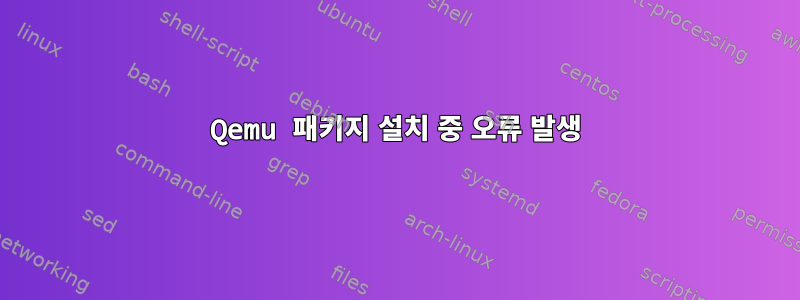
내 가상 머신 Debian 9에 Qemu를 설치하고 싶지만 설치할 수 없습니다. 누구든지 이 문제를 해결할 수 있다면 도움이 될 것입니다. Debian 9의 vdi 파일은 당사에서 제공합니다.
root@stretch:~# sudo apt-get update
-su: sudo: command not found
root@stretch:~# apt-get install sudo
E: Conflicting values set for option Trusted regarding source http://linux.dropbox.com/debian/ stretch
E: The list of sources could not be read.
E: Conflicting values set for option Trusted regarding source http://linux.dropbox.com/debian/ stretch
E: The list of sources could not be read.
root@stretch:~# apt-get install qemu
E: Conflicting values set for option Trusted regarding source http://linux.dropbox.com/debian/ stretch
E: The list of sources could not be read.
E: Conflicting values set for option Trusted regarding source http://linux.dropbox.com/debian/ stretch
E: The list of sources could not be read.
헤더 -n 1000 /etc/apt/sources.list /etc/apt/sources.list.d/*
root@stretch:~# head -n 1000 /etc/apt/sources.list /etc/apt/sources.list.d/*
==> /etc/apt/sources.list <==
#
# deb cdrom:[Debian GNU/Linux 9.4.0 _Stretch_ - Official amd64 DVD Binary-1 20180310-11:21]/ stretch contrib main
# deb cdrom:[Debian GNU/Linux 9.4.0 _Stretch_ - Official amd64 DVD Binary-1 20180310-11:21]/ stretch contrib main
# Line commented out by installer because it failed to verify:
# deb http://security.debian.org/debian-security stretch/updates main contrib
# Line commented out by installer because it failed to verify:
# deb-src http://security.debian.org/debian-security stretch/updates main contrib
# stretch-updates, previously known as 'volatile'
# A network mirror was not selected during install. The following entries
# are provided as examples, but you should amend them as appropriate
# for your mirror of choice.
#
# deb http://deb.debian.org/debian/ stretch-updates main contrib
# deb-src http://deb.debian.org/debian/ stretch-updates main contrib
deb http://deb.debian.org/debian/ stretch main contrib non-free
==> /etc/apt/sources.list.d/backports-stretch.list <==
deb http://http.debian.net/debian stretch-backports main contrib non-free
==> /etc/apt/sources.list.d/download_docker_com_linux_debian.list <==
deb [arch=amd64] https://download.docker.com/linux/debian stretch stable
==> /etc/apt/sources.list.d/dropbox.list <==
deb [arch=i386,amd64] http://linux.dropbox.com/debian stretch main
==> /etc/apt/sources.list.d/httpredir_debian_org_debian.list <==
deb http://httpredir.debian.org/debian stretch main contrib non-free
==> /etc/apt/sources.list.d/linux_dropbox_com_debian.list <==
deb [trusted=yes] http://linux.dropbox.com/debian stretch main
==> /etc/apt/sources.list.d/pike_zilogic_com_zdrive_debian_repo.list <==
deb [trusted=yes] https://pike.zilogic.com/zdrive/debian/repo/ wheezy main
==> /etc/apt/sources.list.d/security_debian_org_debian_security.list <==
deb http://security.debian.org/debian-security stretch/updates main
==> /etc/apt/sources.list.d/shark_zdrive_debian_repo.list <==
# deb [trusted=yes] https://pike.zilogic.com/zdrive/debian/repo/ wheezy main
답변1
이미지의 저장소 설정이 올바르지 않습니다. 사이에 갈등이 있습니다.
==> /etc/apt/sources.list.d/dropbox.list <==
deb [arch=i386,amd64] http://linux.dropbox.com/debian stretch main
==> /etc/apt/sources.list.d/linux_dropbox_com_debian.list <==
deb [trusted=yes] http://linux.dropbox.com/debian stretch main
옵션을 하나의 항목으로 결합해야 합니다.
rm /etc/apt/sources.list.d/linux_dropbox_com_debian.list
echo 'deb [arch=i386,amd64 trusted=yes] http://linux.dropbox.com/debian stretch main' > /etc/apt/sources.list.d/dropbox.list
이미지는 회사에서 제공한 것이므로 장기적으로 가장 좋은 해결 방법은 이미지를 제공한 사람에게 수정을 요청하는 것입니다.


