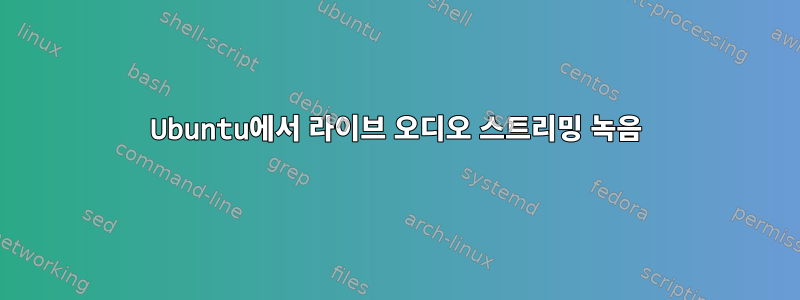
명령줄을 사용하여 터미널에서 라이브 오디오 스트림(mp3)을 녹음하는 편리한 방법은 무엇입니까?
운영 체제는 Ubuntu 16.04.6 LTS입니다.
답변1
ffmpeg/mpg123/lame과 함께 parec을 사용할 수 있습니다.
parec --monitor-stream="$(pacmd list-sink-inputs | awk '$1 == "index:" {print $2}')" | ffmpeg -f s16le -ar 44.1k -ac 2 -i pipe: out.mp3
이게 효과가 있을 거야오직당신이 가지고 있다면하나의오디오를 출력하는 애플리케이션입니다.
답변2
예, 다음과 같이 wget을 사용할 수 있습니다
wget http://ice1.somafm.com/dronezone-256-mp3
이것이 응답할 것이다
--2024-02-03 10:47:20-- http://ice1.somafm.com/dronezone-256-mp3
Resolving ice1.somafm.com (ice1.somafm.com)... 173.239.76.148
Connecting to ice1.somafm.com (ice1.somafm.com)|173.239.76.148|:80... connected.
HTTP request sent, awaiting response... 200 OK
Length: unspecified [audio/mpeg]
Saving to: ‘dronezone-256-mp3’
답변3
스트리머 사용:
apt-get install streamripper


