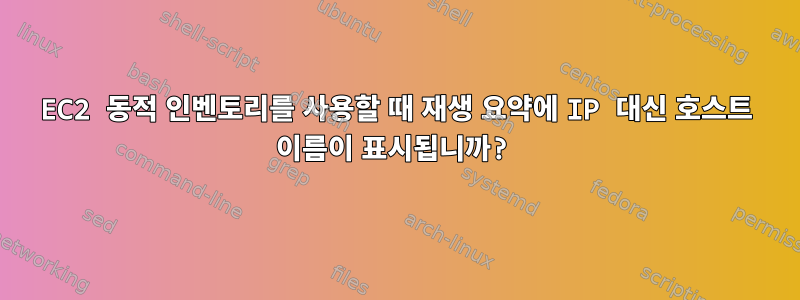
호스트 이름을 표시하는 방법EC2 동적 인벤토리 태그또는 PLAY 검토 요약에서 IP 대신 /etc/hosts:
산출:
PLAY RECAP *******************************************************************************************************************
174.129.7.83 : ok=9 changed=0 unreachable=0 failed=0 skipped=0 rescued=0 ignored=0
18.20.83.221 : ok=13 changed=3 unreachable=0 failed=0 skipped=0 rescued=0 ignored=0
예상되는:
webserver1 or ec2 name tag : ok=9 changed=0 unreachable=0 failed=0 skipped=0 rescued=0 ignored=0
webserver2 or ec2 name tag : ok=13 changed=3 unreachable=0 failed=0 skipped=0 rescued=0 ignored=0
이렇게 하면 더 이상 IP와 호스트 이름을 검색할 필요가 없습니다.
편집 1: ansible.cfg에 구성 라인이 있습니까?
답변1
ec2.ini파일에서 해결책을 찾았습니다.
# This allows you to override the inventory_name with an ec2 variable, instead
# of using the destination_variable above. Addressing (aka ansible_ssh_host)
# will still use destination_variable. Tags should be written as 'tag_TAGNAME'.
hostname_variable = tag_Name


