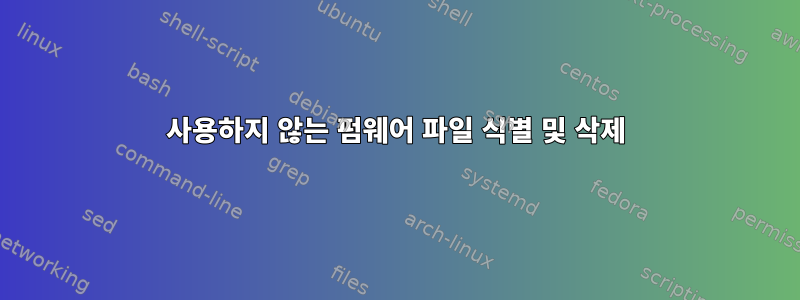
Alpine Linux 설치를 간소화하여 다음에 설치할 수 있도록 노력하고 있습니다.씬 클라이언트저장 공간이 매우 제한되어 있습니다. 새로 설치한 후 펌웨어 파일이 대부분의 디스크 공간을 차지하는 것을 발견했습니다.
분명히 이 중 상당 부분은 시스템에 설치되지 않아 절대 사용되지 않는 하드웨어에 대한 것입니다. 사용하지 않는 펌웨어 파일을 삭제할 수 있도록 실제로 사용되는 펌웨어 파일을 확인할 수 있는 방법이 있습니까?
답변1
실제 로드된 펌웨어는 에 있으므로 /var/log/syslog어떤 펌웨어가 사용되고 있는지 확인할 수 있습니다.
펌웨어 로딩 과정과 확인/디버깅 방법에 대한 자세한 내용은 다음을 참조하세요.이 페이지:
How is Firmware Used?
Each driver for devices that require firmware have some special logic to retrieve firmware from files in /lib/firmware. The basic process is:
Driver requests firmware file "ar9170.fw"
The kernel sends an event to udev asking for the firmware
The udev program runs a script that shoves the data in the firmware file into a special file created by the kernel
The kernel reads the firmware data from the special file it created and hands the data to the driver
The driver then does what it needs to do to load the firmware into the device
If everything goes well you should see something like the following in your /var/log/syslog:
[ 12.860701] iwlagn 0000:03:00.0: firmware: requesting lbm-iwlwifi-5000-1.ucode
[ 12.949384] iwlagn 0000:03:00.0: loaded firmware version 8.24.2.12



