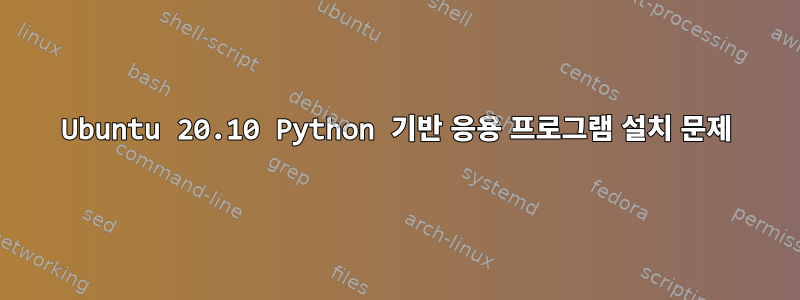
Python 기반 응용 프로그램(키 및 마우스, 매크로 기록 응용 프로그램)을 설치할 때 다음 문제가 발생합니다.로봇):
so@sosa:/media/so/915b062e-7148-4edb-8355-1d342f97edfd/so/Downloads$ sudo dpkg -i robotux_0.4_all.deb
Selecting previously unselected package robotux.
(Reading database ... 148292 files and directories currently installed.)
Preparing to unpack robotux_0.4_all.deb ...
Unpacking robotux (0.4) ...
dpkg: dependency problems prevent configuration of robotux:
robotux depends on python:any (>= 2.6.6-7~).
robotux depends on python-xlib; however:
Package python-xlib is not installed.
robotux depends on gir1.2-appindicator3-0.1; however:
Package gir1.2-appindicator3-0.1 is not installed.
dpkg: error processing package robotux (--install):
dependency problems - leaving unconfigured
Processing triggers for gnome-menus (3.36.0-1ubuntu1) ...
Processing triggers for desktop-file-utils (0.24-1ubuntu2) ...
Processing triggers for mime-support (3.64ubuntu1) ...
Errors were encountered while processing:
robotux
내 OS 버전은 다음과 같습니다.
so@sosa:/media/so/915b062e-7148-4edb-8355-1d342f97edfd/so/Downloads$ lsb_release -a
No LSB modules are available.
Distributor ID: Ubuntu
Description: Ubuntu Groovy Gorilla (development branch)
Release: 20.10
Codename: groovy
고쳐 쓰다:
또한 다음을 통해 시냅틱을 다운로드하고 수동으로 설치하여 gir1.2-appindicator3-0.1Ubuntu 20에 pyhton2를 설치했습니다 .python-xlibpython setup.py install
so@sosa:~/Downloads/pip-20.1.1$ pip install python-xlib
DEPRECATION: Python 2.7 reached the end of its life on January 1st, 2020. Please upgrade your Python as Python 2.7 is no longer maintained. pip 21.0 will drop support for Python 2.7 in January 2021. More details about Python 2 support in pip, can be found at https://pip.pypa.io/en/latest/development/release-process/#python-2-support
Defaulting to user installation because normal site-packages is not writeable
Requirement already satisfied: python-xlib in /usr/local/lib/python2.7/dist-packages/python_xlib-0.27-py2.7.egg (0.27)
Requirement already satisfied: six>=1.10.0 in /usr/local/lib/python2.7/dist-packages/six-1.15.0-py2.7.egg (from python-xlib) (1.15.0)
so@sosa:~/Downloads/pip-20.1.1$
그러나 나는 다음과 같이 이 문제에 다시 직면했습니다.
$ sudo apt -f install ./robotux_0.4_all.deb
[sudo] password for so:
Reading package lists... Done
Building dependency tree
Reading state information... Done
Correcting dependencies... Done
Note, selecting 'robotux' instead of './robotux_0.4_all.deb'
robotux is already the newest version (0.4).
Some packages could not be installed. This may mean that you have
requested an impossible situation or if you are using the unstable
distribution that some required packages have not yet been created
or been moved out of Incoming.
The following information may help to resolve the situation:
The following packages have unmet dependencies:
robotux : Depends: python-xlib but it is not installable
E: Unable to correct problems, you have held broken packages.
또는 통해포장 백:
$ sudo dpkg -i robotux_0.4_all.deb
(Reading database ... 150837 files and directories currently installed.)
Preparing to unpack robotux_0.4_all.deb ...
Unpacking robotux (0.4) over (0.4) ...
dpkg: dependency problems prevent configuration of robotux:
robotux depends on python-xlib; however:
Package python-xlib is not installed.
dpkg: error processing package robotux (--install):
dependency problems - leaving unconfigured
Processing triggers for gnome-menus (3.36.0-1ubuntu1) ...
Processing triggers for desktop-file-utils (0.24-1ubuntu2) ...
Processing triggers for mime-support (3.64ubuntu1) ...
Errors were encountered while processing:
robotux
감사해요.
답변1
Ubuntu 20.10에 Ubuntu 20.04의 python-xlib 패키지를 설치합니다. python-xlib는 Ubuntu 20.10 기본 리포지토리에 두 가지 종속성을 가지며 apt를 통해 설치할 수 있습니다. 터미널을 열고 입력하세요.
sudo apt update
sudo apt install python2 python-six
wget -c http://mirrors.kernel.org/ubuntu/pool/universe/p/python-xlib/python-xlib_0.23-2build1_all.deb
sudo apt install ./python-xlib_0.23-2build1_all.deb
robots_0.4_all.deb가 포함된 디렉터리 로 디렉터리를 변경 cd하고 다음 명령을 실행하여 Robotux를 설치합니다.
sudo apt install ./robotux_0.4_all.deb


