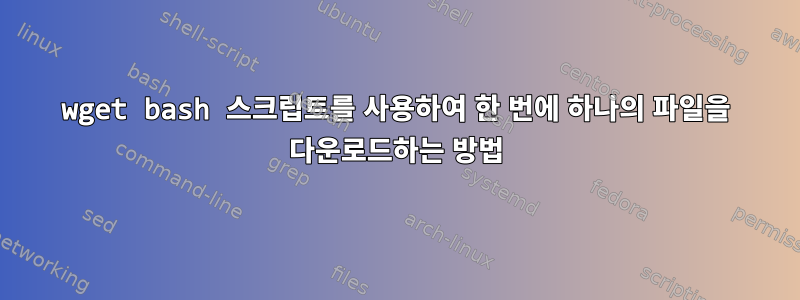
그래서 웹사이트에서 여러 파일을 다운로드하기 위해 이 bash 스크립트를 만들었고, 이러한 파일을 백그라운드에서 다운로드하고 싶었기 때문에 "-b 플래그"가 사용되었습니다.
스크립트: list.sh
wget -b -O filename.jpg www.example.com/image1.jpg
wget -b -O filename2.jpg www.example.com/image2.jpg
wget -b -O filename3.jpg www.example.com/image4.jpg
한 번에 하나의 명령을 실행하는 방법은 무엇입니까? 한 번에 하나의 파일을 다운로드하고 싶은데, 첫 번째 파일이 완료된 후 두 번째 파일을 다운로드하고 싶습니다.
실행하면 ./list.sh즉시 모든 파일 다운로드가 시작됩니다.
답변1
내가 올바르게 이해했다면 당신은 달리고 싶어합니다모두배경 스크립트는 다음과 같습니다.
#!/bin/bash
wget -O filename.jpg www.example.com/image1.jpg
wget -O filename2.jpg www.example.com/image2.jpg
wget -O filename3.jpg www.example.com/image4.jpg
그 다음에:
$ screen
$ ./script
이제 Linux 시스템에서 연결을 끊고 돌아와서 세션을 검색할 수 있습니다.
$ screen -r
apt-cache show screen
[...]
Description-en: terminal multiplexer with VT100/ANSI terminal emulation
GNU Screen is a terminal multiplexer that runs several separate "screens" on
a single physical character-based terminal. Each virtual terminal emulates a
DEC VT100 plus several ANSI X3.64 and ISO 2022 functions. Screen sessions
can be detached and resumed later on a different terminal.
.
Screen also supports a whole slew of other features, including configurable
input and output translation, serial port support, configurable logging,
and multi-user support.


