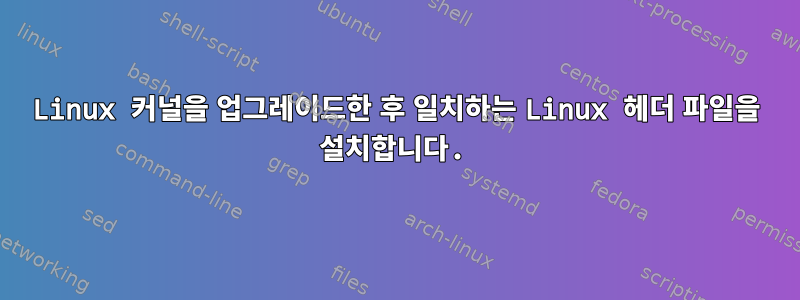
최근에 Linux 커널을 4.19.20에서 5.5.0-0.bpo.2-amd64로 업그레이드했습니다.
sudo apt install linux-headers-$(uname -r)산출:
Reading package lists... Done
Building dependency tree
Reading state information... Done
linux-headers-5.5.0-0.bpo.2-amd64 is already the newest version (5.5.17-1~bpo10+1).
0 upgraded, 0 newly installed, 0 to remove and 0 not upgraded.
ls -l /usr/src/linux-headers-$(uname -r)나에게주세요:
total 1432
drwxr-xr-x 3 root root 4096 6月 10 23:54 arch
drwxr-xr-x 4 root root 4096 6月 10 23:54 include
-rw-r--r-- 1 root root 61 4月 23 23:15 Makefile
-rw-r--r-- 1 root root 1453072 4月 23 23:15 Module.symvers
lrwxrwxrwx 1 root root 34 4月 23 23:15 scripts -> ../../lib/linux-kbuild-5.5/scripts
lrwxrwxrwx 1 root root 32 4月 23 23:15 tools -> ../../lib/linux-kbuild-5.5/tools
이는 일치하는 Linux 헤더가 이미 설치되어 있음을 의미합니까?
답변1
예, 이는 헤더가 설치되었음을 의미합니다.
build심볼릭 링크 도 참조하세요 source( /lib/modules/$(uname -r)중요한 위치입니다).


