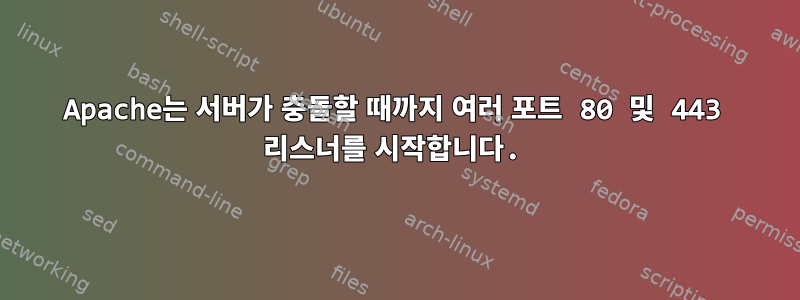
Amazon Linux 2에서 httpd(Apache) 서버를 시작하면 포트 80 및 443에 다수의 중복 포트 리스너가 생성됩니다. 몇 분마다 다른 청취자 세트가 추가됩니다. 원래 포트 80 및 443은 루트로 시작되고 다른 포트는 Apache 사용자로 시작됩니다. 기본적으로 실행 상태로 놔두면 리소스가 완전히 넘쳐 서버가 크롤링 속도를 늦출 때까지 계속 리스너를 추가합니다. 밤새 실행한 후에는 포트 80에 256개의 리스너가 있고 포트 443에 256개의 리스너가 있습니다. (이틀 전까지는 서버가 잘 돌아가고 있었습니다. 서버를 재부팅하거나 기본 yum 업데이트를 했을 때 서버가 시작되었을 수도 있습니다. 그런데 또 무엇을 확인해야 할지 모르겠습니다.) 이것이 정상적인 동작인가요? (Apache를 처음 접했지만 내 경험은 주로 IIS에서 이루어졌습니다.)
모든 추가 사이트 구성(사용자 정의 헤더)을 제거했지만 httpd를 다시 시작한 후에도 다음과 같은 결과가 나타납니다. (몇 분마다 마지막 두 줄이 반복되고 새 pid가 리스너에서 실행 중인 항목에 추가됩니다.)
반복 청취자가 발생하는 원인이 무엇인지 모르겠습니다. 그러나 몇 분마다 더 많은 것이 추가됩니다.
# sudo lsof -i -P -n | grep LISTEN
rpcbind 2717 rpc 8u IPv4 17600 0t0 TCP *:111 (LISTEN)
rpcbind 2717 rpc 11u IPv6 17603 0t0 TCP *:111 (LISTEN)
vsftpd 3082 root 4u IPv6 18895 0t0 TCP *:21 (LISTEN)
master 3176 root 13u IPv4 19485 0t0 TCP 127.0.0.1:25 (LISTEN)
sshd 3339 root 3u IPv4 20872 0t0 TCP *:22 (LISTEN)
sshd 3339 root 4u IPv6 20874 0t0 TCP *:22 (LISTEN)
httpd 4731 root 4u IPv6 41913 0t0 TCP *:80 (LISTEN)
httpd 4731 root 6u IPv6 41923 0t0 TCP *:443 (LISTEN)
httpd 4732 apache 4u IPv6 41913 0t0 TCP *:80 (LISTEN)
httpd 4732 apache 6u IPv6 41923 0t0 TCP *:443 (LISTEN)
httpd 4733 apache 4u IPv6 41913 0t0 TCP *:80 (LISTEN)
httpd 4733 apache 6u IPv6 41923 0t0 TCP *:443 (LISTEN)
httpd 4734 apache 4u IPv6 41913 0t0 TCP *:80 (LISTEN)
httpd 4734 apache 6u IPv6 41923 0t0 TCP *:443 (LISTEN)
httpd 4735 apache 4u IPv6 41913 0t0 TCP *:80 (LISTEN)
httpd 4735 apache 6u IPv6 41923 0t0 TCP *:443 (LISTEN)
httpd 4736 apache 4u IPv6 41913 0t0 TCP *:80 (LISTEN)
httpd 4736 apache 6u IPv6 41923 0t0 TCP *:443 (LISTEN)
그리고
# ps -aux
USER PID %CPU %MEM VSZ RSS TTY STAT START TIME COMMAND
root 1 0.0 0.4 125604 4656 ? Ss 19:39 0:01 /usr/lib/systemd/systemd --switched-root --system --deserialize 22
root 2 0.0 0.0 0 0 ? S 19:39 0:00 [kthreadd]
root 4 0.0 0.0 0 0 ? I< 19:39 0:00 [kworker/0:0H]
... more services...
root 3764 0.0 1.4 325392 14632 ? Ss 19:52 0:00 php-fpm: master process (/etc/php-fpm.conf)
apache 3765 0.3 7.5 463876 76388 ? S 19:52 0:12 php-fpm: pool www
apache 3766 0.3 8.8 476208 89352 ? S 19:52 0:10 php-fpm: pool www
apache 3767 0.7 6.2 449888 62856 ? S 19:52 0:25 php-fpm: pool www
apache 3768 1.1 7.2 459748 72844 ? S 19:52 0:39 php-fpm: pool www
apache 3769 0.6 8.0 468352 80712 ? S 19:52 0:20 php-fpm: pool www
apache 3776 0.5 6.3 449896 63620 ? S 19:52 0:18 php-fpm: pool www
apache 3828 0.4 7.8 466048 78588 ? S 19:52 0:16 php-fpm: pool www
apache 3830 0.2 6.7 455328 67944 ? S 19:52 0:09 php-fpm: pool www
apache 3831 0.9 7.6 463524 76724 ? S 19:52 0:31 php-fpm: pool www
root 4396 0.0 0.0 0 0 ? I 20:24 0:00 [kworker/0:1]
postfix 4685 0.0 0.5 81752 5672 ? S 20:36 0:00 pickup -l -t unix -u
root 4713 0.0 0.0 0 0 ? I 20:41 0:00 [kworker/0:2]
root 4722 0.0 0.0 0 0 ? I 20:46 0:00 [kworker/0:0]
root 4795 0.4 1.5 278012 15268 ? Ss 20:49 0:00 /usr/sbin/httpd -DFOREGROUND
apache 4796 0.0 1.0 319136 10276 ? Sl 20:49 0:00 /usr/sbin/httpd -DFOREGROUND
apache 4797 0.0 1.0 319136 10276 ? Sl 20:49 0:00 /usr/sbin/httpd -DFOREGROUND
apache 4798 0.0 1.0 515816 10288 ? Sl 20:49 0:00 /usr/sbin/httpd -DFOREGROUND
apache 4799 0.0 1.0 319136 10276 ? Sl 20:49 0:00 /usr/sbin/httpd -DFOREGROUND
apache 4800 0.0 1.0 319136 10276 ? Sl 20:49 0:00 /usr/sbin/httpd -DFOREGROUND
ec2-user 4842 0.0 0.3 164364 3796 pts/0 R+ 20:49 0:00 ps -aux
Apache와 Pool의 프로세스가 지속적으로 추가됩니다.
apache 4800 0.0 1.0 319136 10276 ? Sl 20:49 0:00 /usr/sbin/httpd -DFOREGROUND
apache 3831 0.9 7.6 463524 76724 ? S 19:52 0:31 php-fpm: pool www
활성화된 사이트에서 모든 웹사이트 프로필이 제거되더라도 해당 추가 포트에서는 계속 실행되기 시작합니다.
구성: 기본적으로 amazon-linux-extras의 Amazon LAMP - MariaDB(maria db가 비활성화되고 php가 7.4로 업그레이드되었습니다. - 별도의 MySQL 서버가 있습니다.) yum 설치: php-cli php-pdo php-fpm php -json php- mysqlnd php -gd vsftpd epel certbot python2-certbot-apache php-pear-SOAP.noarch php-soap.x86_64 php-mbstring php-bcmath php-xml php-pclzip.noarch php-pecl-zip pcre-devel gcc zlib zlib-development
#sudo apachectl -M
Loaded Modules:
core_module (static)
so_module (static)
http_module (static)
access_compat_module (shared)
actions_module (shared)
alias_module (shared)
allowmethods_module (shared)
auth_basic_module (shared)
auth_digest_module (shared)
authn_anon_module (shared)
authn_core_module (shared)
authn_dbd_module (shared)
authn_dbm_module (shared)
authn_file_module (shared)
authn_socache_module (shared)
authz_core_module (shared)
authz_dbd_module (shared)
authz_dbm_module (shared)
authz_groupfile_module (shared)
authz_host_module (shared)
authz_owner_module (shared)
authz_user_module (shared)
autoindex_module (shared)
cache_module (shared)
cache_disk_module (shared)
cache_socache_module (shared)
data_module (shared)
dbd_module (shared)
deflate_module (shared)
dir_module (shared)
dumpio_module (shared)
echo_module (shared)
env_module (shared)
expires_module (shared)
ext_filter_module (shared)
filter_module (shared)
headers_module (shared)
include_module (shared)
info_module (shared)
log_config_module (shared)
logio_module (shared)
macro_module (shared)
mime_magic_module (shared)
mime_module (shared)
negotiation_module (shared)
remoteip_module (shared)
reqtimeout_module (shared)
request_module (shared)
rewrite_module (shared)
setenvif_module (shared)
slotmem_plain_module (shared)
slotmem_shm_module (shared)
socache_dbm_module (shared)
socache_memcache_module (shared)
socache_shmcb_module (shared)
status_module (shared)
substitute_module (shared)
suexec_module (shared)
unique_id_module (shared)
unixd_module (shared)
userdir_module (shared)
version_module (shared)
vhost_alias_module (shared)
watchdog_module (shared)
dav_module (shared)
dav_fs_module (shared)
dav_lock_module (shared)
lua_module (shared)
mpm_prefork_module (shared)
proxy_module (shared)
lbmethod_bybusyness_module (shared)
lbmethod_byrequests_module (shared)
lbmethod_bytraffic_module (shared)
lbmethod_heartbeat_module (shared)
proxy_ajp_module (shared)
proxy_balancer_module (shared)
proxy_connect_module (shared)
proxy_express_module (shared)
proxy_fcgi_module (shared)
proxy_fdpass_module (shared)
proxy_ftp_module (shared)
proxy_http_module (shared)
proxy_hcheck_module (shared)
proxy_scgi_module (shared)
proxy_uwsgi_module (shared)
proxy_wstunnel_module (shared)
ssl_module (shared)
systemd_module (shared)
cgi_module (shared)
http2_module (shared)
proxy_http2_module (shared)
httpd.conf는 두 가지 예외를 제외하고 기본값입니다. DocumentRoot를 변경하고 사이트 conf 파일에 경로를 추가했습니다.
IncludeOptional sites-enabled/*.conf
마지막으로 /etc/php-fpm.d 아래 www.conf(이 기사에 대한 일부 설명을 삭제했습니다)
; Start a new pool named 'www'.
; the variable $pool can we used in any directive and will be replaced by the
; pool name ('www' here)
[www]
; Per pool prefix
; It only applies on the following directives:
; - 'access.log'
; - 'slowlog'
; - 'listen' (unixsocket)
; - 'chroot'
; - 'chdir'
; - 'php_values'
; - 'php_admin_values'
; When not set, the global prefix (or @php_fpm_prefix@) applies instead.
; Note: This directive can also be relative to the global prefix.
; Default Value: none
;prefix = /path/to/pools/$pool
; Unix user/group of processes
; Note: The user is mandatory. If the group is not set, the default user's group
; will be used.
; RPM: apache user chosen to provide access to the same directories as httpd
user = apache
; RPM: Keep a group allowed to write in log dir.
group = apache
; The address on which to accept FastCGI requests.
listen = /run/php-fpm/www.sock
; Set listen(2) backlog.
; Default Value: 511
;listen.backlog = 511
; Set permissions for unix socket, if one is used. In Linux, read/write
; permissions must be set in order to allow connections from a web server.
; Default Values: user and group are set as the running user
; mode is set to 0660
;listen.owner = nobody
;listen.group = nobody
;listen.mode = 0660
; When POSIX Access Control Lists are supported you can set them using
; these options, value is a comma separated list of user/group names.
; When set, listen.owner and listen.group are ignored
listen.acl_users = apache,nginx
;listen.acl_groups =
; List of addresses (IPv4/IPv6) of FastCGI clients which are allowed to connect.
; Equivalent to the FCGI_WEB_SERVER_ADDRS environment variable in the original
; PHP FCGI (5.2.2+). Makes sense only with a tcp listening socket. Each address
; must be separated by a comma. If this value is left blank, connections will be
; accepted from any ip address.
; Default Value: any
listen.allowed_clients = 127.0.0.1
; Choose how the process manager will control the number of child processes.
pm = dynamic
; The number of child processes to be created when pm is set to 'static' and the
; maximum number of child processes when pm is set to 'dynamic' or 'ondemand'.
; This value sets the limit on the number of simultaneous requests that will be
; served. Equivalent to the ApacheMaxClients directive with mpm_prefork.
; Equivalent to the PHP_FCGI_CHILDREN environment variable in the original PHP
; CGI. The below defaults are based on a server without much resources. Don't
; forget to tweak pm.* to fit your needs.
; Note: Used when pm is set to 'static', 'dynamic' or 'ondemand'
; Note: This value is mandatory.
pm.max_children = 50
; The number of child processes created on startup.
; Note: Used only when pm is set to 'dynamic'
; Default Value: min_spare_servers + (max_spare_servers - min_spare_servers) / 2
pm.start_servers = 5
; The desired minimum number of idle server processes.
; Note: Used only when pm is set to 'dynamic'
; Note: Mandatory when pm is set to 'dynamic'
pm.min_spare_servers = 5
; The desired maximum number of idle server processes.
; Note: Used only when pm is set to 'dynamic'
; Note: Mandatory when pm is set to 'dynamic'
pm.max_spare_servers = 35
; The number of seconds after which an idle process will be killed.
; Note: Used only when pm is set to 'ondemand'
; Default Value: 10s
;pm.process_idle_timeout = 10s;
; The number of requests each child process should execute before respawning.
; This can be useful to work around memory leaks in 3rd party libraries. For
; endless request processing specify '0'. Equivalent to PHP_FCGI_MAX_REQUESTS.
; Default Value: 0
;pm.max_requests = 500
; The access log format.
; The following syntax is allowed
; %%: the '%' character
; %C: %CPU used by the request
; it can accept the following format:
; - %{user}C for user CPU only
; - %{system}C for system CPU only
; - %{total}C for user + system CPU (default)
; %d: time taken to serve the request
; it can accept the following format:
; - %{seconds}d (default)
; - %{miliseconds}d
; - %{mili}d
; - %{microseconds}d
; - %{micro}d
; %e: an environment variable (same as $_ENV or $_SERVER)
; it must be associated with embraces to specify the name of the env
; variable. Some exemples:
; - server specifics like: %{REQUEST_METHOD}e or %{SERVER_PROTOCOL}e
; - HTTP headers like: %{HTTP_HOST}e or %{HTTP_USER_AGENT}e
; %f: script filename
; %l: content-length of the request (for POST request only)
; %m: request method
; %M: peak of memory allocated by PHP
; it can accept the following format:
; - %{bytes}M (default)
; - %{kilobytes}M
; - %{kilo}M
; - %{megabytes}M
; - %{mega}M
; %n: pool name
; %o: output header
; it must be associated with embraces to specify the name of the header:
; - %{Content-Type}o
; - %{X-Powered-By}o
; - %{Transfert-Encoding}o
; - ....
; %p: PID of the child that serviced the request
; %P: PID of the parent of the child that serviced the request
; %q: the query string
; %Q: the '?' character if query string exists
; %r: the request URI (without the query string, see %q and %Q)
; %R: remote IP address
; %s: status (response code)
; %t: server time the request was received
; it can accept a strftime(3) format:
; %d/%b/%Y:%H:%M:%S %z (default)
; The strftime(3) format must be encapsuled in a %{<strftime_format>}t tag
; e.g. for a ISO8601 formatted timestring, use: %{%Y-%m-%dT%H:%M:%S%z}t
; %T: time the log has been written (the request has finished)
; it can accept a strftime(3) format:
; %d/%b/%Y:%H:%M:%S %z (default)
; The strftime(3) format must be encapsuled in a %{<strftime_format>}t tag
; e.g. for a ISO8601 formatted timestring, use: %{%Y-%m-%dT%H:%M:%S%z}t
; %u: remote user
;
; Default: "%R - %u %t \"%m %r\" %s"
;access.format = "%R - %u %t \"%m %r%Q%q\" %s %f %{mili}d %{kilo}M %C%%"
; The log file for slow requests
; Default Value: not set
; Note: slowlog is mandatory if request_slowlog_timeout is set
slowlog = /var/log/php-fpm/www-slow.log
; The timeout for serving a single request after which a PHP backtrace will be
; dumped to the 'slowlog' file. A value of '0s' means 'off'.
; Available units: s(econds)(default), m(inutes), h(ours), or d(ays)
; Default Value: 0
;request_slowlog_timeout = 0
; The timeout for serving a single request after which the worker process will
; be killed. This option should be used when the 'max_execution_time' ini option
; does not stop script execution for some reason. A value of '0' means 'off'.
; Available units: s(econds)(default), m(inutes), h(ours), or d(ays)
; Default Value: 0
;request_terminate_timeout = 0
; Set open file descriptor rlimit.
; Default Value: system defined value
;rlimit_files = 1024
; Set max core size rlimit.
; Possible Values: 'unlimited' or an integer greater or equal to 0
; Default Value: system defined value
;rlimit_core = 0
; Chroot to this directory at the start. This value must be defined as an
; absolute path. When this value is not set, chroot is not used.
; Note: you can prefix with '$prefix' to chroot to the pool prefix or one
; of its subdirectories. If the pool prefix is not set, the global prefix
; will be used instead.
; Note: chrooting is a great security feature and should be used whenever
; possible. However, all PHP paths will be relative to the chroot
; (error_log, sessions.save_path, ...).
; Default Value: not set
;chroot =
; Chdir to this directory at the start.
; Note: relative path can be used.
; Default Value: current directory or / when chroot
;chdir = /var/www
; Redirect worker stdout and stderr into main error log. If not set, stdout and
; stderr will be redirected to /dev/null according to FastCGI specs.
; Note: on highloaded environement, this can cause some delay in the page
; process time (several ms).
; Default Value: no
;catch_workers_output = yes
; Clear environment in FPM workers
; Prevents arbitrary environment variables from reaching FPM worker processes
; by clearing the environment in workers before env vars specified in this
; pool configuration are added.
; Setting to "no" will make all environment variables available to PHP code
; via getenv(), $_ENV and $_SERVER.
; Default Value: yes
;clear_env = no
; Limits the extensions of the main script FPM will allow to parse. This can
; prevent configuration mistakes on the web server side. You should only limit
; FPM to .php extensions to prevent malicious users to use other extensions to
; exectute php code.
; Note: set an empty value to allow all extensions.
; Default Value: .php
;security.limit_extensions = .php .php3 .php4 .php5 .php7
; Pass environment variables like LD_LIBRARY_PATH. All $VARIABLEs are taken from
; the current environment.
; Default Value: clean env
;env[HOSTNAME] = $HOSTNAME
;env[PATH] = /usr/local/bin:/usr/bin:/bin
;env[TMP] = /tmp
;env[TMPDIR] = /tmp
;env[TEMP] = /tmp
; Additional php.ini defines, specific to this pool of workers. These settings
; overwrite the values previously defined in the php.ini. The directives are the
; same as the PHP SAPI:
; php_value/php_flag - you can set classic ini defines which can
; be overwritten from PHP call 'ini_set'.
; php_admin_value/php_admin_flag - these directives won't be overwritten by
; PHP call 'ini_set'
; For php_*flag, valid values are on, off, 1, 0, true, false, yes or no.
; Defining 'extension' will load the corresponding shared extension from
; extension_dir. Defining 'disable_functions' or 'disable_classes' will not
; overwrite previously defined php.ini values, but will append the new value
; instead.
; Note: path INI options can be relative and will be expanded with the prefix
; (pool, global or @prefix@)
; Default Value: nothing is defined by default except the values in php.ini and
; specified at startup with the -d argument
;php_admin_value[sendmail_path] = /usr/sbin/sendmail -t -i -f [email protected]
;php_flag[display_errors] = off
php_admin_value[error_log] = /var/log/php-fpm/www-error.log
php_admin_flag[log_errors] = on
;php_admin_value[memory_limit] = 128M
; Set the following data paths to directories owned by the FPM process user.
;
; Do not change the ownership of existing system directories, if the process
; user does not have write permission, create dedicated directories for this
; purpose.
;
; See warning about choosing the location of these directories on your system
; at http://php.net/session.save-path
php_value[session.save_handler] = files
php_value[session.save_path] = /var/lib/php/session
php_value[soap.wsdl_cache_dir] = /var/lib/php/wsdlcache
;php_value[opcache.file_cache] = /var/lib/php/opcache
내가 찾은 유일한 오류 메시지는 다음과 같습니다.
ssl_error_log
[Tue Jun 09 21:19:06.680548 2020] [proxy_fcgi:error] [pid 4877] [client ###.###.###.###:56480] AH01071: Got error 'Primary script unknown'
error_log (repeated entries for the following)
[Tue Jun 09 20:49:20.046026 2020] [mpm_prefork:notice] [pid 4731] AH00170: caught SIGWINCH, shutting down gracefully
[Tue Jun 09 20:49:21.126867 2020] [suexec:notice] [pid 4795] AH01232: suEXEC mechanism enabled (wrapper: /usr/sbin/suexec)
[Tue Jun 09 20:49:21.168981 2020] [lbmethod_heartbeat:notice] [pid 4795] AH02282: No slotmem from mod_heartmonitor
[Tue Jun 09 20:49:21.169053 2020] [http2:warn] [pid 4795] AH10034: The mpm module (prefork.c) is not supported by mod_http2. The mpm determines how things are processed in your server. HTTP/2 has more demands in this regard and the currently selected mpm will just not do. This is an advisory warning. Your server will continue to work, but the HTTP/2 protocol will be inactive.
[Tue Jun 09 20:49:21.171476 2020] [mpm_prefork:notice] [pid 4795] AH00163: Apache/2.4.43 () OpenSSL/1.0.2k-fips configured -- resuming normal operations
[Tue Jun 09 20:49:21.171494 2020] [core:notice] [pid 4795] AH00094: Command line: '/usr/sbin/httpd -D FOREGROUND'
답변1
Apache 서버는 하위 프로세스를 생성하여 요청을 처리합니다. 이러한 하위 프로세스를 관리하는 방법은 사용되는 MPM 또는 다중 처리 모듈에 따라 다릅니다. 구성 지시문(예 MaxRequestWorkers: ThreadsPerChild및) 을 사용하여 ServerLimit요청을 처리하는 데 사용되는 하위 프로세스 및 스레드 수를 제어할 수 있습니다. 보다아파치 문서MPM에 대한 추가 정보.
이 php-fpm모듈도 비슷하게 작동합니다. 표시된 구성을 기반으로 pm = dynamic및 을 (를) 설정했습니다 pm.max_children = 50. 이를 통해 모듈은 한 번에 요청을 처리하는 하위 프로세스를 최대 50개까지 가질 수 있습니다. php-fpm 모듈에 대한 구성 문서는 여기에서 찾을 수 있습니다:https://www.php.net/manual/en/install.fpm.configuration.php
이 ps명령을 사용하면 프로세스 수가 지정된 제한 사이에서만 달라지는 것을 확인할 수 있습니다. -e각 프로세스의 상위 PID를 강조 표시하기 위해 다른 보기(예: )를 사용할 수도 있습니다 .
사용법과 관련하여 열린 파일 설명자를 표시 lsof한다는 것을 알아야 합니다 . lsof여기에는 소켓이 포함되지만 각 하위 프로세스도 동일한 파일 설명자를 상속합니다. 이것이 동일한 소켓에 대해 중복된 항목이 있는 이유입니다. 네트워크/인터페이스 수준에서는 동시에 동일한 포트 번호에 여러 프로세스를 바인딩하는 것이 불가능합니다.
답변2
내 논리를 확인할 수 있다면 그렇게 해주세요... 하지만 알아낸 것 같습니다. 여러 포트 80과 443을 실행하고 있는 것 같지 않습니다... lsof 명령이 뭔가 다른 것을 보여주는 것 같습니다.
이 작업을 수행하면 다음 중 하나가 표시됩니다.
sudo netstat -tulpn
Active Internet connections (only servers)
Proto Recv-Q Send-Q Local Address Foreign Address State PID/Program name
tcp 0 0 0.0.0.0:111 0.0.0.0:* LISTEN 1961/rpcbind
tcp 0 0 0.0.0.0:22 0.0.0.0:* LISTEN 2705/sshd
tcp 0 0 0.0.0.0:3000 0.0.0.0:* LISTEN 2598/node /var/www/
tcp 0 0 127.0.0.1:25 0.0.0.0:* LISTEN 2492/master
tcp6 0 0 :::111 :::* LISTEN 1961/rpcbind
tcp6 0 0 :::80 :::* LISTEN 2349/httpd
tcp6 0 0 :::21 :::* LISTEN 2351/vsftpd
tcp6 0 0 :::22 :::* LISTEN 2705/sshd
tcp6 0 0 :::443 :::* LISTEN 2349/httpd
udp 0 0 0.0.0.0:859 0.0.0.0:* 1961/rpcbind
udp 0 0 0.0.0.0:68 0.0.0.0:* 2184/dhclient
udp 0 0 0.0.0.0:111 0.0.0.0:* 1961/rpcbind
udp 0 0 127.0.0.1:323 0.0.0.0:* 1968/chronyd
udp6 0 0 :::859 :::* 1961/rpcbind
udp6 0 0 :::111 :::* 1961/rpcbind
udp6 0 0 ::1:323 :::* 1968/chronyd
udp6 0 0 fe80::1f:48ff:fe35::546 :::* 2302/dhclient


