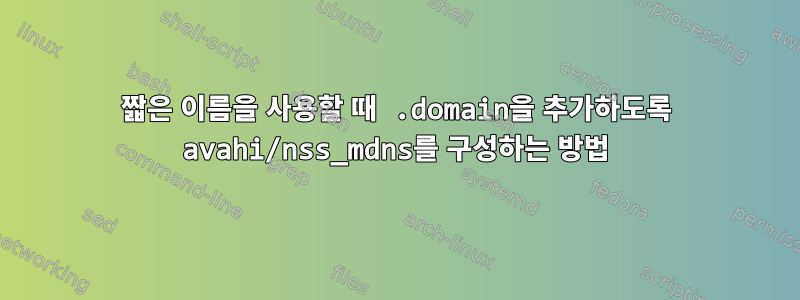
내 환경에는 2개 이상의 서버(Ubuntu 18.04)가 있으며 각각 실행 중입니다.아바히 데몬.
Avahi 구성 파일은 다음과 같습니다.
[server]
host-name=n11
domain-name=alocal
browse-domains=alocal
use-ipv4=yes
use-ipv6=no
deny-interfaces=docker0,lo
ratelimit-interval-usec=1000000
ratelimit-burst=1000
[wide-area]
enable-wide-area=yes
[publish]
publish-hinfo=no
publish-workstation=yes
[reflector]
[rlimits]
서버 간 avahi 구성의 유일한 차이점은 , 또는 등 입니다 host-name.host-name=n11n12n13
이것은 내 /etc/mdns.allow파일입니다:
.alocal
.alocal.
그리고 hosts:경로 /etc/nsswitch.conf:
hosts: files mdns4 [SUCCESS=return] mdns4_minimal [NOTFOUND=return] dns
모든 것이 예상대로 작동합니다. 전체 이름을 사용하여 서버에 액세스할 수 있습니다 n11.alocal. n12.alocal문제는 못쓰겠다짧은n11.n12
문제는 구성 방법입니다.넘쳐그리고nss_mdns.alocal도메인 이름을 확인할 때 자동으로 추가됩니다.


