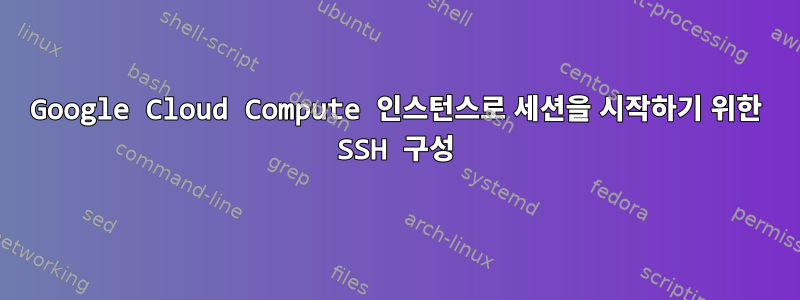
내 SSH 구성을 사용하여 Google 클라우드 컴퓨팅 인스턴스를 점프 상자로 사용하여 다른 상자에 연결하고 싶습니다. 하지만 Google Cloud Compute 인스턴스에 연결할 수 있는 구성을 얻는 데 문제가 있습니다.
필요한 기능은 ssh gcloudgcloud 인스턴스에 연결하는 것입니다. ssh foo상자를 통해서만 연결될 수 있는 노드에 나를 연결해 주세요 gcloud.
gcloud에 연결하려면 다음을 실행하세요.
/home/me/google-cloud-sdk/bin/gcloud compute --project "myproject" ssh --zone "myzone" me@gcloud
그래서 내 항목을 추가했습니다 .ssh/config.
Host gcloud
ProxyCommand /home/me/google-cloud-sdk/bin/gcloud compute --project "myproject" ssh --zone "myzone" me@gcloud
그런 다음 실행하여 ssh gcloud다음을 얻습니다.
# ssh gcloud
Pseudo-terminal will not be allocated because stdin is not a terminal.
-bash: line 1: $'SSH-2.0-OpenSSH_8.0\r': command not found
연결이 된 것 같았는데 입력하라는 메시지가 나오지 않아서 Ctrl-C를 눌러 종료했습니다.
디버그
나는 노력했다
/home/me/google-cloud-sdk/bin/gcloud compute --project "myproject" ssh --zone "myzone" me@gcloud --dryrun
이것은 실행 중인 ssh 명령을 보여주며, 내가 신경 쓰지 않는 많은 플래그를 추가합니다. 해당 --plain플래그를 추가하면 하나의 플래그가 포함된 간단한 버전이 제공됩니다 -t.
# /home/me/google-cloud-sdk/bin/gcloud compute --project "myproject" ssh --zone "myzone" me@gcloud
/usr/bin/ssh -t me@<gcloud_ip>
해당 플래그를 추가하지 않고도 --dryrun연결할 수 있지만 --plainSSH 구성에서 사용할 때는 연결할 수 없습니다. 그 이후의 매개변수는 --ssh로 전달됩니다. 이로 인해 연결을 다시 추가하려고 시도했지만 -- -t이번에는 경고도 제공되지 않았고 프롬프트도 표시되지 않았습니다. 저도 시도해봤는데 -- -tt오류만 뜨고 프롬프트도 뜨지 않더군요.
추가하면 -- -vvv다음과 같은 더 자세한 로그를 얻을 수 있습니다.
$ ssh gcloud
OpenSSH_8.0p1, OpenSSL 1.1.1d FIPS 10 Sep 2019
debug1: Reading configuration data /home/me/.ssh/config
debug1: Reading configuration data /etc/ssh/ssh_config
debug3: /etc/ssh/ssh_config line 51: Including file /etc/ssh/ssh_config.d/05-redhat.conf depth 0
debug1: Reading configuration data /etc/ssh/ssh_config.d/05-redhat.conf
debug2: checking match for 'final all' host <gcloud_ip> originally <gcloud_ip>
debug3: /etc/ssh/ssh_config.d/05-redhat.conf line 3: not matched 'final'
debug2: match not found
debug3: /etc/ssh/ssh_config.d/05-redhat.conf line 5: Including file /etc/crypto-policies/back-ends/openssh.config depth 1 (parse only)
debug1: Reading configuration data /etc/crypto-policies/back-ends/openssh.config
debug3: gss kex names ok: [gss-gex-sha1-,gss-group14-sha1-,gss-group1-sha1-]
debug3: kex names ok: [curve25519-sha256,[email protected],ecdh-sha2-nistp256,ecdh-sha2-nistp384,ecdh-sha2-nistp521,diffie-hellman-group-exchange-sha256,diffie-hellman-group14-sha256,diffie-hellman-group16-sha512,diffie-hellman-group18-sha512,diffie-hellman-group-exchange-sha1,diffie-hellman-group14-sha1,diffie-hellman-group1-sha1]
debug1: configuration requests final Match pass
debug2: resolve_canonicalize: hostname <gcloud_ip> is address
debug1: re-parsing configuration
debug1: Reading configuration data /home/me/.ssh/config
debug1: Reading configuration data /etc/ssh/ssh_config
debug3: /etc/ssh/ssh_config line 51: Including file /etc/ssh/ssh_config.d/05-redhat.conf depth 0
debug1: Reading configuration data /etc/ssh/ssh_config.d/05-redhat.conf
debug2: checking match for 'final all' host <gcloud_ip> originally <gcloud_ip>
debug3: /etc/ssh/ssh_config.d/05-redhat.conf line 3: matched 'final'
debug2: match found
debug3: /etc/ssh/ssh_config.d/05-redhat.conf line 5: Including file /etc/crypto-policies/back-ends/openssh.config depth 1
debug1: Reading configuration data /etc/crypto-policies/back-ends/openssh.config
debug3: gss kex names ok: [gss-gex-sha1-,gss-group14-sha1-,gss-group1-sha1-]
debug3: kex names ok: [curve25519-sha256,[email protected],ecdh-sha2-nistp256,ecdh-sha2-nistp384,ecdh-sha2-nistp521,diffie-hellman-group-exchange-sha256,diffie-hellman-group14-sha256,diffie-hellman-group16-sha512,diffie-hellman-group18-sha512,diffie-hellman-group-exchange-sha1,diffie-hellman-group14-sha1,diffie-hellman-group1-sha1]
Pseudo-terminal will not be allocated because stdin is not a terminal.
debug2: ssh_connect_direct
debug1: Connecting to <gcloud_ip> [<gcloud_ip>] port 22.
debug1: Connection established.
debug1: identity file /home/me/.ssh/google_compute_engine type 0
debug1: identity file /home/me/.ssh/google_compute_engine-cert type -1
debug1: Local version string SSH-2.0-OpenSSH_8.0
debug1: Remote protocol version 2.0, remote software version OpenSSH_7.4p1 Debian-10+deb9u7
debug1: match: OpenSSH_7.4p1 Debian-10+deb9u7 pat OpenSSH_7.0*,OpenSSH_7.1*,OpenSSH_7.2*,OpenSSH_7.3*,OpenSSH_7.4*,OpenSSH_7.5*,OpenSSH_7.6*,OpenSSH_7.7* compat 0x04000002
debug2: fd 4 setting O_NONBLOCK
debug1: Authenticating to <gcloud_ip>:22 as 'metrics'
debug3: send packet: type 20
debug1: SSH2_MSG_KEXINIT sent
debug3: receive packet: type 20
debug1: SSH2_MSG_KEXINIT received
debug2: local client KEXINIT proposal
debug2: KEX algorithms: curve25519-sha256,[email protected],ecdh-sha2-nistp256,ecdh-sha2-nistp384,ecdh-sha2-nistp521,diffie-hellman-group-exchange-sha256,diffie-hellman-group14-sha256,diffie-hellman-group16-sha512,diffie-hellman-group18-sha512,diffie-hellman-group-exchange-sha1,diffie-hellman-group14-sha1,diffie-hellman-group1-sha1,ext-info-c
debug2: host key algorithms: [email protected],[email protected],[email protected],[email protected],[email protected],[email protected],[email protected],ecdsa-sha2-nistp256,ecdsa-sha2-nistp384,ecdsa-sha2-nistp521,ssh-ed25519,rsa-sha2-512,rsa-sha2-256,ssh-rsa,ssh-dss
debug2: ciphers ctos: [email protected],[email protected],aes256-ctr,aes256-cbc,[email protected],aes128-ctr,aes128-cbc
debug2: ciphers stoc: [email protected],[email protected],aes256-ctr,aes256-cbc,[email protected],aes128-ctr,aes128-cbc
debug2: MACs ctos: [email protected],[email protected],[email protected],[email protected],hmac-sha2-256,hmac-sha1,[email protected],hmac-sha2-512
debug2: MACs stoc: [email protected],[email protected],[email protected],[email protected],hmac-sha2-256,hmac-sha1,[email protected],hmac-sha2-512
debug2: compression ctos: none,[email protected],zlib
debug2: compression stoc: none,[email protected],zlib
debug2: languages ctos:
debug2: languages stoc:
debug2: first_kex_follows 0
debug2: reserved 0
debug2: peer server KEXINIT proposal
debug2: KEX algorithms: curve25519-sha256,[email protected],ecdh-sha2-nistp256,ecdh-sha2-nistp384,ecdh-sha2-nistp521,diffie-hellman-group-exchange-sha256,diffie-hellman-group16-sha512,diffie-hellman-group18-sha512,diffie-hellman-group14-sha256,diffie-hellman-group14-sha1
debug2: host key algorithms: ssh-rsa,rsa-sha2-512,rsa-sha2-256,ecdsa-sha2-nistp256,ssh-ed25519
debug2: ciphers ctos: [email protected],aes128-ctr,aes192-ctr,aes256-ctr,[email protected],[email protected]
debug2: ciphers stoc: [email protected],aes128-ctr,aes192-ctr,aes256-ctr,[email protected],[email protected]
debug2: MACs ctos: [email protected],[email protected],[email protected],[email protected],[email protected],[email protected],[email protected],hmac-sha2-256,hmac-sha2-512,hmac-sha1
debug2: MACs stoc: [email protected],[email protected],[email protected],[email protected],[email protected],[email protected],[email protected],hmac-sha2-256,hmac-sha2-512,hmac-sha1
debug2: compression ctos: none,[email protected]
debug2: compression stoc: none,[email protected]
debug2: languages ctos:
debug2: languages stoc:
debug2: first_kex_follows 0
debug2: reserved 0
debug1: kex: algorithm: curve25519-sha256
debug1: kex: host key algorithm: ecdsa-sha2-nistp256
debug1: kex: server->client cipher: [email protected] MAC: <implicit> compression: none
debug1: kex: client->server cipher: [email protected] MAC: <implicit> compression: none
debug1: kex: curve25519-sha256 need=32 dh_need=32
debug1: kex: curve25519-sha256 need=32 dh_need=32
debug3: send packet: type 30
debug1: expecting SSH2_MSG_KEX_ECDH_REPLY
debug3: receive packet: type 31
debug1: Server host key: ecdsa-sha2-nistp256 SHA256:SSiahqZ80hKyZnrwU7tXf7yVH4iw0T1VuGa273/rSm8
debug1: using hostkeyalias: compute.6046273207033681025
debug3: hostkeys_foreach: reading file "/home/me/.ssh/google_compute_known_hosts"
debug3: record_hostkey: found key type ECDSA in file /home/me/.ssh/google_compute_known_hosts:164
debug3: load_hostkeys: loaded 1 keys from compute.6046273207033681025
debug1: Host 'compute.6046273207033681025' is known and matches the ECDSA host key.
debug1: Found key in /home/me/.ssh/google_compute_known_hosts:164
debug3: send packet: type 21
debug2: set_newkeys: mode 1
debug1: rekey out after 4294967296 blocks
debug1: SSH2_MSG_NEWKEYS sent
debug1: expecting SSH2_MSG_NEWKEYS
debug3: receive packet: type 21
debug1: SSH2_MSG_NEWKEYS received
debug2: set_newkeys: mode 0
debug1: rekey in after 4294967296 blocks
debug1: Will attempt key: /home/me/.ssh/google_compute_engine RSA SHA256:v+I+Ar49s9xNTLoC6jSGYwsSeYhHtnCw7B2JWDF8UWs explicit agent
debug2: pubkey_prepare: done
debug3: send packet: type 5
debug3: receive packet: type 7
debug1: SSH2_MSG_EXT_INFO received
debug1: kex_input_ext_info: server-sig-algs=<ssh-ed25519,ssh-rsa,ssh-dss,ecdsa-sha2-nistp256,ecdsa-sha2-nistp384,ecdsa-sha2-nistp521>
debug3: receive packet: type 6
debug2: service_accept: ssh-userauth
debug1: SSH2_MSG_SERVICE_ACCEPT received
debug3: send packet: type 50
debug3: receive packet: type 51
debug1: Authentications that can continue: publickey
debug3: start over, passed a different list publickey
debug3: preferred gssapi-with-mic,publickey,keyboard-interactive,password
debug3: authmethod_lookup publickey
debug3: remaining preferred: keyboard-interactive,password
debug3: authmethod_is_enabled publickey
debug1: Next authentication method: publickey
debug1: Offering public key: /home/me/.ssh/google_compute_engine RSA SHA256:v+I+Ar49s9xNTLoC6jSGYwsSeYhHtnCw7B2JWDF8UWs explicit agent
debug3: send packet: type 50
debug2: we sent a publickey packet, wait for reply
debug3: receive packet: type 60
debug1: Server accepts key: /home/me/.ssh/google_compute_engine RSA SHA256:v+I+Ar49s9xNTLoC6jSGYwsSeYhHtnCw7B2JWDF8UWs explicit agent
debug3: sign_and_send_pubkey: RSA SHA256:v+I+Ar49s9xNTLoC6jSGYwsSeYhHtnCw7B2JWDF8UWs
debug3: sign_and_send_pubkey: signing using ssh-rsa
debug3: send packet: type 50
debug3: receive packet: type 52
debug1: Authentication succeeded (publickey).
Authenticated to <gcloud_ip> ([<gcloud_ip>]:22).
debug2: fd 5 setting O_NONBLOCK
debug2: fd 7 setting O_NONBLOCK
debug1: channel 0: new [client-session]
debug3: ssh_session2_open: channel_new: 0
debug2: channel 0: send open
debug3: send packet: type 90
debug1: Requesting [email protected]
debug3: send packet: type 80
debug1: Entering interactive session.
debug1: pledge: network
debug2: client_check_window_change: changed
debug3: receive packet: type 80
debug1: client_input_global_request: rtype [email protected] want_reply 0
debug3: receive packet: type 91
debug2: channel_input_open_confirmation: channel 0: callback start
debug2: fd 4 setting TCP_NODELAY
debug3: ssh_packet_set_tos: set IP_TOS 0x20
debug2: client_session2_setup: id 0
debug1: Sending environment.
debug1: Sending env XMODIFIERS = @im=ibus
debug2: channel 0: request env confirm 0
debug3: send packet: type 98
debug1: Sending env LANG = en_US.UTF-8
debug2: channel 0: request env confirm 0
debug3: send packet: type 98
debug2: channel 0: request shell confirm 1
debug3: send packet: type 98
debug2: channel_input_open_confirmation: channel 0: callback done
debug2: channel 0: open confirm rwindow 0 rmax 32768
debug2: channel 0: rcvd adjust 2097152
debug3: receive packet: type 99
debug2: channel_input_status_confirm: type 99 id 0
debug2: shell request accepted on channel 0
debug2: channel 0: rcvd ext data 59
-bash: line 1: $'SSH-2.0-OpenSSH_8.0\r': command not found
debug2: channel 0: written 59 to efd 8
점프(내 장기 목표)에 관해서는 다음을 통해 노드에 연결할 수 있습니다.
ssh -J me@<gcloud_ip> -p <port> me@<node_ip>
하지만 나는 그것을 내 구성에 캡슐화하여 ssh node.
답변1
작동하는 구문을 찾았으며 SSH 구성에 다음을 추가하여 이 이름을 사용하여 gcloud 컴퓨팅 인스턴스에 직접 연결할 수 있습니다.
Host gcloud
User me
ProxyCommand gcloud compute --project "myproject" ssh --zone "myzone" me@gcloud --command="nc 0.0.0.0 22"
이제 난 말할 수 있어ssh gcloud
점프 박스로 사용하려면 구성에 추가할 수 있습니다.
Host *.gc
User me
IdentityFile myIdentityFile
ProxyCommand gcloud compute --project "myproject" ssh --zone "myzone" me@gcloud --command="nc $(basename %h .gc) %p"
ssh <instance_ip>.gcgcloud이를 통해 컴퓨팅 인스턴스를 실행을 위한 점프박스로 사용할 수 있습니다 .
답변2
요새/점프박스를 통해 SSH 트래픽을 프록시하려면 네트워크 -W %h:%에 연결되어 있어야 합니다. 아래에 예를 제시했습니다 ProxyCommand.~/.ssh/config
Host *
ForwardAgent yes
AddKeysToAgent yes
# Bastion/jumpbox
Host gcloud
StrictHostKeyChecking no
UserKnownHostsFile=/dev/null
# Target instance
Host compute.* 10.1.2.*
User me
IdentityFile ~/.ssh/mykey.pem
ProxyCommand ssh -q -W %h:%p me@gcloud
StrictHostKeyChecking no
UserKnownHostsFile=/dev/null


