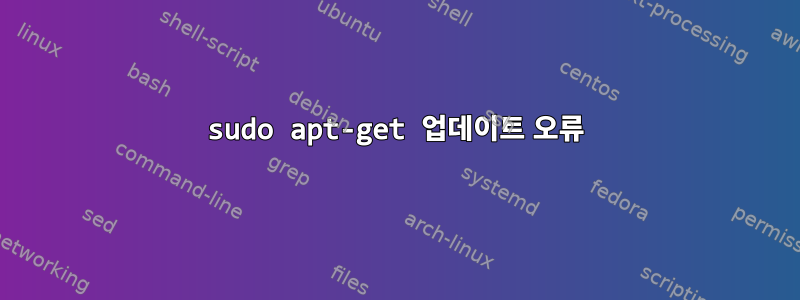
나는 우분투 기반 배포판을 사용하고 있으며 저장소를 업데이트하는 동안 이것을 얻었습니다.
Err: 1 http://us.old-releases.ubuntu.com/ubuntu bionic InRelease
Could not resolve "us.old-releases.ubuntu.com"
Err: 2 http://us.old-releases.ubuntu.com/ubuntu bionic-updates InRelease
Could not resolve "us.old-releases.ubuntu.com"
Could not resolve "us.old-releases.ubuntu.com"
Ign: 4 http://old-releases.ubuntu.com/ubuntu bionic-security InRelease
Err: 5 http://old-releases.ubuntu.com/ubuntu bionic-security Release
404 not found [IP: 91.189.88.153 80]
Obj: 6 https://download.sublimetext.com apt / stable / InRelease
Ign: 9 http://packages.bodhilinux.com/bodhi bionic Release.gpg
Reading package list ... Done
E: The repository "http://old-releases.ubuntu.com/ubuntu bionic-security Release" does not have a Post file.
N: You cannot update a repository like this safely and therefore it is disabled by default.
N: See the apt-secure (8) man page for details on creating repositories and configuring users.
E: The launch file from http://packages.bodhilinux.com/bodhi/dists/bionic/Release is not valid yet (invalid for another 1h 35min 28s). Updates will not be applied for this repository.
답변1
1) 시도해 보세요
sudo apt clean
sudo apt autoclean
sudo apt update && sudo apt upgrade
2) 두 번째
sudo apt clean
sudo apt autoclean
sudo apt -f install
sudo dpkg --configure -a
sudo apt -f install
나중에 다시 시도해 보세요
sudo apt clean
sudo apt autoclean
sudo apt update && sudo apt upgrade
3) 마지막 상황
vim /etc/apt/sources.list새 소스 목록으로 새 소스 목록을 만들어 보세요 . 확인해보세요:https://www.serverlab.ca/tutorials/linux/administration-linux/how-to-configure-proxy-on-ubuntu-18-04/


