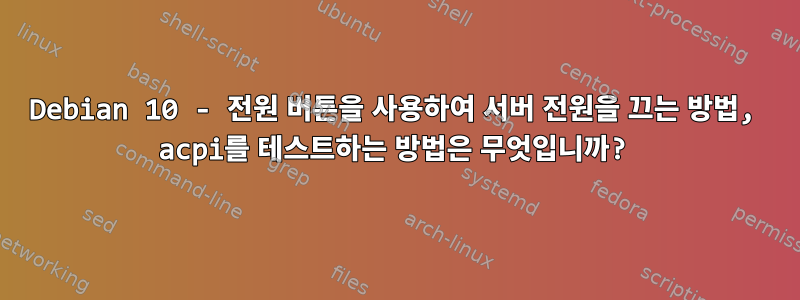
수동으로 로그인하여 서버 전원을 끄는 대신 섀시 전면에 있는 전원 버튼을 사용하여 서버 전원을 끌 수 있기를 바랍니다.
지금까지 조사한 바에 따르면 이 작업을 수행하려면 acpi를 설치해야 한다고 생각합니다.
acpi 서비스를 시작하고 systemctl을 사용하여 활성화했습니다. 이제 상태는 "활성"입니다.
그런데 버튼을 누르면 시스템이 꺼져 있는지, 절전 모드인지 알 수 없습니다.
다시 누르면 매우 빠르게 다시 시작되기 때문에 잠자기 상태이고 전원이 꺼지지 않는 것 같습니다.
acpi가 제대로 작동하는지 테스트하는 방법은 무엇입니까? 시스템 로그 파일을 찾아보았지만 /var/log/syslog거기에 내용이 너무 많아서 정확히 무엇을 찾아야 할지 모르겠습니다.
답변1
다음을 편집하여 전원 버튼의 동작을 구성할 수 있습니다 /etc/systemd/logind.conf.
# This file is part of systemd.
#
# systemd is free software; you can redistribute it and/or modify it
# under the terms of the GNU Lesser General Public License as published by
# the Free Software Foundation; either version 2.1 of the License, or
# (at your option) any later version.
#
# Entries in this file show the compile time defaults.
# You can change settings by editing this file.
# Defaults can be restored by simply deleting this file.
#
# See logind.conf(5) for details.
[Login]
#NAutoVTs=6
#ReserveVT=6
#KillUserProcesses=no
#KillOnlyUsers=
#KillExcludeUsers=root
#InhibitDelayMaxSec=5
#HandlePowerKey=poweroff
#HandleSuspendKey=suspend
#HandleHibernateKey=hibernate
#HandleLidSwitch=suspend
#HandleLidSwitchExternalPower=suspend
#HandleLidSwitchDocked=ignore
#PowerKeyIgnoreInhibited=no
#SuspendKeyIgnoreInhibited=no
#HibernateKeyIgnoreInhibited=no
#LidSwitchIgnoreInhibited=yes
#HoldoffTimeoutSec=30s
#IdleAction=ignore
#IdleActionSec=30min
#RuntimeDirectorySize=10%
#RemoveIPC=yes
#InhibitorsMax=8192
#SessionsMax=8192
해당 줄의 주석을 해제 #HandlePowerKey=poweroff하고 재부팅하세요(데비안 10에서는 전원 버튼을 누르면 기본적으로 전원이 꺼진 것처럼 보이지만).


