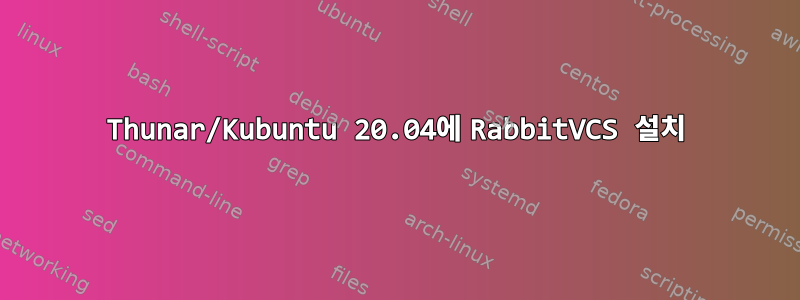
나는 Thunar(1.8.14)를 통해 Kubuntu(20.04)에서 RabbitVCS를 작동시키려고 노력하고 있지만, 가능한 한 아무것도 작동하지 않는 것 같습니다. 틀림없이공식 설치 지침에 따라 작동하지 않습니다. 매우 가까워진 것 같은 느낌이 들지만 장애물에 부딪혔고, 몇 시간 동안 인터넷 검색을 한 후에도 어떻게 진행해야 할지 모르겠습니다. 이것이 나의 과정입니다.
먼저 Thunar를 설치합니다:
sudo apt install thunar
저장소에서 실제로 사용할 수 있는 몇 가지 Rabbitvcs 종속성도 있습니다.
sudo apt install python-gobject python-dbus
다음으로 thunarx-python을 설치해야 합니다. 저장소에 없어서 thunarx-python_0.5.1-2_amd64.deb를 다운로드하여 설치했습니다.https://ubuntu.pkgs.org/19.10/ubuntu-universe-amd64/thunarx-python_0.5.1-2_amd64.deb.html
다시 말하지만, python-configobj가 저장소에 없어서 다음 위치에서 deb를 설치했습니다.https://ubuntu.pkgs.org/19.10/ubuntu-universe-amd64/python-configobj_5.0.6-3_all.deb.html
이제 기본 Rabbit 설치:
git clone https://github.com/rabbitvcs/rabbitvcs
cd rabbitvcs
sudo python setup.py install --install-layout=deb
sudo mkdir -p /usr/share/thunarx-python/extensions
sudo cp clients/thunar/RabbitVCS.py /usr/share/thunarx-python/extensions
무슨 일이 일어나고 있는지 확인하기 위해 Thunar를 시작하고 thunarx-python 디버깅을 활성화하겠습니다.
THUNARX_PYTHON_DEBUG=all /usr/bin/thunar
결과:
thunar_extension_initialize: entered
thunarx_python_load_dir: entered dirname=/home/metal450/.local/share/thunarx-python/extensions
thunarx_python_load_dir: entered dirname=/usr/share/thunarx-python/extensions
thunarx_python_init_python: entered
thunarx-python: Setting GI_TYPELIB_PATH to /usr/lib/x86_64-linux-gnu/girepository-1.0
thunarx-python: g_module_open /usr/lib/x86_64-linux-gnu/libpython2.7.so.1.0
thunarx-python: Py_Initialize
thunarx-python: PySys_SetArgv
thunarx-python: Sanitize the python search path
thunarx-python: init_pygobject
thunarx-python: import Thunarx
Traceback (most recent call last):
File "<string>", line 1, in <module>
File "/usr/lib/python2.7/dist-packages/gi/__init__.py", line 129, in require_version
raise ValueError('Namespace %s not available' % namespace)
ValueError: Namespace Thunarx not available
Traceback (most recent call last):
File "/usr/lib/python2.7/dist-packages/gi/importer.py", line 133, in load_module
'introspection typelib not found' % namespace)
ImportError: cannot import name Thunarx, introspection typelib not found
(thunar:14773): thunarx-python-WARNING **: 11:50:40.747: thunarx_python_init_python failed
Traceback (most recent call last):
File "/usr/share/thunarx-python/extensions/RabbitVCS.py", line 41, in <module>
from gi.repository import GObject, Gtk, Thunarx
File "/usr/lib/python2.7/dist-packages/gi/importer.py", line 133, in load_module
'introspection typelib not found' % namespace)
ImportError: cannot import name Thunarx, introspection typelib not found
thunarx_python_load_dir: entered dirname=/usr/share/plasma/thunarx-python/extensions
thunarx_python_load_dir: entered dirname=/usr/local/share/thunarx-python/extensions
thunarx_python_load_dir: entered dirname=/usr/share/thunarx-python/extensions
thunarx_python_init_python: entered
Traceback (most recent call last):
File "/usr/share/thunarx-python/extensions/RabbitVCS.py", line 41, in <module>
from gi.repository import GObject, Gtk, Thunarx
File "/usr/lib/python2.7/dist-packages/gi/importer.py", line 133, in load_module
'introspection typelib not found' % namespace)
ImportError: cannot import name Thunarx, introspection typelib not found
thunarx_python_load_dir: entered dirname=/var/lib/snapd/desktop/thunarx-python/extensions
thunarx_python_load_dir: entered dirname=/usr/lib/x86_64-linux-gnu/thunarx-3/python
thunar_extension_list_types: entered
GI_TYPELIB_PATH(/usr/lib/x86_64-linux-gnu/girepository-1.0)에 Thunarx typelib가 필요한 것 같습니다. 일부 인터넷 검색에서는 해당 파일이 Thunar 자체에 포함되어 있는 Thunarx-3.0.typelib여야 하는 것처럼 보입니다(예:https://www.archlinux.org/packages/extra/x86_64/thunar/files/). 그러나 그것은 진실이 아니다. 내 시스템에는 그러한 파일이 없으며 검색을 해도 해당 파일이 어디서 왔는지 알 수 없습니다.
어떤 도움이라도 대단히 감사하겠습니다. 지금까지 이 작업에 4시간 이상을 소비했지만 불행하게도 여전히 Rabbit을 작동시킬 수 없는 것 같습니다.
답변1
RabbitVCS 개발자와 논의한 바와 같이:https://github.com/rabbitvcs/rabbitvcs/issues/297, RabbitVCS에 여러 버그가 있고 설치 지침에 여러 가지 부정확성이 있는 것으로 보입니다.
도착하다곧장위의 질문에 답하기 위해 rpm을 다운로드하여 누락된 typelib를 얻을 수 있었습니다.https://download-ib01.fedoraproject.org/pub/epel/8/Everything/x86_64/Packages/t/Thunar-1.8.11-1.el8.x86_64.rpm, 누락된 typelib를 수동으로 추출하고 수동으로 /usr/lib/x86_64-linux-gnu/girepository-1.0으로 이동합니다. 그러나 Thunar가 실제로 RabbitVCS의 오버레이 아이콘을 지원하지 않는다는 사실을 알고 Nautilus를 선택하게 되었습니다. Kubuntu에서 작동하게 하려면 다음을 설치했습니다:
sudo apt install nautilus python-dbus python3-nautilus python3-configobj python3-svn
git clone https://github.com/rabbitvcs/rabbitvcs
cd rabbitvcs
sudo python3 setup.py install --install-layout=deb
sudo cp clients/nautilus/RabbitVCS.py /usr/share/nautilus-python/extensions
nautilus -q
참고: 해당 지침에서는 PPA에서 설치하는 것이 좋습니다. PPA 버전은 분명히 작동하지 않으므로 무시하고 소스에서 설치하세요. 해당 지침에는 존재하지 않는 패키지 nautilus-python(python3-nautilus로 변경해야 함), python-configobj -> python3-configobj, python-svn -> python3-svn, dulwich -> python3-dulwich Odd, python도 나열되어 있습니다. -gtk2 -> python3-tk.
그러면 설치됩니다. 현재로서는 여전히 작동하지 않습니다. 오류 메시지:
TypeError: Don't know which D-Bus type to use to encode type "NoneType"
locale.getlocale(locale.LC_MESSAGES)/usr/lib/python3/dist-packages/rabbitvcs/services/checkerservice.py를 편집하고 270행 과 /usr/lib/python3/dist-packages/rabbitvcs/vcs/git/을 주석 처리하여 문제를 해결했습니다 . init.py 라인 824. 수정 지침은 위의 github 링크에 있지만 시스템 로케일을 건드리지 않으면 제대로 작동할 것입니다.
나는 그들이 스스로 문제를 해결했다고 확신합니다(그래서 아마도 이 마지막 단계는 필요하지 않을 것입니다). 그래서 그것이 나에게 도움이 되었고, 하루 중 더 좋은 시간을 이것에 보낸 후, 나는 내가 한 일을 고수했습니다. 이미 갖고 있어요.
그러면 깨진 부분만 남게 됩니다. 즉, 팝업 메뉴의 아이콘이 사라졌습니다. 오버레이 아이콘, 메뉴 작업, 대화 상자 등 다른 모든 것이 작동하는 것 같습니다. 이는 해당 기능이 실행되고 있음을 의미합니다.


