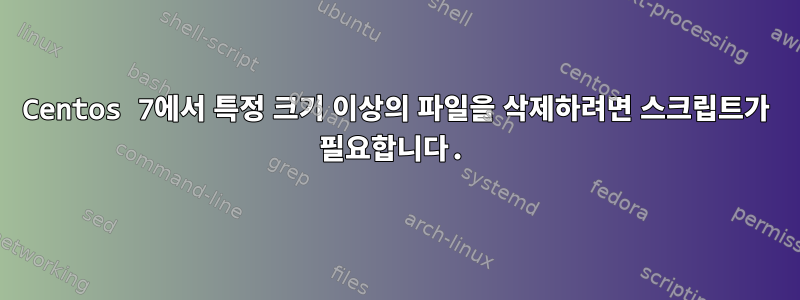
파일 이름과 크기를 고려하여 파일 크기가 지정된 크기보다 크면 삭제해야 합니다.
답변1
어때요?
#!/bin/bash
# The first command line parameter is the size limit
LIMIT="$1"
shift 1
# Now loop over the rest of the command line parameters, which are the file names to check.
for file in "$@"; do
SIZE="$(stat --format="%s" "$file")"
if [ "$SIZE" -gt "$LIMIT" ]; then
echo "$file is $SIZE bytes. Deleting..."
rm "$file"
fi
done
크기 제한은 모든 파일 이름이 뒤따르는 첫 번째 인수로 제공됩니다.
예를 들어 크기 제한은 400바이트입니다.
script.sh 400 file1 file2 file3 ... fileN
와일드카드를 사용할 수도 있습니다.
script.sh 600 *.txt file1 bigfile2*.log dir1/*.txt dir2/*.old


