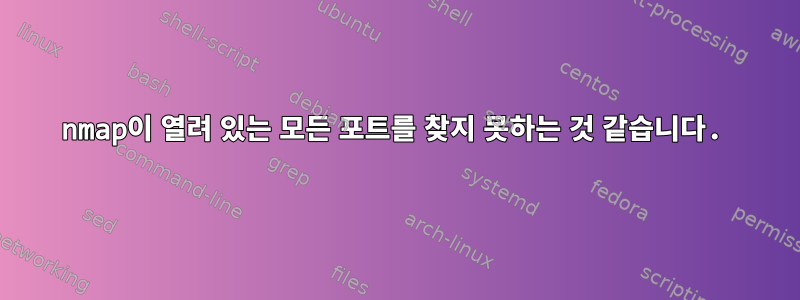
안녕하세요, 저는 데비안 머신이기도 한 virtualbox를 실행하는 데비안 머신을 설정했습니다. 게스트 컴퓨터에 Apache를 설치했고 이제 호스트가 서비스를 찾을 수 있는지 확인하고 싶지만 검색되지 않습니다.
여객기에서 확인해 본 nmap localhost결과는 다음과 같습니다.
$ nmap localhost
Starting Nmap 6.40 ( http://nmap.org ) at 2020-05014 19:23 UTC
Nmap scan report for localhost (127.0.0.1)
Host is up (0.00045s latency).
Other addresses for localhost (not scanned): 127.0.0.1
Not shown: 989 closed ports
PORT STATE SERVICE
21/tcp open ftp
22/tcp open ssh
80/tcp open http
111/tcp open rpcbind
139/tcp open netbios-ssn
445/tcp open microsoft-ds
631/tcp open ipp
3000/tcp open ppp
3306/tcp open mysql
6667/tcp open irc
8181/tcp open unknown
Nmap done: 1 IP address (1 host up) scanned in 0.11 seconds
Apache도 실행 중입니다.
$ sudo service apache2 status
* apache2 is running
포트 80에서 수신 대기 중입니다.
$ sudo netstat -anp | grep apache
tcp6 0 0 :::80 :::* LISTEN 3280/apache2
이제 호스트 시스템에서 원격으로 열린 포트를 볼 수 있는지 확인하고 싶습니다. 스캔을 수행하면 다음과 같은 결과가 나타납니다.
$ nmap 10.0.2.15
Starting Nmap 7.80 ( https://nmap.org ) at 2020-05-14 15:18 EDT
Nmap scan report for 10.0.2.15
Nost is up (0.000039s latency).
Not shown: 999 closed ports
PORT STATE SERVICE
22/tcp open ssh
두 당사자 모두 서로 핑을 보낼 수 있습니다. 포트 22만 열려 있는 것으로 표시됩니다. 게스트 방화벽 설정은 다음과 같습니다.
# iptables --list
Chain INPUT (policy ACCEPT)
target prot opt source destination
ACCEPT tcp -- anywhere anywhere tcp dpt:http flags:FIN,SYN,RST,ACK/SYN
ACCEPT all -- anywhere anywhere
ACCEPT all -- anywhere anywhere ctstate RELATED,ESTABLISHED
ACCEPT tcp -- anywhere anywhere tcp dpt:ipp
ACCEPT tcp -- anywhere anywhere tcp dpt:http
ACCEPT tcp -- anywhere anywhere tcp dpt:6697
ACCEPT tcp -- anywhere anywhere tcp dpt:ftp
ACCEPT tcp -- anywhere anywhere tcp dpt:mysql
ACCEPT tcp -- anywhere anywhere tcp dpt:http
ACCEPT tcp -- anywhere anywhere tcp dpt:3000
ACCEPT tcp -- anywhere anywhere tcp dpt:3500
ACCEPT tcp -- anywhere anywhere tcp dpt:8181
ACCEPT tcp -- anywhere anywhere tcp dpt:microsoft-ds
ACCEPT tcp -- anywhere anywhere tcp dpt:ssh
Chain FORWARD (policy DROP)
target prot opt source destination
DOCKER-USER all -- anywhere anywhere
DOCKER-ISOLATION-STAGE-1 all -- anywhere anywhere
ACCEPT all -- anywhere anywhere ctstate RELATED,ESTABLISHED
ACCEPT all -- anywhere anywhere
DOCKER all -- anywhere anywhere
ACCEPT all -- anywhere anywhere
ACCEPT all -- anywhere anywhere
Chain OUTPUT (policy ACCEPT)
target prot opt source destination
내가 무엇을 놓치고 있나요? 맥락: 저는 kalilinux 호스트에서 metsploitable3 Vagrant-box를 사용하고 있습니다.
답변1
안녕하세요, 답장을 보내주셔서 감사합니다. 다시 확인하여 virtualbox의 중첩 사용과 브리지 네트워킹을 위한 방랑자 사용으로 인해 발생하는 몇 가지 문제로 범위를 좁혔습니다.
저는 NAT 네트워크에서 두 개의 가상 머신을 사용하도록 사용 사례를 변경하여 이 문제를 해결했습니다. 문제가 해결되었습니다.


