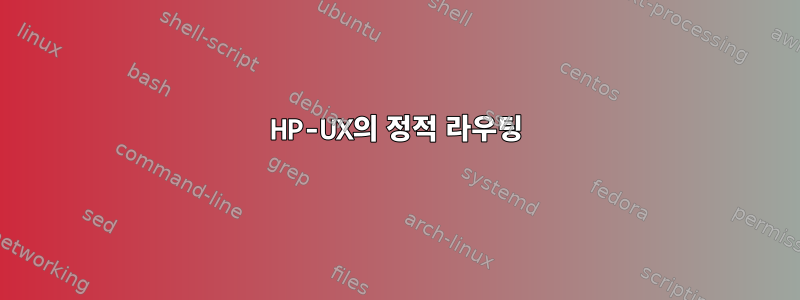
HP-UX에서 정적 라우팅을 설정해야 합니다. /etc/rc.config.d/netconf 파일을 편집하고 내 경로에 대한 새 항목을 추가했습니다.
ROUTE_DESTINATION[1]="10.105.2.0"
ROUTE_MASK[1]="255.255.255.0"
ROUTE_GATEWAY[1]="192.1.1.219"
ROUTE_COUNT[1]="1"
ROUTE_ARGS[1]=""
그러나 HP-UX를 다시 시작한 후에는 이 경로가 라우팅 테이블에 없습니다(netstat -rn을 사용하여 확인). 내가 뭘 잘못했나요?
답변1
기록에서 /etc/rc.config.d/netconf:
# ROUTE_DESTINATION: Destination host or network IP address in decimal-dot
# notation, or hostname (in /etc/hosts) or network name
# (in /etc/networks), preceded by the word "host" or "net";
# or simply the word "default".
#
# ROUTE_MASK: Subnetwork mask in decimal-dot notation, or C language
# hexadecimal notation. This is an optional field.
# An IP address/subnet mask pair uniquely identifies
# a subnet to be reached. If a subnet mask is not given,
# then the system will assign the longest subnet mask
# of the configured network interfaces to this route.
# If there is no matching subnet mask, then the system
# will assign the default network mask as the route's
# subnet mask.
지금은 HPUX가 작동하지 않지만 이 문서에 따르면 다음을 시도해 볼 수 있습니다.
ROUTE_DESTINATION[1]="net 10.105.2.0"
ROUTE_MASK[1]=""
ROUTE_GATEWAY[1]="192.1.1.219"
ROUTE_COUNT[1]="1"
ROUTE_ARGS[1]=""
또는
ROUTE_DESTINATION[1]="net 10.105.2.0"
ROUTE_MASK[1]="255.255.255.0"
ROUTE_GATEWAY[1]="192.1.1.219"
ROUTE_COUNT[1]="1"
ROUTE_ARGS[1]=""
또는
ROUTE_DESTINATION[1]="10.105.2.0/24"
ROUTE_MASK[1]=""
ROUTE_GATEWAY[1]="192.1.1.219"
ROUTE_COUNT[1]="1"
ROUTE_ARGS[1]=""


