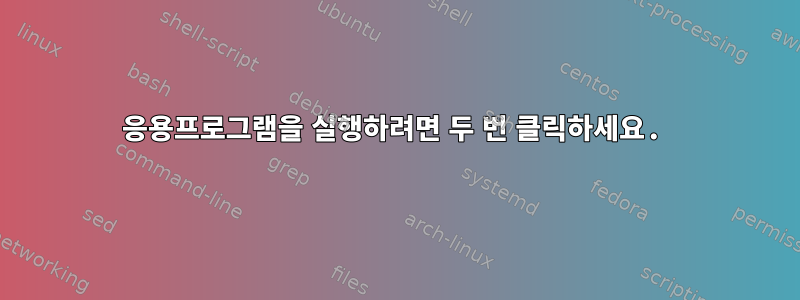
code blocks바이너리에서 설치 중인데 클릭 /opt/cb
하여 애플리케이션을 실행할 수 있는 링크를 생성하는 방법을 알고 싶습니다.
다음을 통해 시작할 수 있습니다.
$ /opt/cb/bin/codeblocks
그러나 파일 /opt/cb/bin/codeblocks자체에서는 한 번의 클릭으로 실행할 수 없습니다.
를 선택했는데 Allow executing file as program잘 안 됐어요.
어떻게 해야 하나요?
답변1
~/.local/share/applications//usr/share/applications/다음 줄을 포함할 .desktop 파일을 생성합니다 .
예:
nano ~/.local/share/applications/codeblocks.desktop
[Desktop Entry]
Name=Code::Blocks
Type=Application
Comment=The open source, cross platform, free C, C++ and Fortran IDE
Exec=/opt/cb/bin/codeblocks
Icon=codeblocks
Categories=Development;IDE;
그런 다음 메뉴의 다른 프로그램 실행 프로그램 중에서 찾을 수 있습니다.


