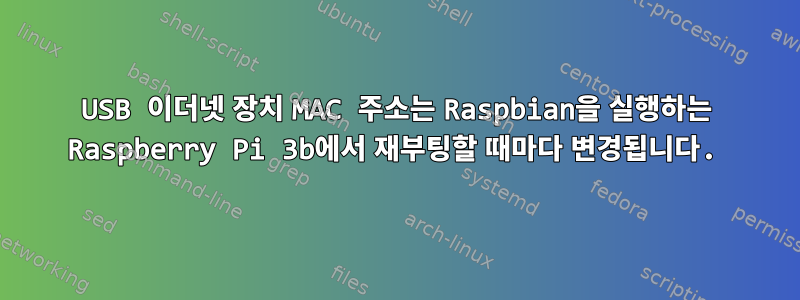
내장된 USB 이더넷 장치(smsc95xx 드라이버)의 Mac 주소는 추가에도 불구하고 재부팅할 때마다 변경됩니다. 로그에 제공된 주소를 보면 /boot/cmdline.txt smsc95xx.macaddr=00:11:22:33:45:67알 수 있습니다.dmesgcmdline.txt
smsc95xx 1-1.1:1.0 eth0: register 'smsc95xx' at usb-3f980000.usb-1.1, smsc95xx USB 2.0 Ethernet, 00:11:22:33:45:67
최종 Mac 주소는 재부팅할 때마다 다릅니다. 따라서(저는 이것이 Mac 변경의 두 번째 이유라고 생각합니다) 인터페이스 이름 바꾸기를 비활성화할 수 없습니다. 이 문제에 대한 수많은 보고서를 읽고 있지만 설정에도 불구하고 임의의 Mac에 대한 내용을 찾을 수 없습니다 cmdline.txt.
Pi는 raspbian 버스터를 실행 중이며 최근 jessie에서 업그레이드되었습니다(스트레칭을 통해 두 단계로). 당시 이더넷이 사용되지 않았기 때문에 jessie에 이 문제가 있는지 확실하지 않습니다. 이 문제는 스트레치와 버스터에서만 발견되었습니다. 무작위로 eth 인터페이스 이름(wifi 인터페이스에는 영구 mac 및 이름이 있음).
답변1
(아직) 직접적인 도움을 드릴 수는 없지만요. 나는 같은 문제가 있으며 rpi3B의 절반에만 영향을 미칩니다. raspberrypi.org에서 티켓을 열었고 계속해서 문제를 해결하려고 노력하겠습니다.
문제는 Jesse의 업그레이드가 아닙니다. 커널 로그에 따르면 버스터를 몇 달 동안 사용해왔는데 이 문제는 5월 15일쯤 업데이트에서 소개되었습니다.
cat /var/log/kern.log | grep smsc95xx
May 15 07:32:19 raspberrypi kernel: [ 1.383694] usbcore: registered new interface driver smsc95xx
May 15 07:32:19 raspberrypi kernel: [ 4.244294] smsc95xx v1.0.6
May 15 07:32:19 raspberrypi kernel: [ 4.341748] smsc95xx 1-1.1:1.0 eth0: register 'smsc95xx' at usb-3f980000.usb-1.1, smsc95xx USB 2.0 Ethernet, b8:27:eb:af:f3:f4
May 15 07:32:20 raspberrypi kernel: [ 12.852984] smsc95xx 1-1.1:1.0 eth0: hardware isn't capable of remote wakeup
May 15 07:32:21 raspberrypi kernel: [ 14.416414] smsc95xx 1-1.1:1.0 eth0: link up, 100Mbps, full-duplex, lpa 0xC5E1
May 15 23:43:17 raspberrypi kernel: [ 1.406684] usbcore: registered new interface driver smsc95xx
May 15 23:43:17 raspberrypi kernel: [ 3.934275] smsc95xx v1.0.6
May 15 23:43:17 raspberrypi kernel: [ 4.031511] smsc95xx 1-1.1:1.0 eth0: register 'smsc95xx' at usb-3f980000.usb-1.1, smsc95xx USB 2.0 Ethernet, be:b8:2d:47:47:04
May 15 23:43:18 raspberrypi kernel: [ 12.379286] smsc95xx 1-1.1:1.0 eth0: hardware isn't capable of remote wakeup
May 15 23:43:19 raspberrypi kernel: [ 13.894849] smsc95xx 1-1.1:1.0 eth0: link up, 100Mbps, full-duplex, lpa 0xC5E1
b8:27:eb:af:f3:f4 Raspberry Pi Foundation
be:b8:2d:47:47:04 Vendor not Found
그래서 당신은 이것을 시도했을 것입니다 https://raspberrypi.stackexchange.com/questions/68513/pi-using-a-random-mac-address-after-every-reboot-how-do-i-stop-this-behavior
그리고
https://www.raspberrypi.org/forums/viewtopic.php?t=33252
관리자가 내 문제 해결 스레드를 승인하면 여기에 링크를 추가하려고 합니다.
USB로 부팅하시나요, 아니면 SD 카드로 부팅하시나요? 동시에 나는 이 문제에 관심이 필요하다. 버스터의 예전 공식 스톡 이미지로 돌아가면 그 모습이 눈에 띕니다.
편집: 주제가 현재 게시 중입니다.https://www.raspberrypi.org/forums/viewtopic.php?f=28&t=274220


