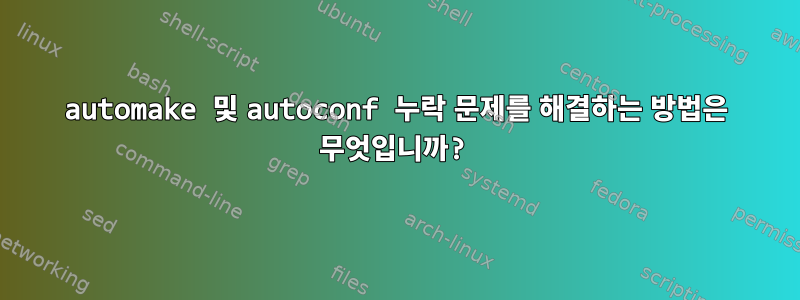
Kali Linux에 avro-keyboard를 설치하려고 하는데 튜토리얼의 이 단계를 수행할 때 다음 오류 메시지가 나타납니다.
root@al-ajal:~# apt-get install git ibus libibus-1.0-dev automake autoconf gjs gir1.2-ibus-1.0 ibus-1.0
Reading package lists... Done
Building dependency tree
Reading state information... Done
Note, selecting 'libibus-1.0-5' for regex 'ibus-1.0'
Note, selecting 'gir1.2-ibus-1.0' for regex 'ibus-1.0'
Package autoconf is not available, but is referred to by another package.
This may mean that the package is missing, has been obsoleted, or
is only available from another source
Package automake is not available, but is referred to by another package.
This may mean that the package is missing, has been obsoleted, or
is only available from another source
E: Unable to locate package ibus
E: Unable to locate package libibus-1.0-dev
E: Couldn't find any package by glob 'libibus-1.0-dev'
E: Couldn't find any package by regex 'libibus-1.0-dev'
E: Package 'automake' has no installation candidate
E: Package 'autoconf' has no installation candidate
뭐가 문제 야? 튜토리얼에서 autoconf나 automake가 누락된 경우 어떻게 해야 하는지에 대한 논의를 찾지 못했습니다.
답변1
kali 롤링 autoconf 및 automake-1.15의 기본 저장소에서 먼저 사용 가능하며 저장소를 업데이트해야 합니다.
답변2
sudo apt-get install ibus-avro
위 명령을 사용하여 avro를 설치해야 합니다.


