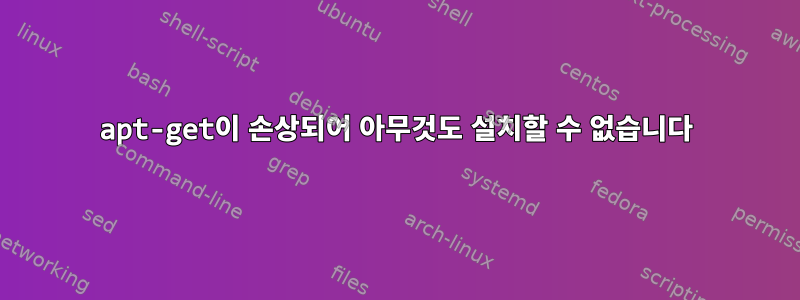
외계인을 설치하려고 하는데 이런 오류가 발생했습니다.
root@Linux:~# apt-get install alien
Reading package lists... Done
Building dependency tree
Reading state information... Done
You might want to run 'apt --fix-broken install' to correct these.
The following packages have unmet dependencies:
alien : Depends: rpm (>= 2.4.4-2) but it is not going to be installed
Depends: rpm2cpio
texlive-extra-utils : Depends: texlive-plain-generic (>= 2020.20200417) but it is not going to be installed
Recommends: liblog-log4perl-perl but it is not going to be installed
texlive-pstricks : Depends: texlive-plain-generic (>= 2020.20200417) but it is not going to be installed
E: Unmet dependencies. Try 'apt --fix-broken install' with no packages (or specify a solution).
"apt --fix-broken install" 제안을 시도하면 다음과 같은 메시지가 나타납니다.
Do you want to continue? [Y/n] y
(Reading database ... 390141 files and directories currently installed.)
Preparing to unpack .../texlive-plain-generic_2020.20200417-1_all.deb ...
Unpacking texlive-plain-generic (2020.20200417-1) ...
dpkg: error processing archive /var/cache/apt/archives/texlive-plain-generic_2020.20200417-1_all.deb (--unpack):
trying to overwrite '/usr/share/doc/texlive-doc/fonts/fontname/8a.html', which is also in package texlive-generic-recommended 2014.20141024-2
dpkg-deb: error: subprocess paste was killed by signal (Broken pipe)
Errors were encountered while processing:
/var/cache/apt/archives/texlive-plain-generic_2020.20200417-1_all.deb
E: Sub-process /usr/bin/dpkg returned an error code (1)
texlive-generic-recommended를 제거하려고 시도했는데 다시 위의 첫 번째 오류가 발생했습니다. 저는 Linux 전문가가 아닙니다. 그냥 지내고 있는데 해결할 수 없습니다. 어떤 아이디어가 있습니까?
cat /etc/apt/sources.list
deb https://http.kali.org/kali kali-rolling main non-free contrib
#deb-src https://http.kali.org/kali kali-rolling main non-free contrib
ls -la /etc/apt/sources.list.d
total 12
drwxr-xr-x 2 root root 4096 Sep 24 2019 .
drwxr-xr-x 7 root root 4096 Apr 13 21:46 ..
-rw-r--r-- 1 root root 189 Sep 24 2019 google-chrome.list
답변1
dpkg--force-overwrite 최신 패키지를 강제로 설치하는 옵션과 함께 사용됩니다 .deb.
dpkg -i --force-overwrite /var/cache/apt/archives/texlive-plain-generic_2020.20200417-1_all.deb
apt --fix-broken install
apt update
Debain 위키: 해결 방법을 참조하세요.깨진 파이프파일을 편집하는 동안 오류가 발생했습니다 status.


