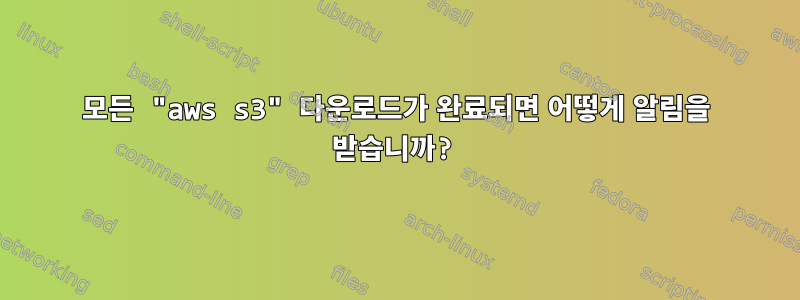
bash 파일을 사용하여 많은 수의 aws s3 다운로드를 실행하겠습니다.
aws s3 cp s3://my-bucket/file0001.txt file0001.txt &
aws s3 cp s3://my-bucket/file0002.txt file0002.txt &
aws s3 cp s3://my-bucket/file0003.txt file0003.txt &
...
물론 아시다시피 마지막 명령은 명령을 차단하지 않게 &만듭니다 .aws s3
차단되지 않은 통화가 모두 완료되면 알림을 받을 수 있는 좋은 방법이 있나요? AWS에서는 전반적인 진행 상황을 모니터링할 수 있는 방법을 제공합니까?
답변1
마지막으로, 주어진 시간에 10개의 동시 s3 다운로드만 발생하도록 Python 스크립트를 작성했습니다.
#!/usr/bin/env python3
import os
import sys
import boto3
from multiprocessing import Pool
BUCKET = "my-bucket"
s3 = boto3.client("s3")
def download_s3_file(params):
""" If the files exists, assume download is already performed and done
"""
src, dest = params
if os.path.exists(dest) and os.path.isfile(dest):
print(f"The file {dest} is already downloaded ")
return
print("Downloading", BUCKET, src, dest)
print("process id:", os.getpid())
try:
s3.download_file(BUCKET, src, dest)
except Exception as e:
print(e)
def main():
filelist = sys.argv[1]
print("parent process:", os.getpid())
print("Working on ", filelist)
jobs = []
for l in open(filelist, "r"):
# Ignore commented lines
if not l.startswith("#"):
src, dest = l.strip().split(",")
jobs.append((src, dest,))
with Pool(10) as p:
p.map(download_s3_file, jobs)
if __name__ == "__main__":
main()
답변2
당신이 그렇게한다면그들 중 다수귀하의 지역 상자는 시작하기 때문에 빠르게 과부하가 걸릴 것입니다.많은 프로세스동시에.
다음 중 하나를 수행하는 것이 가장 좋습니다.
파일에 공통 접두사가 있으면 재귀 복사를 수행하십시오.
aws s3 cp --recursive s3://my-bucket/path/ .창의적으로
aws s3 cp --exclude사용--include- 즉 포함 목록에 지정된 항목을 제외한 모든 항목을 제외합니다.aws s3 cp --recursive --exclude '*' \ --include 'path1/file1.txt' --include 'path2/file2.txt' \ s3://my-bucket/ .사용s3cmd
--include-from file.txt원하는 파일 이름을 입력 파일에 넣을 수 있습니다.~ $ cat include-filenames.txt path1/file1.txt path2/file2.txt ~ $ s3cmd get --recursive --exclude '*' \ --include-from include-filenames.txt \ s3://my-bucket/ .
아니요, AWS는 이를 모니터링할 수 있는 방법을 제공하지 않습니다. 로컬 노트북/서버에서 실행되므로 그곳에서 모니터링해야 합니다.
도움이 되었기를 바랍니다 :)


