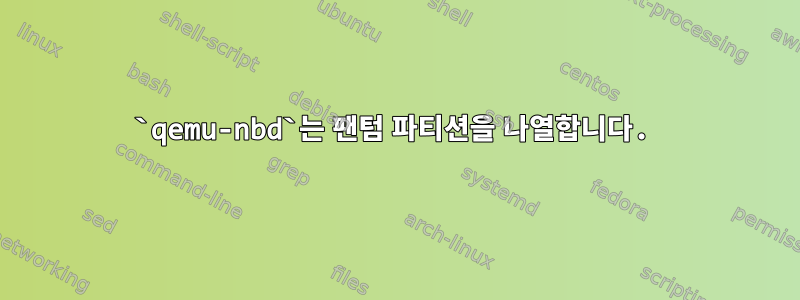
예를 들어 qcow2를 설치하면 qemu-nbd --connect=/dev/nbd0 /path/image.qcow2나열된 fdisk /dev/nbd0 -l파티션이 에서 표시되지 않습니다 /dev/. 그렇게 하면 mount /dev/nbd0 /path첫 번째 파티션으로 예상되는 것만 마운트됩니다. 그리고 partx -a /dev/nbd0주어진partx: /dev/nbd0: failed to read partition table
파티션을 관리하고 개별적으로 운영하는 방법은 무엇입니까?
원하는 출력 fdisk:
Disk /dev/nbd0: 154.28 GiB, 165654993920 bytes, 323544910 sectors
Units: sectors of 1 * 512 = 512 bytes
Sector size (logical/physical): 512 bytes / 512 bytes
I/O size (minimum/optimal): 512 bytes / 512 bytes
Disklabel type: dos
Disk identifier: 0x6c727443
Device Boot Start End Sectors Size Id Type
/dev/nbd0p1 1970237472 3672215697 1701978226 811.6G 75 PC/IX
/dev/nbd0p2 1929382413 3883035520 1953653108 931.6G 72 unknown
/dev/nbd0p3 0 0 0 0B 0 Empty
/dev/nbd0p4 27394442 27394879 438 219K 0 Empty
Partition table entries are not in disk order.


