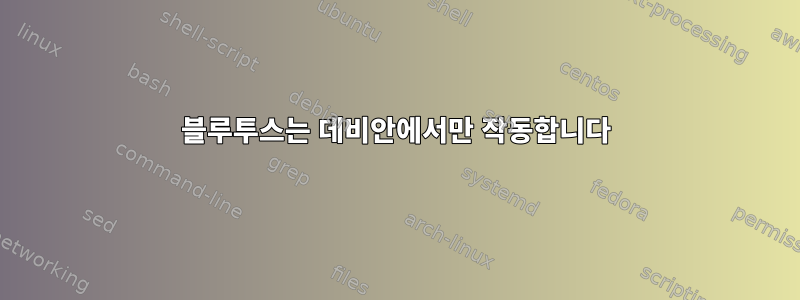
Ubuntu, Pop, Elementary 및 Bluetooth와 같은 일부 배포판을 사용해 보았지만 제대로 작동하지 않고 대부분 어댑터를 찾을 수 없다고 말합니다. Debian을 설치할 때 다운로드한 Linux 펌웨어의 rtl_bt 폴더를 Debian의 /lib/firmware에 넣은 후 다음 명령을 실행했습니다.
sudo modprobe -r btusb
sudo modprobe btusb
Bluetooth가 완벽하게 작동하기 시작했지만 다른 배포판에서 동일한 단계를 반복하더라도 모두 Bluetooth를 실행하지 못합니다. 왜 데비안에서만 작동하나요? Bluetooth를 다른 배포판에서 작동시키려면 어떻게 해야 합니까?
HP 노트북이 있는데 Realtek 4.2 Bluetooth 어댑터가 Windows 장치 관리자에 표시됩니다.
이것은 우분투에서 sudo lsmod grep bluetooth의 출력입니다.
bluetooth 557056 11 btrtl,btintel,btbcm,bnep,btusb
ecdh_generic 28672 1 bluetooth
sudo dmesg | grep bluetooth의 출력은 다음과 같습니다.
[ 557.907762] Bluetooth: Core ver 2.22
[ 557.907791] Bluetooth: HCI device and connection manager initialized
[ 557.907795] Bluetooth: HCI socket layer initialized
[ 557.907797] Bluetooth: L2CAP socket layer initialized
[ 557.907800] Bluetooth: SCO socket layer initialized
[ 590.467584] Bluetooth: BNEP (Ethernet Emulation) ver 1.3
[ 590.467587] Bluetooth: BNEP filters: protocol multicast
[ 590.467596] Bluetooth: BNEP socket layer initialized
sudo systemctl status bluetooth의 출력은 다음과 같습니다.
● bluetooth.service - Bluetooth service
Loaded: loaded (/lib/systemd/system/bluetooth.service; enabled; vendor preset: enabled)
Active: active (running) since Thu 2020-04-23 01:57:22 UTC; 10min ago
Docs: man:bluetoothd(8)
Main PID: 5013 (bluetoothd)
Status: "Running"
Tasks: 1 (limit: 4915)
Memory: 2.6M
CGroup: /system.slice/bluetooth.service
└─5013 /usr/lib/bluetooth/bluetoothd
Apr 23 01:57:22 ubuntu systemd[1]: Starting Bluetooth service...
Apr 23 01:57:22 ubuntu bluetoothd[5013]: Bluetooth daemon 5.50
Apr 23 01:57:22 ubuntu systemd[1]: Started Bluetooth service.
Apr 23 01:57:22 ubuntu bluetoothd[5013]: Starting SDP server
Apr 23 01:57:23 ubuntu bluetoothd[5013]: Bluetooth management interface 1.14 initialized
HP Support Assistant에서 찾은 내 컴퓨터 모델에 대한 세부 정보는 다음과 같습니다.
HP Laptop 15-da1xxx
Product number: 7MW54PA#ACJ
Serial number: CND9304LP0



