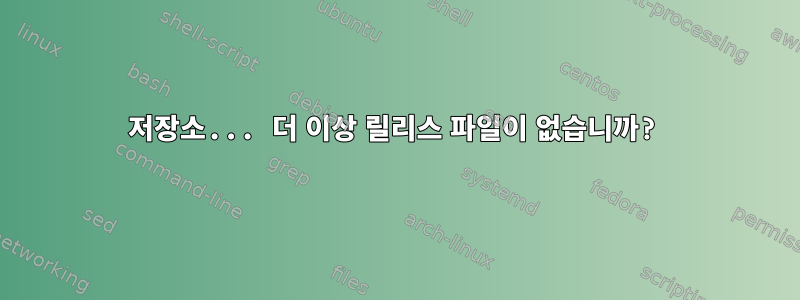
업데이트를 사용할 때마다 이 오류가 표시됩니다. 저는 Linux를 처음 사용하는데, 이 문제를 어떻게 해결할 수 있나요?
apt-get update -y
Ign:1 http://download.opensuse.org/repositories/home:/strycore/Debian_9.0 ./ InRelease
Err:2 http://download.opensuse.org/repositories/home:/strycore/Debian_9.0 ./ Release
404 Not Found [IP: 195.135.221.134 80]
Hit:3 http://repo.steampowered.com/steam precise InRelease
Hit:4 https://download.sublimetext.com apt/stable/ InRelease
Hit:5 https://mirror.karneval.cz/pub/linux/kali kali-rolling InRelease
Reading package lists... Done
E: The repository 'http://download.opensuse.org/repositories/home:/strycore/Debian_9.0 ./ Release' does not have a Release file.
N: Updating from such a repository can't be done securely, and is therefore disabled by default.
N: See apt-secure(8) manpage for repository creation and user configuration details.
일부 시스템 정보
Operating System: Kali GNU/Linux Rolling
Kernel: Linux 5.4.0-kali4-amd64
Architecture: x86-64
Release: 2020.2
이것은 내 source.list 파일입니다.
deb https://http.kali.org/kali kali-rolling main non-free contrib
deb-src https://http.kali.org/kali kali-rolling main non-free contrib
제거하고 업그레이드를 시도했지만 여전히 업그레이드가 허용되지 않습니다.
$ apt-get upgrade -y
eading package lists... Done
Building dependency tree
Reading state information... Done
Calculating upgrade... Done
The following packages were automatically installed and are no longer required:
[ ..packages.. ]
Use 'apt autoremove' to remove them.
The following packages have been kept back:
[ ..packages.. ]
0 upgraded, 0 newly installed, 0 to remove and 122 not upgraded.
답변1
저장소http://download.opensuse.org/repositories/home:/strycore/Debian_9.0 존재하지 않습니다(삭제됨). Debian 9 대신 테스트 코드명을 사용할 수 있습니다.
릴리스 키를 가져옵니다.
wget http://download.opensuse.org/repositories/home:/strycore/Debian_Testing/Release.key -O- |sudo apt-key add -
다음과 같이 디렉터리를 변경 /etc/apt/sources.list.d/하고 lutris 저장소( 와 유사)를 편집합니다 .lutris.list
deb http://download.opensuse.org/repositories/home:/strycore/Debian_Testing/ ./
precise저장소를 비활성화합니다 . 그런 다음 다음을 실행하십시오.
sudo apt update
sudo apt dist-upgrade



